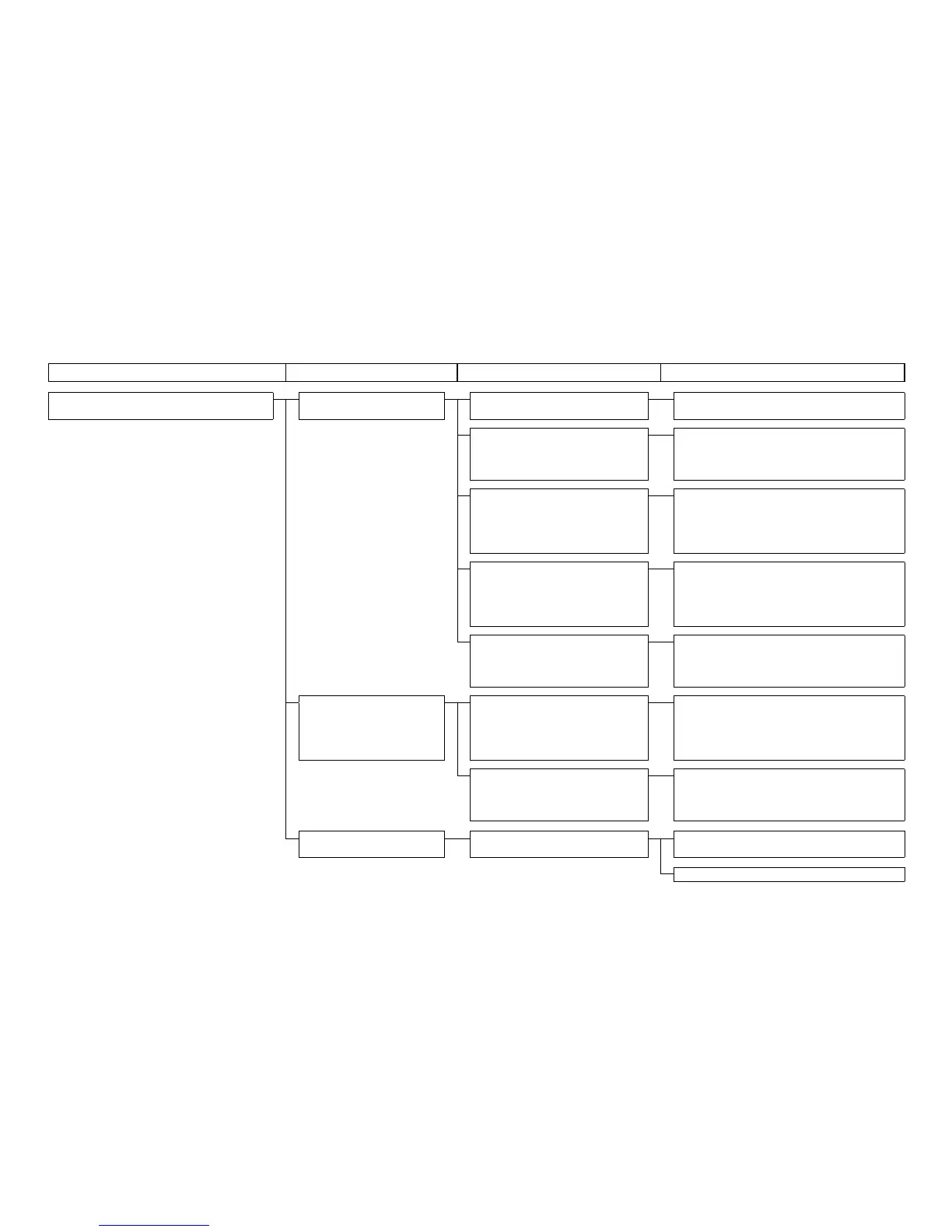– 106 –
Trouble Cause (1) Cause (2) Check and corrective measures
1. No display at the operation panel. 1-1) DC power is not sup-
plied.
1-A) AC power is not supplied. Examine if a power supply is available at the
power switch.
1-B) The FLT board has no power
supply.
Check whether an AC voltage is available
between Pins 4-5 of CN1 in the FLT board.
If no voltage is found, check the connections
around the power switch.
1-C) The SDC board has no power
supply.
Check whether DC 280V is available be-
tween Pins 1-3 of CN17 in the SDC board. If
no voltage is found, check the connections
toward the FLT board. If there is no problem
in connections, replace the FLT board.
1-D) The MAIN board has no
power supply.
Check whether DC 5V is available between
Pins 4-8 of CN31 in the MAIN board. Check
the power supply for the SDC board unit and
examine if there is short-circuiting in the 5V
power system.
1-E) The operation panel has no
power supply.
Conrm that the cable from the operation
panel is connected to CN34 of the MAIN
board. If there is no
problem in connections,
replace the MAIN or PANEL board.
1-2) Detection of a mo-
mentary interruption in
the SDC board.
LED3 on SDC board:
Flashing 9 times
2-A) There is no connection be-
tween CN3 of the FLT board
and CN13 of the SDC board.
Check the connection between CN3 of the
FLT board and CN13 of the SDC board.
2-B) No AC voltage is available
between Pins 4-5 of CN1 in
the FLT board.
When a sewing machine for 3-phase speci-
cations is used in a 1-phase system, con-
nect the power supply to red and white of the
power cord led from the box.
1-3) Difference in source
voltage
3-A) High input voltage Check the 100/200V selector cord in the FLT
board.
Check the source voltage.
(3) Electrical components
(Refer to "Block diagram A".)
