
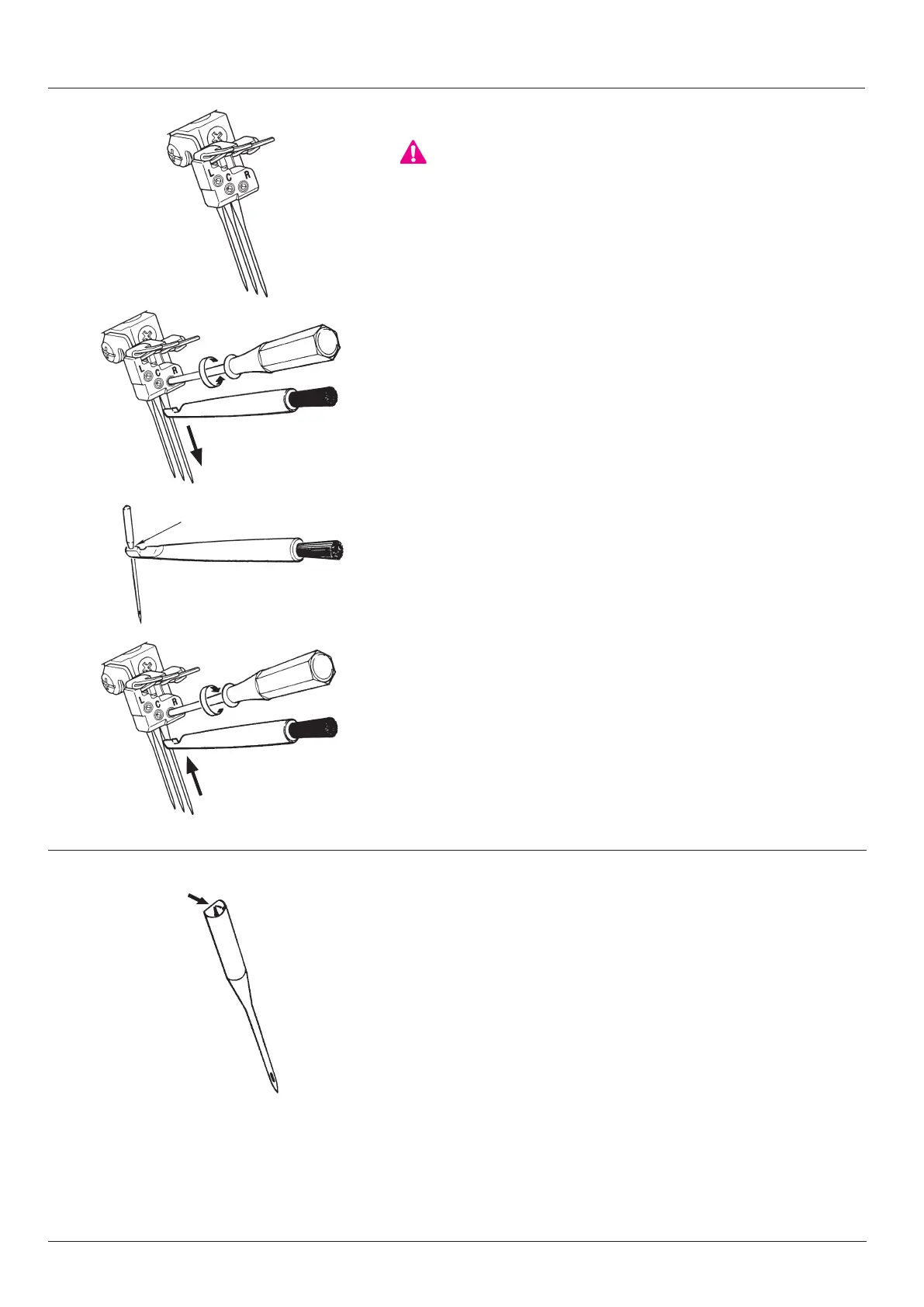 Loading...
Loading...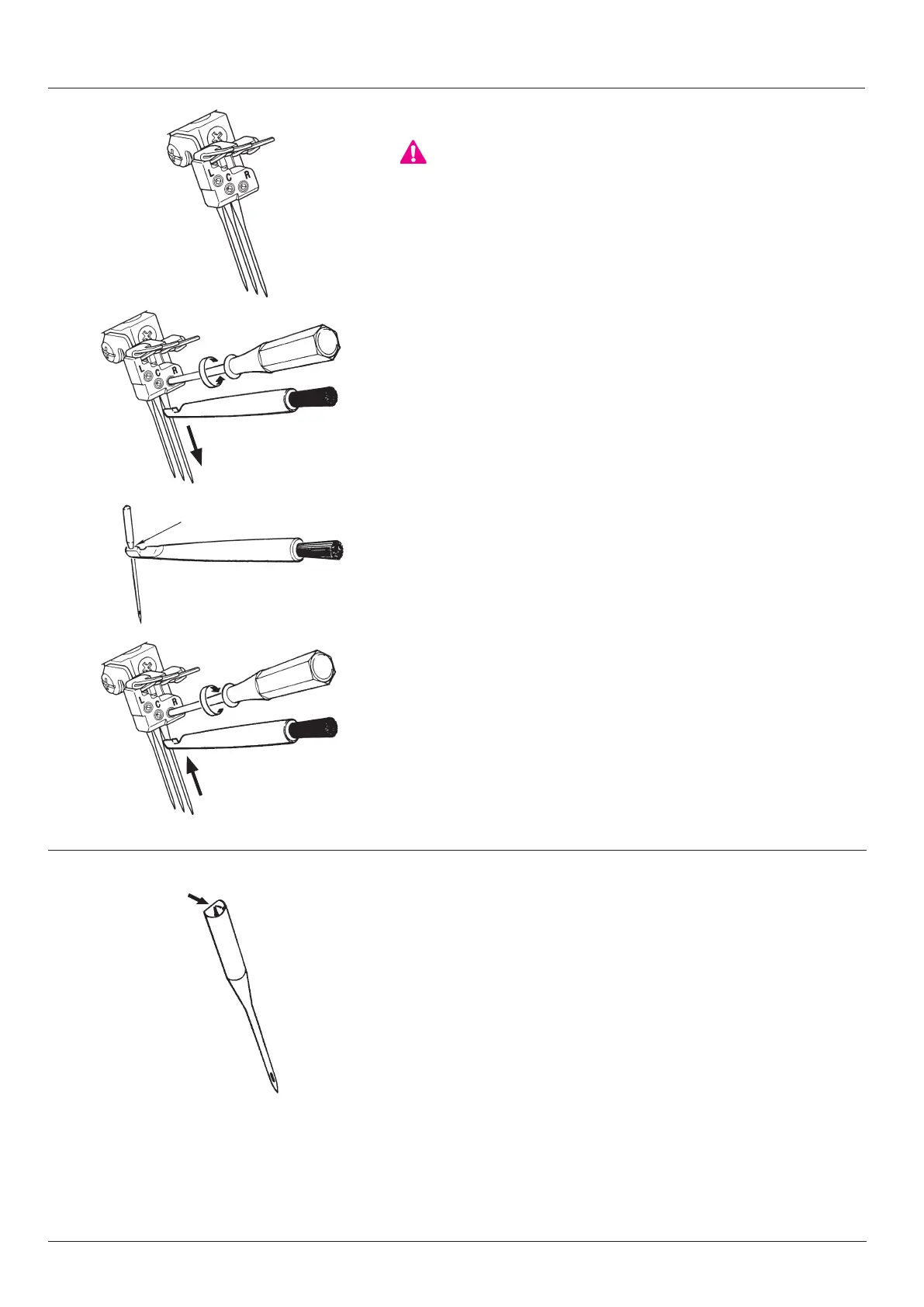
Do you have a question about the JUKI MCS-1500 and is the answer not in the manual?
| Presser Foot Lift | 8 mm |
|---|---|
| Number of Threads | 2/3 |
| Stitch Length | 1.0-4.0 mm |
| Differential Feed | 0.7-2.0 |
| Maximum Sewing Speed | 1350 stitches per minute |
| Number of Needles | 2 |