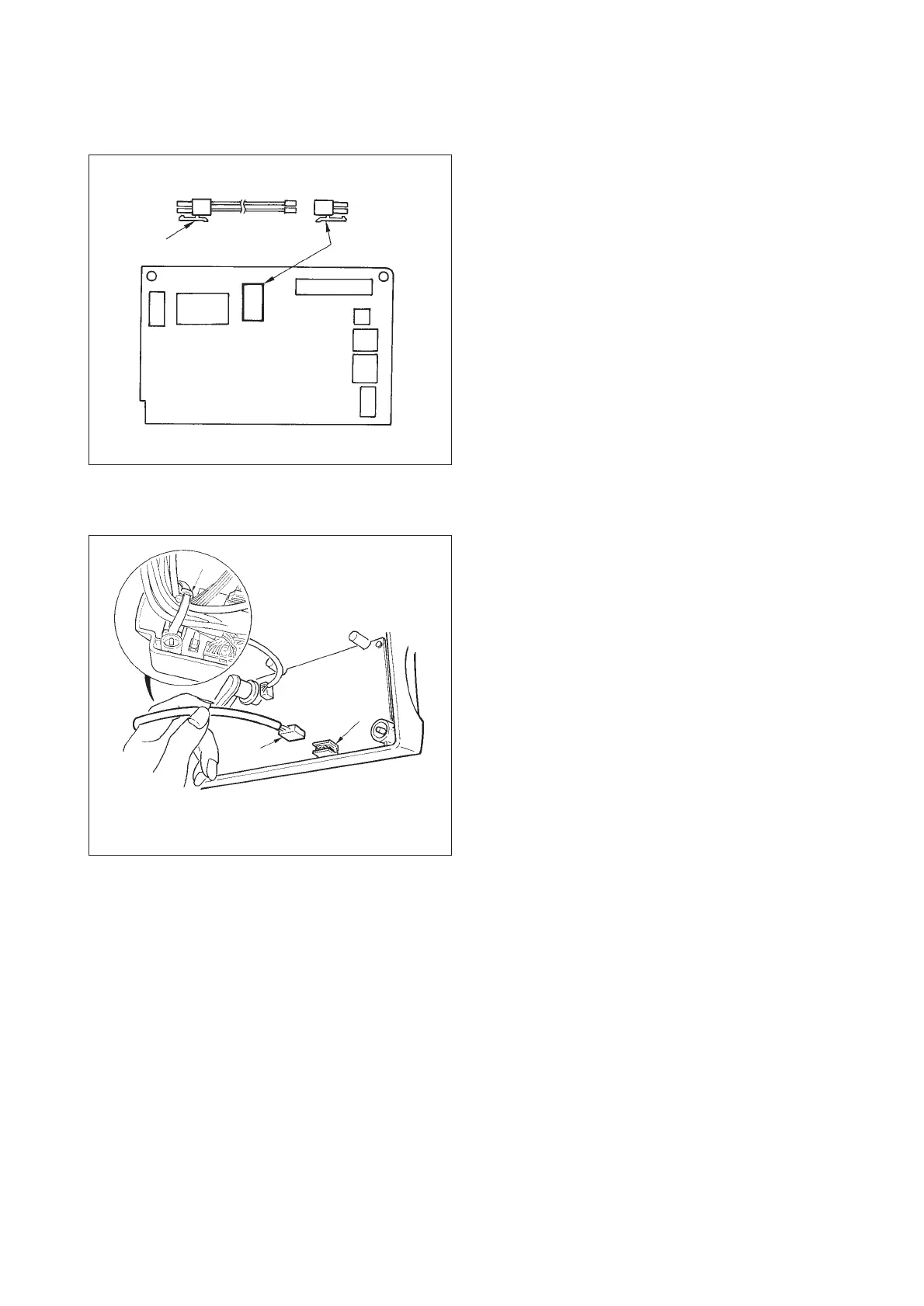−32 −
When using the AE device, the optional IO p.c.b. is
necessary.
Connect solenoid cord 1 attached to the side of the
AE device to 2P plug (red) 2 attached to the IO p.c.b.
for use.
(Caution) Even when connecting to 14P plug
from the machine head, the device does not
work. So, be careful.
2
1
3
1
2
(1) Connect the connector of PK70 1 to connector
2 (CN39 : 12P) of SC-500.
(2) Tighten the cord of PK70 together with other
cords with cable clip band 3 attached to the
side of the box after passing it through the cable
clamp.
(Caution) Be sure to turn OFF the power before
connecting the connector.
8. CONNECTING PROCEDURE WITH JUKI OPTIONAL DEVICES
(1) Bobbin thread remaining amount detection device, AE
(2) Connection of the pedal of standing-work machine
