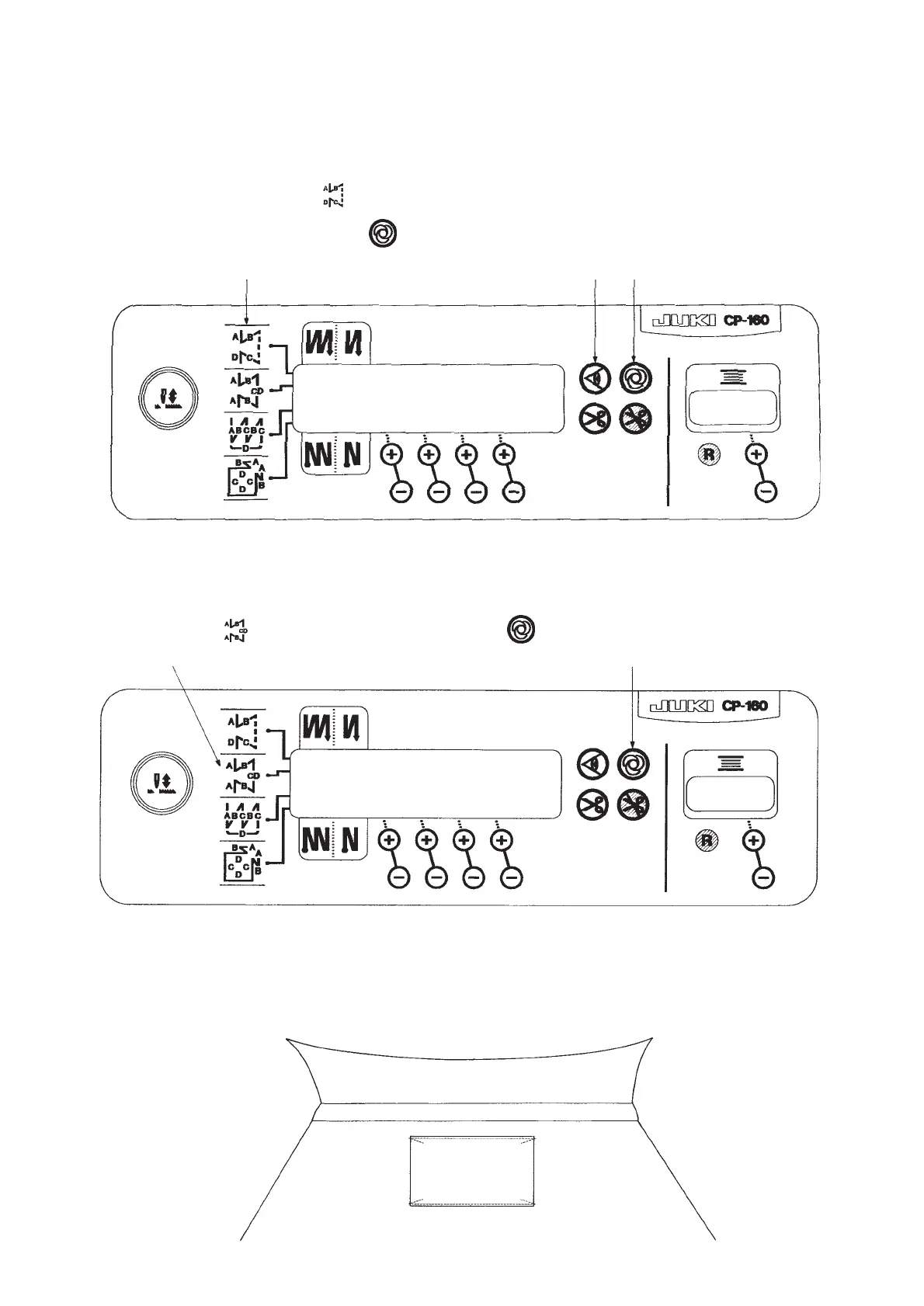− 5 −
(3) Example of application
1) When the CP-160 is used together with the material end sensor (ED : optional), it
can be used as a small edge-controller.
(Method) Adjust the position to mark 3 of the CP-160, turn ON material end sensor ON/OFF switch !2
of the CP-160, and turn ON mark !3 of the automatic one-shot stitching.
3 !2 !3
Caution) Number of rotations of the automatic one-shot stitchig can be changed by the function
setting (No. 38).
2) Label attaching is performed by the automatic one-shot stitching with the CP-160
(Method) Select mark 5 on the CP-160, and turn ON mark !3 of the automatic one-shot stitching.
5
!3
Explanation) Number of stitches at the section CD can be set up to 500 stitches. If the stitch length is 2 mm,
it is possible to sew approximately 1,000 mm (1 m).
This function can perform the automatic one-shot stitching without using the material end
sensor (ED : optional). Therefore, the sewing machine performs the sewing to the last according
to the sewing pattern even if the label is not located at the end of material when the pedal is
depressed once.
Label
CD
CD
