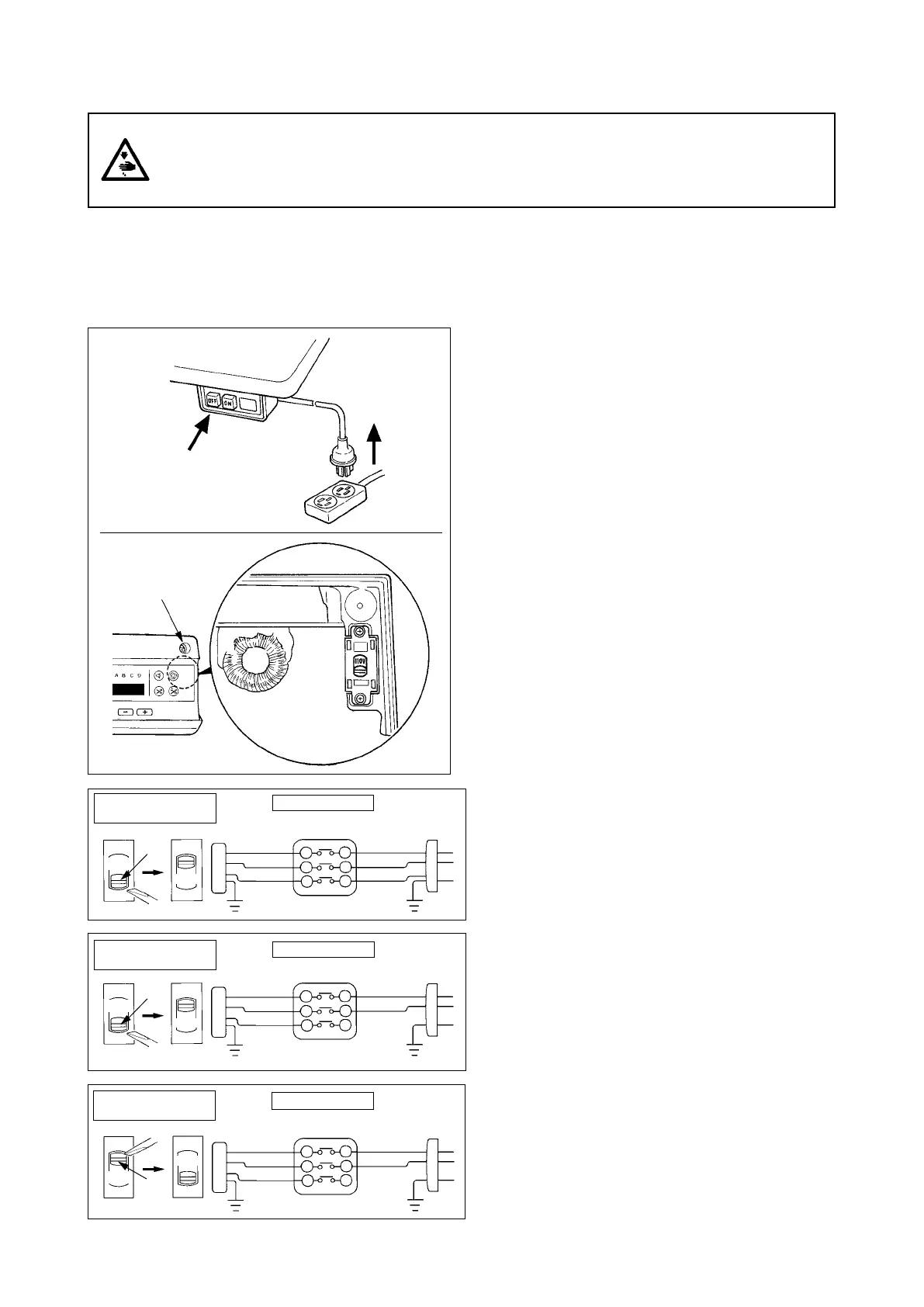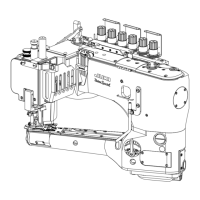-
40
-
1) Turn OFF the power with the power switch after
checking that the sewing machine has stopped.
2)
Draw out the power cord from the power recep-
tacle after checking that the power switch has been
turned OFF. Then wait for 5 minutes or more.
3) Remove two screws
1
xing the front cover and
slowly open the front cover.
4) Changing procedure of the power voltage
(Caution)
When the voltage of the power
changeover switch and that of the AC
input cord are wrong, the control box is
damaged.
Be sure to check the indication of the
changeover switch and the input power
voltage for use.
4)-1 When using with 3-phase 200 to 240V
¡
Put a screwdriver or the like to the slit section
A
of
the changeover switch and push up the switch.
(Indication of the voltage of switch is 220V.)
¡
Connect the crimp style terminal of AC input
cord to the power plug as shown in the gure A.
4)-2 When using with single phase 200 to 240V
¡
Put a screwdriver or the like to the slit section
A
of
the changeover switch and push up the switch.
(Indication of the voltage of switch is 220V.)
¡
Connect the crimp style terminal of AC input
cord to the power plug as shown in the gure B.
4)-3 When using with single phase 100 to 120V
¡
Put a screwdriver or the like to the slit section
A
of the changeover switch and push down
the switch. (Indication of the voltage of switch
is 110V.)
¡
Connect the crimp style terminal of AC input
cord to the power plug as shown in the gure C.
(Caution)
Be very careful that the components
are not damaged by the top end of the
screwdriver.
5) Check again that the change has been performed
without fail before closing the front cover.
6) Close the front cover and tighten two screws
while being very careful that the cord is not
caught by the cover.
110V
220V
A
A
WHITE
BLACK
RED
WHITE
BLACK
RED
Plug side
GREE N /
YELLOW
GREEN/
YELLOW
WHITE
BLACK
RED
Plug side
Plug side
AC input cord
Voltage changeover
switch
AC input cord
Voltage changeover
switch
AC input cord
Voltage changeover
switch
Fig. A
Fig. B
Fig. C
2. Changing procedure between 100V to 120V and 200V to 240V
(Possible only for the voltage changeover type)
Voltage can be changed between single phase 100 to 120V and single phase/3-phase 200 to 240V by
changing over the voltage changeover switch.
(Caution)
The voltage changeover switch is on the inside of the control box. When changing the setting, be
sure to open the front cover after turning OFF the power switch and a lapse of 5 minutes or more.
In addition, if the changing procedure is mistaken, the control box is damaged. So, be very careful.
110V
220V
A
220V
110V
GREE N /
YELLOW
GREEN/
YELLOW
WHITE
BLACK
RED
GREE N /
YELLOW
GREEN/
YELLOW
1
WARNING :
To prevent personal injuries caused by electric shock hazards or abrupt start of the sewing
machine, carry out the work after turning OFF the power switch and a lapse of 5 minutes or more.
To prevent accidents caused by unaccustomed work or electric shock, request the electric expert or
engineer of our dealers when adjusting the electrical components.
