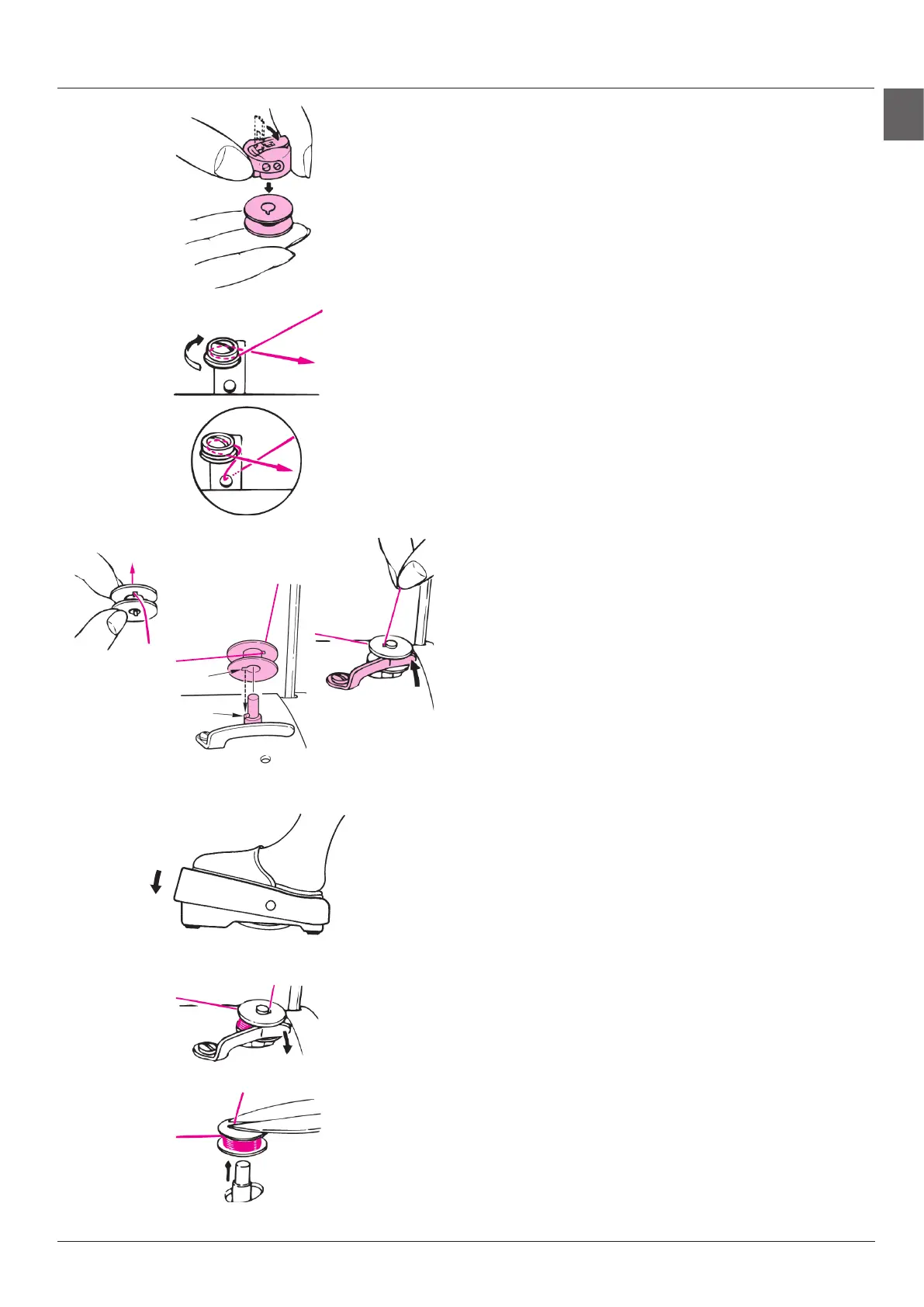EN
Winding the bobbin
2
3
4
Take out the bobbin from the bobbin
case.
Snap in the latch to let the bobbin come out of the
bobbin case.
Thread the bobbin winder guide.
If the thread slips out of the bobbin winder guide,
pass it through the hole located under the bobbin
winder guide.
Installing the bobbin.
1
Pass the thread through the hole of the bobbin.
2
Adjust the convex portion of the bobbin thread
winding shaft to the concave portion of the
bobbin to set the bobbin.
3
Press the bobbin presser.
Concave portion
Convex portion
5
Start winding the bobbin.
6
Upon completion of winding the bobbin.
Return the bobbin presser on your side. Trim the
excessive thread and take out the bobbin.
1
2
3
13
