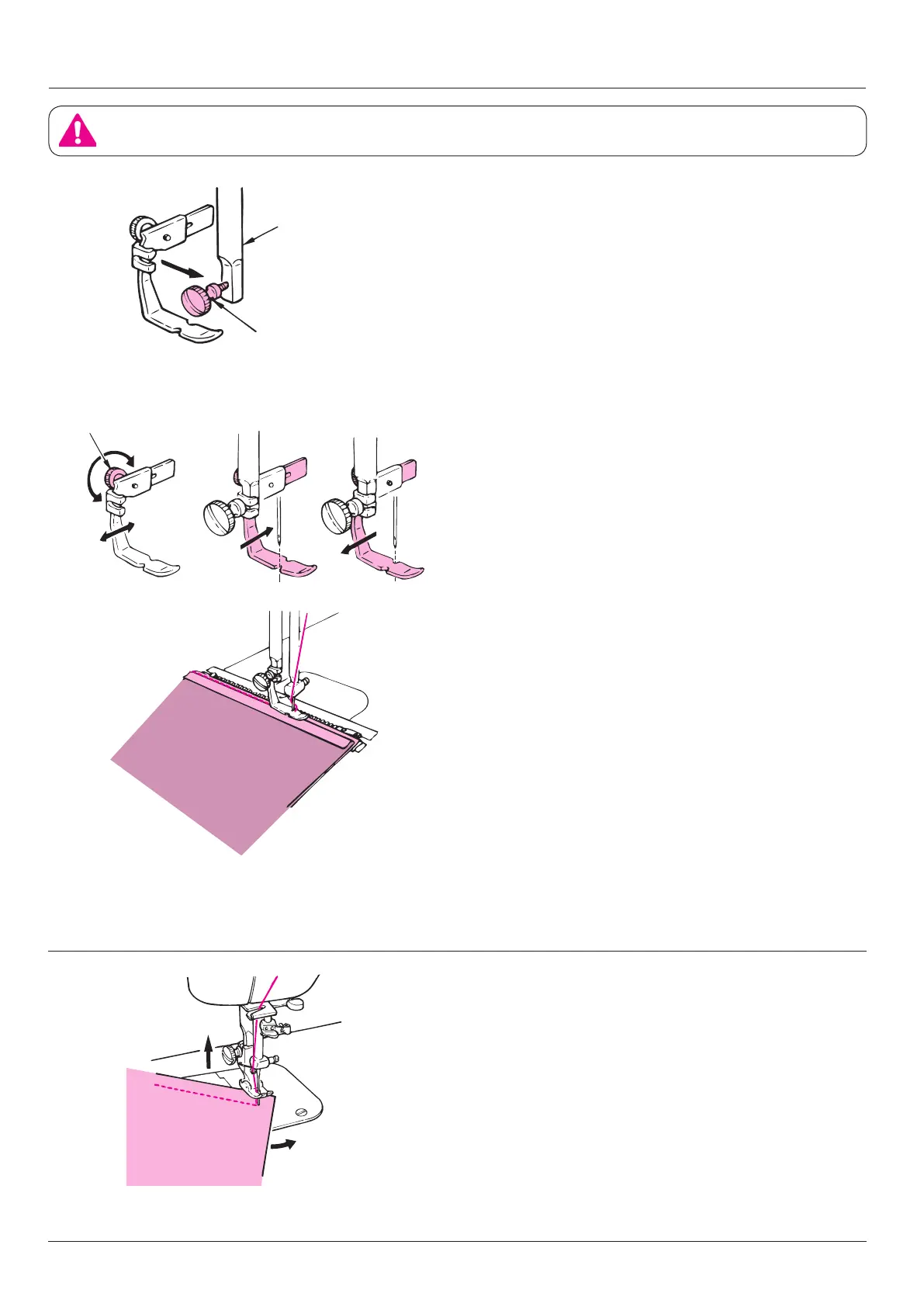Attaching a zipper
CAUTION:
Turn OFF the power switch when replacing the presser foot.
1
Install a zipper attaching foot.
Turn OFF power. Loosen the screw in the presser
foot, and attach the zipper attaching foot from the
far side of the presser foot.
2
Turn the presser position selector
screw to move the presser foot until the
correct needle entry point is obtained.
When sewing the left-hand side of the zipper,
move the presser to the left. When sewing the
right-hand side of it, move the presser to the right.
■
Changing the sewing direction
1. Keep the needle at its down position.
2. Lift the presser foot, and turn the material in a de-
sired direction.
Screw in the
presser foot
Presser bar
Presser position selector screw
24