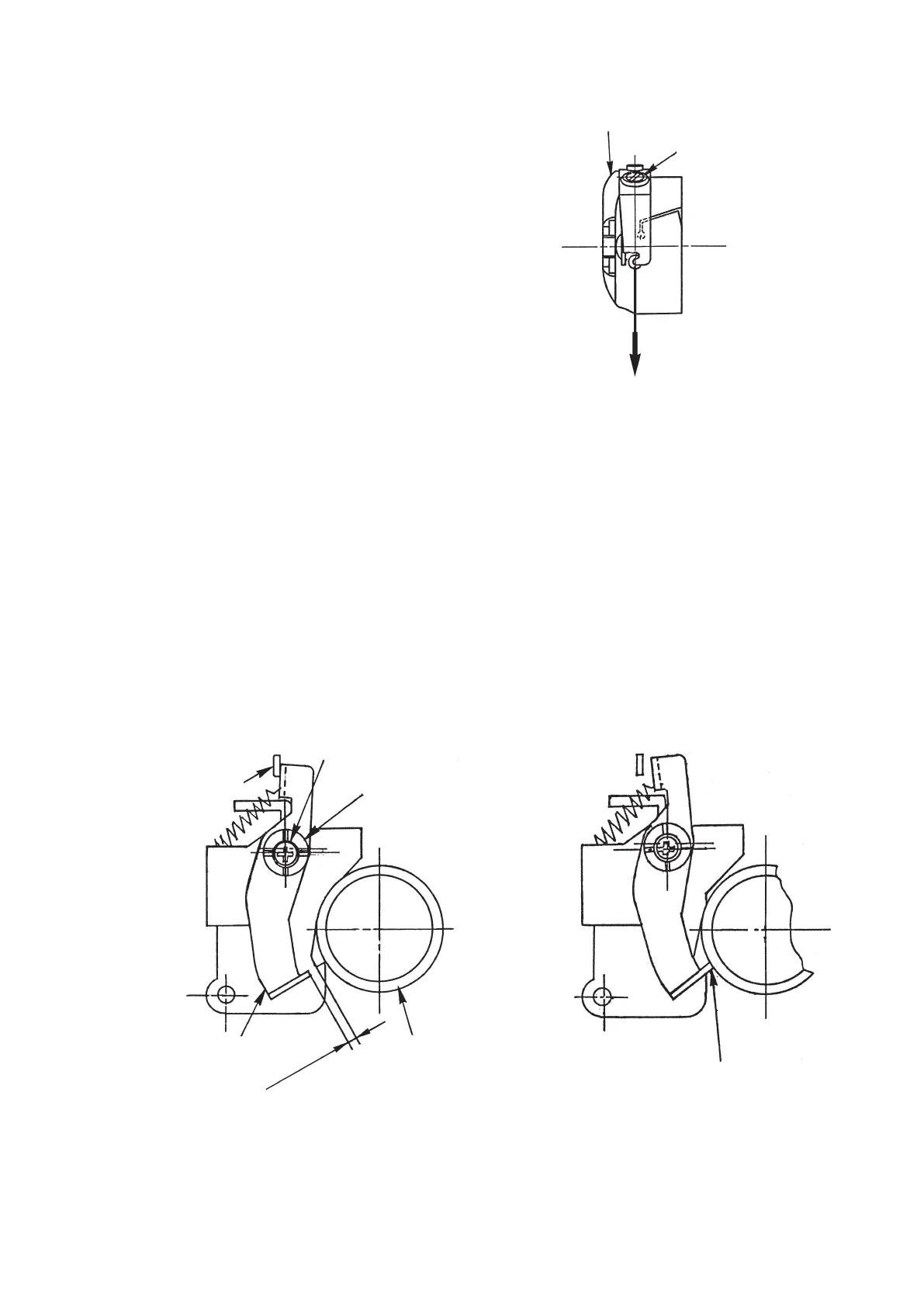–
21
–
11. Adjustment of bobbin thread tension
How to adjust
Adjust with adjusting screw so that bobbin thread
tension when spun thread #60 is used becomes
0.176±0.02N.
12. Position of bobbin winder clutch
○ Remove belt cover.
How to adjust
1. Bobbin winder OFF state
Turn
❸
thread trimmer clutch plate link collar and adjust so that a clearance of 2±0.5 mm is provided be-
tween
❶
bobbin winder clutch plate and
❷
clutch plate spring support, and temporarily tighten
❹
setscrew.
2. Bobbin winder ON state
Make sure that bobbin winder clutch plate comes in contact with inner ring of clutch plate spring support and
securely tighten thread trimmer clutch plate link collar setscrew.
Bobbin thread
Adjusting screw
Bobbin case
To come in contact
with each other
Bobbin winder ONBobbin winder OFF
Bobbin winder shaft
base adjusting plate
❶
Bobbin winder
clutch plate
❹
Link collar setscrew
❸
Thread trimmer
clutch plate link
collar
❷
Clutch plate
spring support
2±0.5 mm
