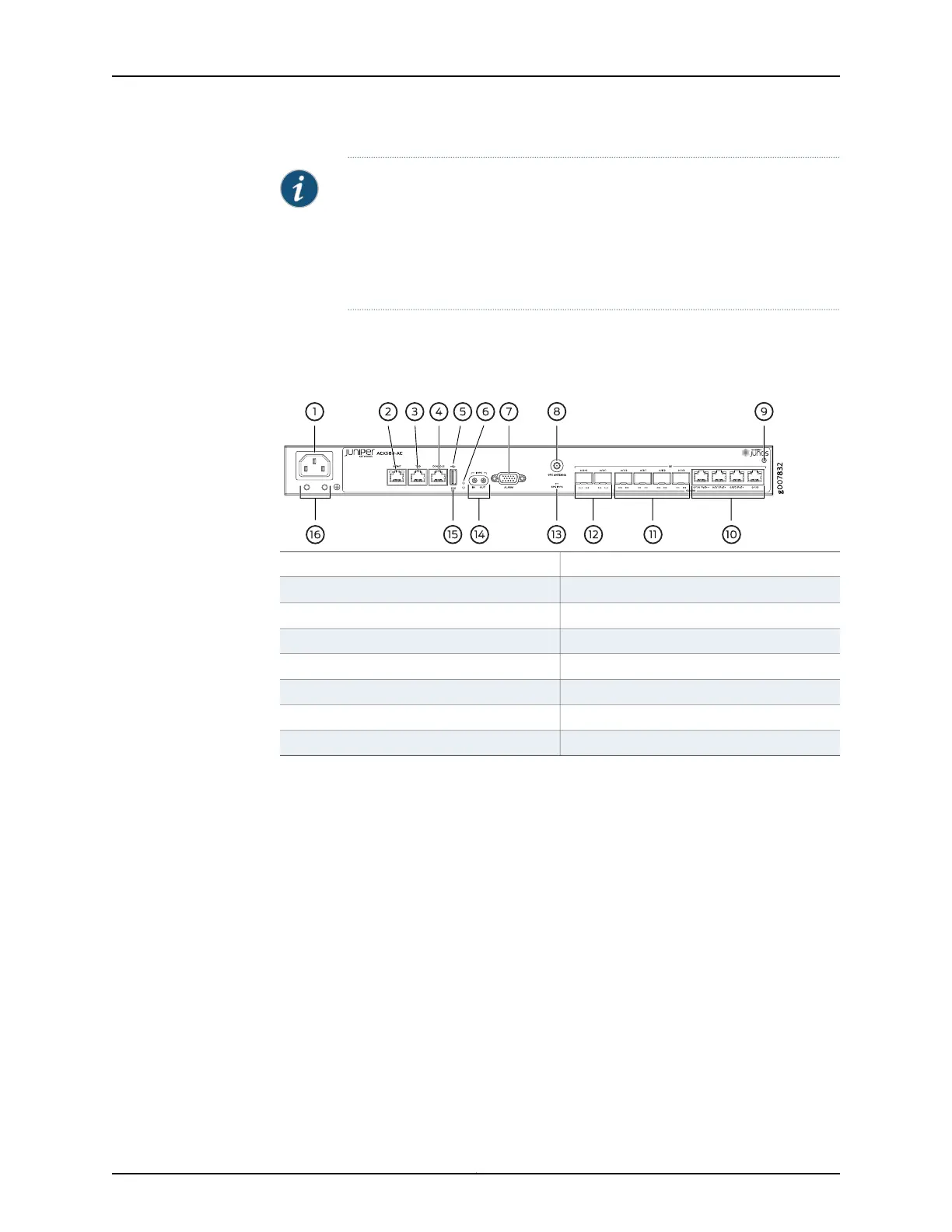NOTE: You can mix and match the four RJ-45 and SFP COMBO ports as long
as the port numbers are unique.
For example, from the COMBO ports, you can use the SFP port 0/1/0 along
with the RJ-45 port 0/1/1 PoE+, but not the RJ-45 port 0/1/0 PoE++, because
the port numbers of the SFP and the RJ-45 ports are the same (0/1/0).
Figure 1 on page 4 and Figure 2 on page 5 show the front panels of the AC-powered
and DC-powered ACX500 indoor routers, respectively.
Figure 1: Front Panel of the AC-Powered ACX500 Indoor Router
9—1— ESD pointAC terminals
10—2—
Gigabit Ethernet RJ-45 ports (COMBO)
Management Ethernet port
11—3—
Gigabit Ethernet SFP ports (COMBO)Time of day (TOD) RJ-45 port
12—4— Gigabit Ethernet SFP portsConsole port
13—5—
GPS LED (GPS 1PPS)
USB port
14—6— External clocking portsRecovery switch
15—7—
System status LED (SYS)
Alarm contact port
16—8— Grounding terminalsGPS antenna port
4
ACX500 Universal Access Routers Quick Start—ACX500 Indoor Routers
