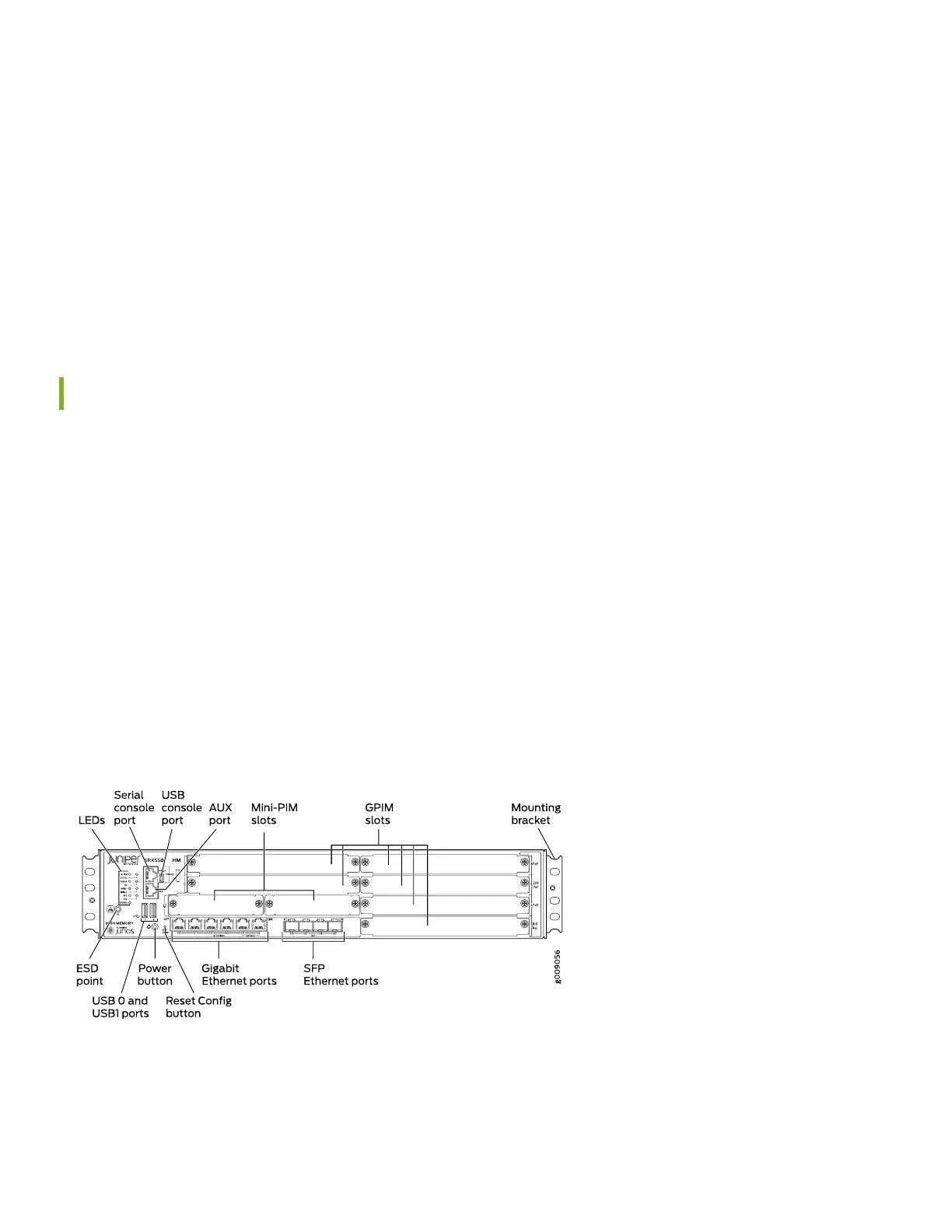•
RJ-45 cable with DB-9 adapter
•
AC or DC power supply
•
Power cable (for AC power supply only)
•
USB cable
•
Mounting brackets and screws
•
Documentation Roadmap and Product Warranty
•
End User License Agreement
Register the Product
Register product serial numbers on the Juniper Networks website and update the installation base data if there is any
addition or change to the installation base or if the installation base is moved. Juniper Networks will not be held accountable
for not meeting the hardware replacement service-level agreement for products that do not have registered serial numbers
or accurate installation base data.
Register your product at https://tools.juniper.net/svcreg/SRegSerialNum.jsp.
Update your installation base at https://www.juniper.net/customers/csc/management/updateinstallbase.jsp.
SRX550 High Memory Front Panel and Rear Panel
Figure 1: Front Panel Components
2