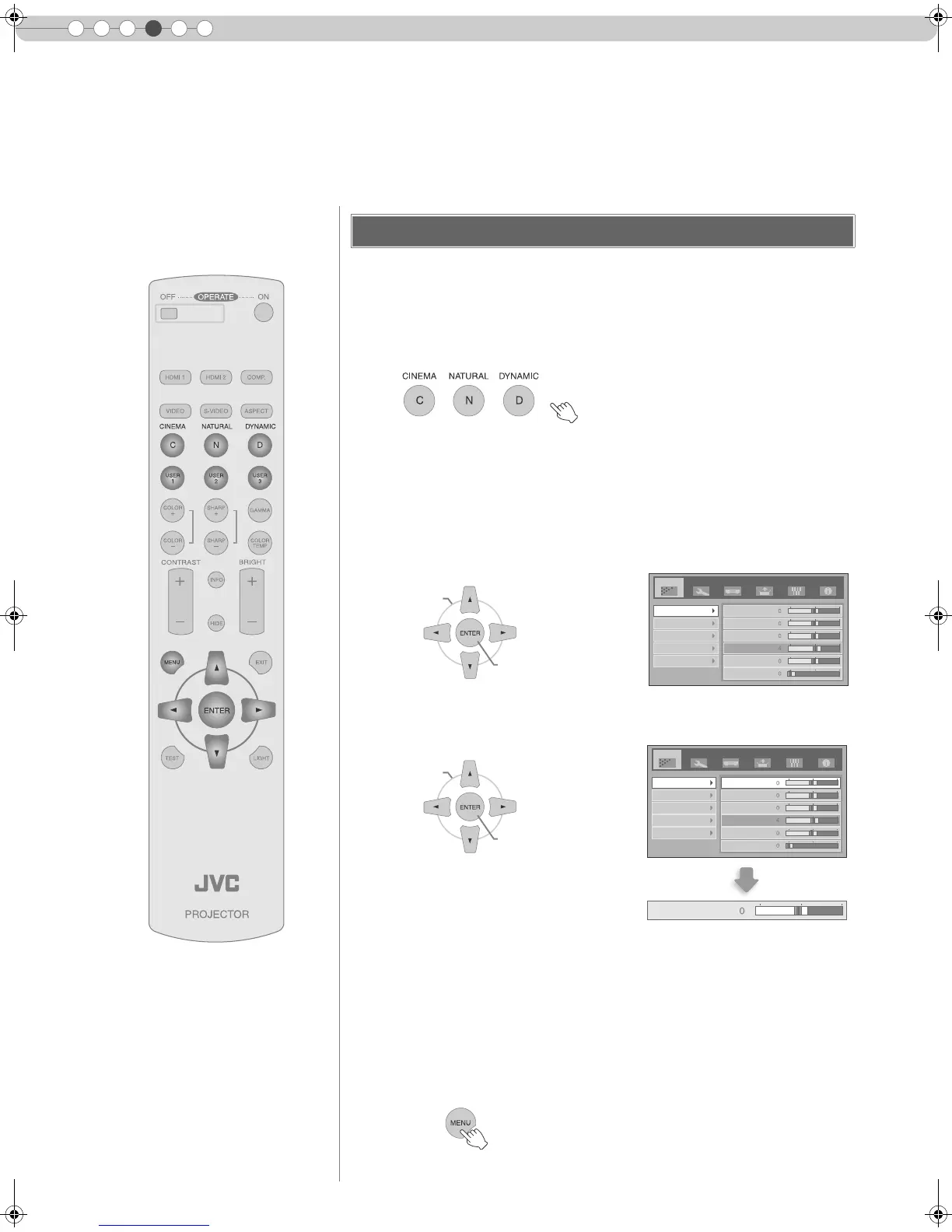36
4
Settings
Customizing Projected Images
AContrastB, ABrightnessB, AColorB, ASharpnessB, ADNRB, AColor Temp.B, AGammaB
and AOffsetB are registered in the image profile.
A Select the image profile
B Adjust image quality
Example: To adjust AContrastB
a Select AImageB g AImage AdjustB
b Adjust the setting
C Other items can also be adjusted
D To end
You can adjust the projected image to a desired image quality and register the adjusted value. (Image profile)
Besides the default ACinemaB, ANaturalB and ADynamicB settings, there are 3 more types of user-defined
settings for image profile.
Changing the Default Image Profile Values
z AContrastB, ABrightnessB, AColorB, ASharpnessB, AColor Temp.B and
AGammaB can also be adjusted from the remote control. (pP16)
z To return to the default values, reset the registered settings with AProfile
MemoryB in the setting menu. (pP31 - L)
Setup
Image
Video Install. Func. Info.
Image Adjust
Color Temp.
Gamma
Offset
Pixel Adjust
Contrast
Brightness
Color
Tint
Sharpness
DNR
BCONFIRM
ASELECT
BCONFIRM
ASELECT
Setup
Image
Video Install. Func. Info.
Image Adjust
Color Temp.
Gamma
Offset
Pixel Adjust
Contrast
Brightness
Color
Tint
Sharpness
DNR
Contrast
DLA-HD1D_EN.book Page 36 Tuesday, January 30, 2007 2:54 PM