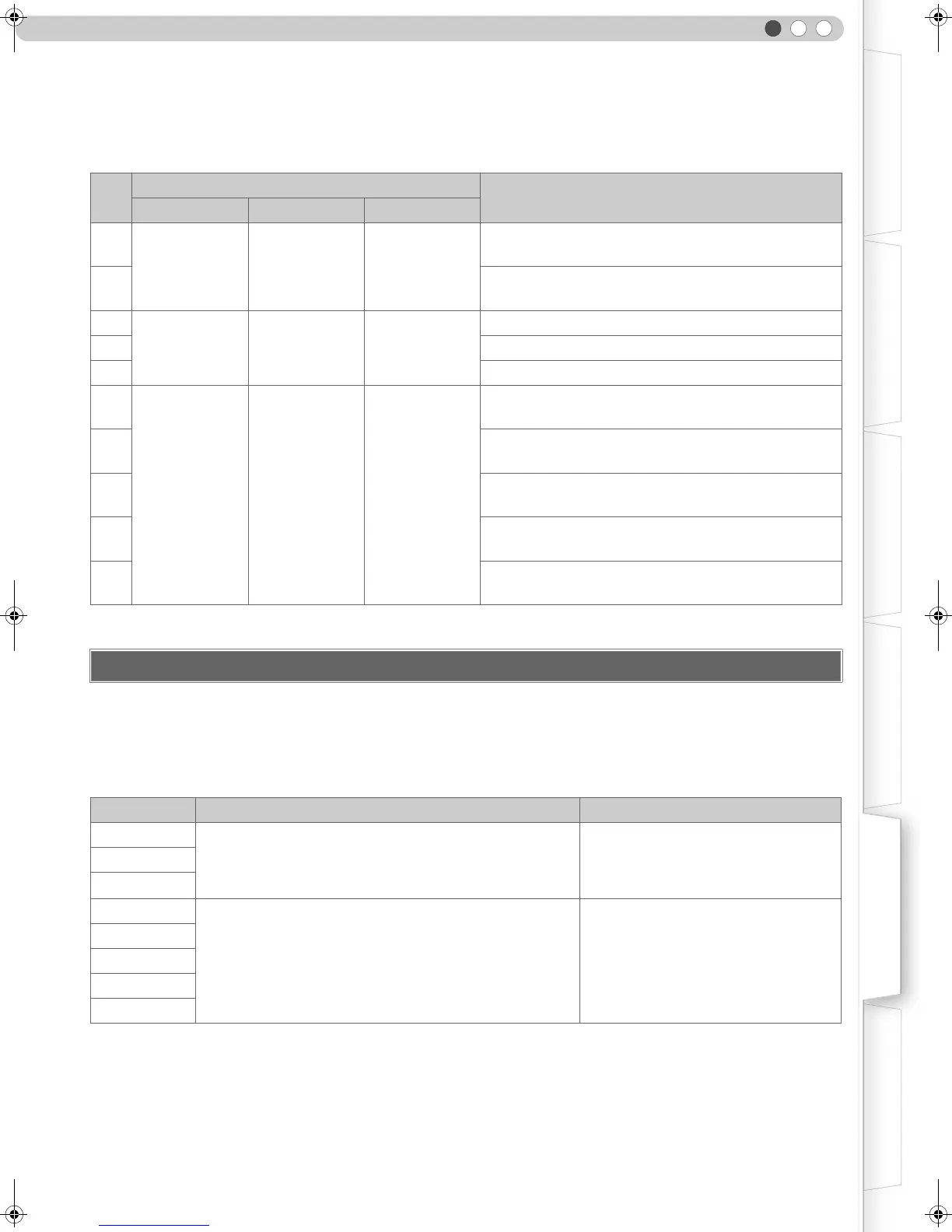41
Getting Started Preparation Basic Operation Settings Troubleshooting Others
ENGLISH
About Warning Indicators
The accumulated lamp time or warning mode of this unit is displayed by the indicators.
For information on indicator display during normal operation, see AControls and FeaturesB (pP14).
When the unit enters into warning mode (No. 3 to 10), it will automatically stop projection and run the cooling fan for
about 60 seconds.
After the cooling fan has stopped, pull out the power plug from the power outlet.
Then, follow the procedures below.
If the warning indication is displayed again, wait for the cooling fan to stop. Then pull out the power plug from the power outlet.
Call your authorized dealer for repair.
No.
Indicator
Content
STANDBY/ON LAMP WARNING
1
b Light on b
Lamp replacement is near (pP42 f 44)
(When accumulated lamp time has exceeded 1900 hours)
2
Lamp has reached end of life (pP42 f 44)
(When accumulated lamp time has exceeded 2000 hours)
3
b Blinking Light on
Lamp does not light up and unit is unable to project
4 Lamp is turned off during projection
5 Lamp cover is removed
6
bbLight on
There is an error in the circuit operation
(Operation error in microcomputer circuit)
7
There is an error in the circuit operation
(Operation error in drive circuit)
8
Internal temperature is abnormally high
(Internal temperature error)
9
External temperature is high
(External temperature error)
10
Cooling fan has stopped
(Fan locked)
Actions to Be Taken for Warning Mode
No. Check Action
3
z Check that an impact shock has not occurred during
operation.
z Check that the lamp unit and lamp cover are correctly
installed.
Turn on the power again.
4
5
6
z Check that nothing is blocking the air inlets.
z Check that the external temperature is normal.
Leave the unit until it cools down.
After that, turn on the power again.
7
8
9
10
DLA-HD1D_EN.book Page 41 Tuesday, January 30, 2007 2:54 PM