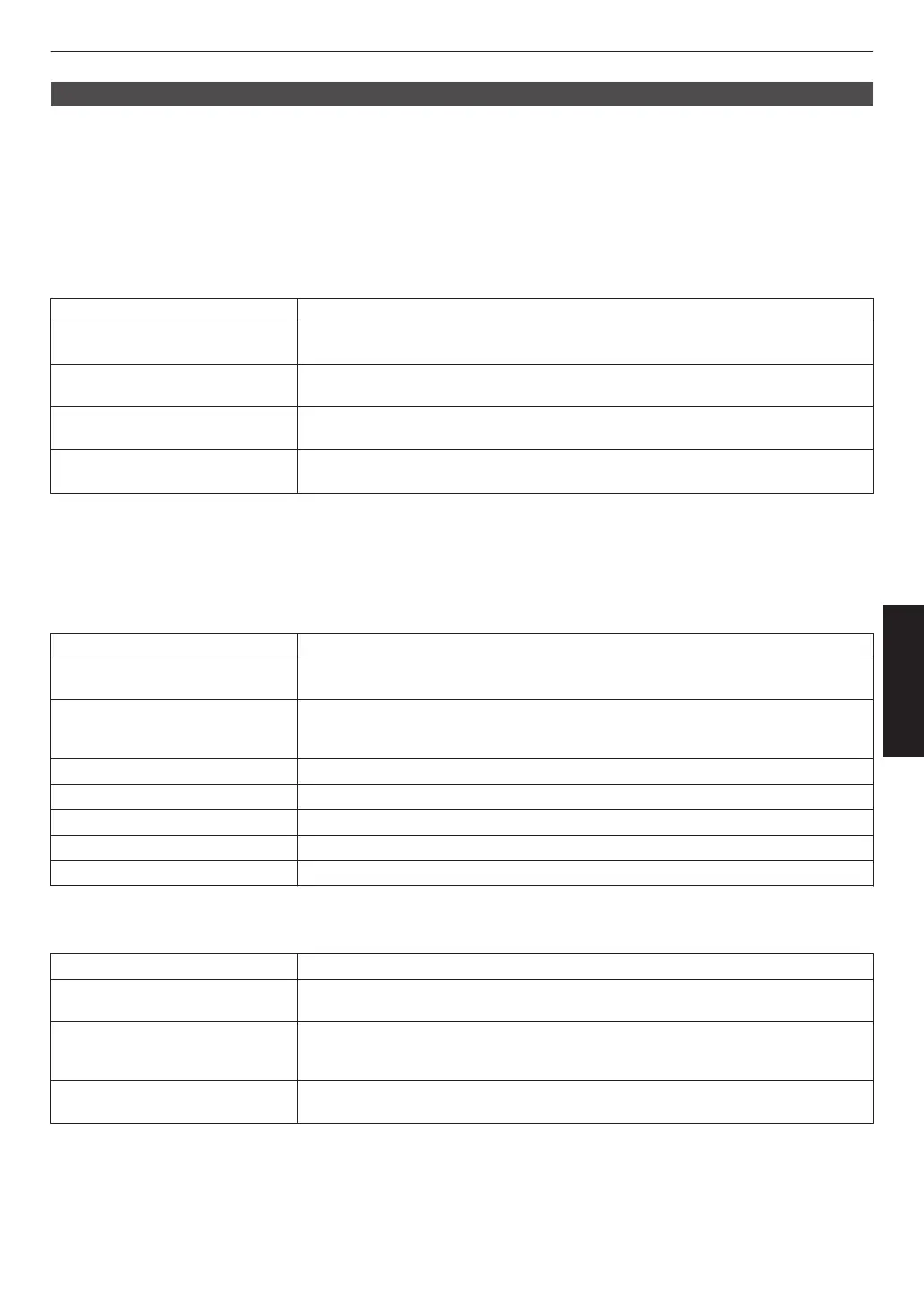HDR Settings
For configuring the picture adjustment feature of the HDR video image.
*1
This item is not available when “Content Type” is set to “SDR”.
*2 This feature is not available when the “Picture mode” is configured to “HDR10”, “HLG”, or “User 4” to “User 6”.
HDR Processing
This is a feature for configuring the content analysis method using “Tone Mapping” when “Picture Mode” is configured
to “Frame Adapt HDR 1”~“Frame Adapt HDR 3” or “FILMMAKER MODE”.
*
When “Picture Mode” is configured to “HDR10+”, “HDR Processing” is fixed at “HDR10+”. “HDR10+” is used only
when the Picture Mode is configured to “HDR10+”.
Setting Description
Frame by Frame Automatically adjusts the HDR tone mapping after analyzing the peak brightness
of each frame.
Scene by Scene Automatically adjusts the HDR tone mapping after analyzing the peak brightness
of each scene.
Static Configures based on the mastering information (MaxCLL/FALL) of the content and
does not make any dynamic adjustment.
HDR10+ Automatically adjusts the brightness for each scene based on the HDR10+ image
information.
*2
HDR Quantizer
This is a feature for adjusting the overall brightness during tone mapping. For configuring the auto correction intensity
of the “Theater Optimizer” feature when “Theater Optimizer” is configured to “On”.
When “Picture Mode” is configured to “Frame Adapt HDR 1”~“Frame Adapt HDR 3”, and “Theater
Optimizer” is configured to “Off”, or when “Picture Mode” is configured to “FILMMAKER MODE”
Setting Description
Auto (Normal) Automatically selects an appropriate tone mapping based on the mastering
information (MaxCLL/DML) of the content.
Auto (Wide) Automatically selects an appropriate tone mapping based on the mastering
information (MaxCLL/DML) of the content. A comparison is made with “Auto
(Normal)” to switch to the direction that will become brighter.
-2 Displays in a tone map with 600 nits as the clip point.
-1 Displays in a tone map with 400 nits as the clip point.
0 Displays in a tone map with 300 nits as the clip point.
1 Displays in a tone map with 200 nits as the clip point.
2 Displays in a tone map with 150 nits as the clip point.
When “Picture Mode” is configured to “Frame Adapt HDR 1”~“Frame Adapt HDR 3”, and “Theater
Optimizer” is configured to “On”
Setting Description
Auto (Normal) Automatically corrects the overall brightness level based on the mastering
information (MaxCLL/DML) of the content.
Auto (Wide) Automatically corrects the overall brightness level based on the mastering
information (MaxCLL/DML) of the content. A comparison is made with “Auto
(Normal)” to switch to the direction that will become brighter.
-2 to 2 For configuring the overall brightness level during auto correction.
-2 (dark) to 2 (bright)
63
Adjust/Set
