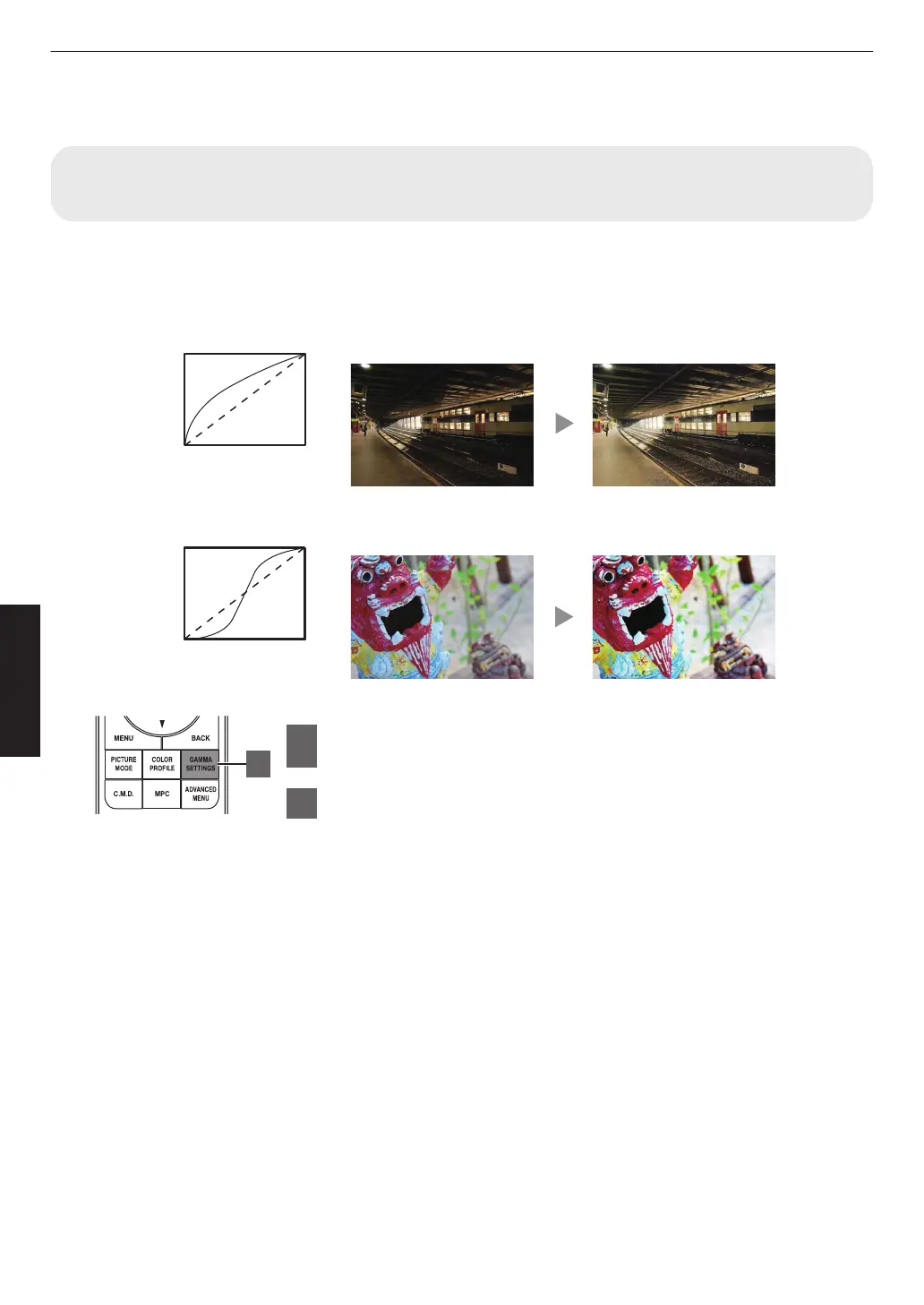Fine-tuning the Image Quality
Adjusting the Output Value of the Projected Image (Gamma/Tone
Mapping)
You can adjust the output value of the projected image with respect to the video signal input.
* This item is not available when “Picture Mode” is set to “Frame Adapt HDR”/“HDR10+”.
Example of gamma adjustment
The overall image appear brighter with respect to the original image, making the dark areas more visible.
0
255
0 255
The photos are for illustrative purposes only.
Input Value
Output Value
A
B
AB
Increases the contrast with respect to the original image, creating a greater sense of depth.
0
255
0 255
A
B
AB
The photos are for illustrative purposes only.
Input Value
Output Value
1
Press the [GAMMA SETTINGS] button to display the
Gamma/Tone Mapping menu
2
Select the “Gamma/Tone Mapping” to configure
0
You can also perform the setting by pressing the [MENU] button to display
the
menu
followed by selecting “Picture Adjust” " “Gamma/Tone Mapping”.
0
The selectable
“Gamma/Tone Mapping” settings vary according to “Picture
Mode”.
54
Adjust/Set