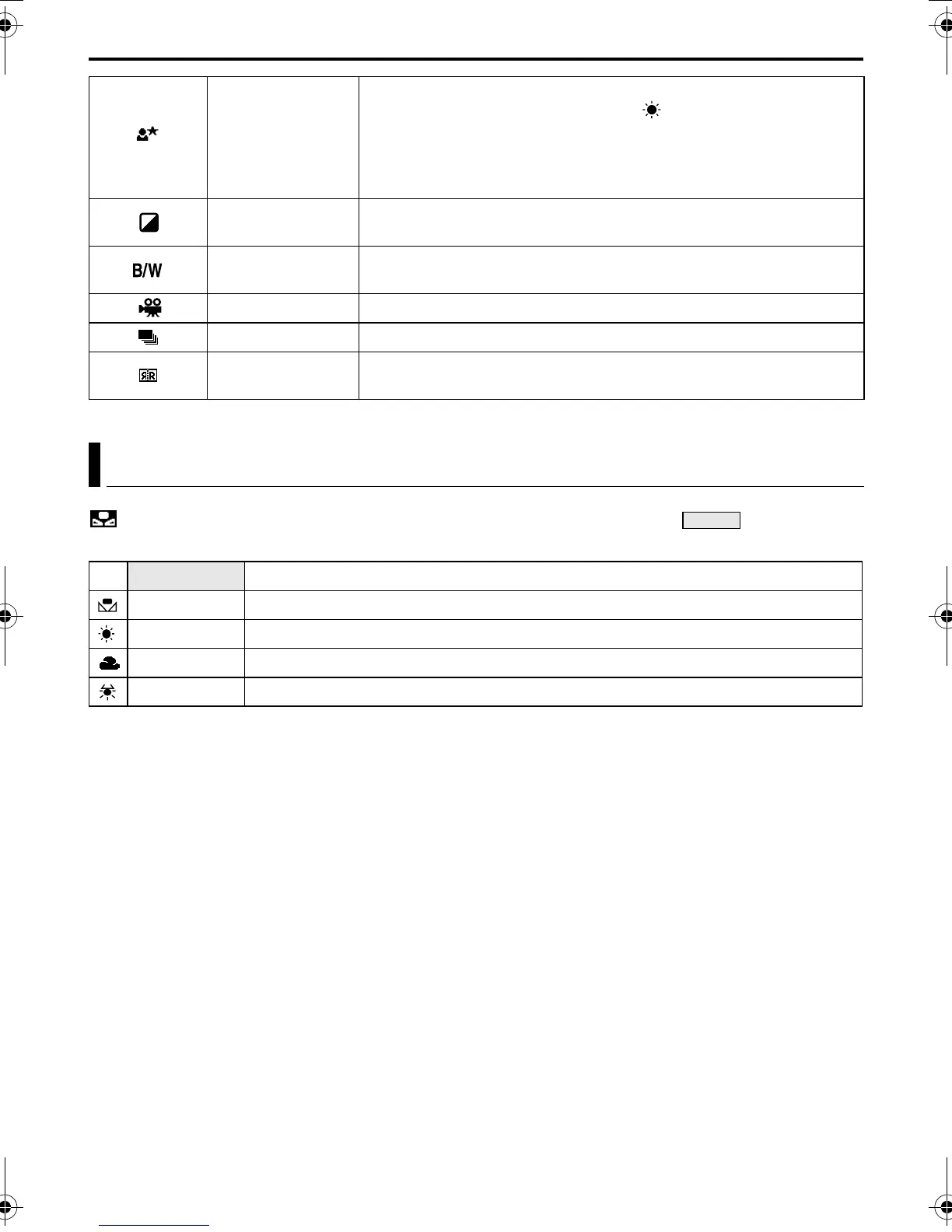42 EN
Master Page: Left
GR-DVP7-5EG_37-79.fm Page 42
* Available only when the VIDEO/MEMORY Switch is set to “VIDEO”.
W. BALANCE ( : Factory-preset)
For details, refer to “White Balance Adjustment” (墌 pg. 56).
TWILIGHT
Makes evening scenes look more natural. White Balance
(墌 pg. 42, 56) is automatically set to “ ”, but can be changed to
your desired setting. When Twilight is chosen, the camcorder
automatically adjusts the focus from approx. 10 m to infinity. From
less than 10 m, adjust the focus manually. The flash does not fire in
this mode.
SEPIA
Recorded scenes have a brownish tint like old photos. Combine this
with the Cinema mode for a classic look.
MONOTONE
Like classic black and white films, your footage is shot in B/W. Used
together with the Cinema mode, it enhances the “classic film” effect.
CLASSIC FILM* Gives recorded scenes a strobe effect.
STROBE* Your recording looks like a series of consecutive snapshots.
MIRROR*
Creates a mirror image on the left half of the screen, juxtaposed to
the normal image on the other half.
White Balance Adjustment
— AUTO White balance is adjusted automatically.
MWB Adjust the white balance manually when shooting under various types of lighting.
FINE Outdoors on a sunny day.
CLOUD Outdoors on a cloudy day.
HALOGEN A video light or similar type of lighting is used.
RECORDING MENUS (cont.)
GR-DVP7-5EG_02-08.book Page 42 Thursday, February 28, 2002 11:39 AM