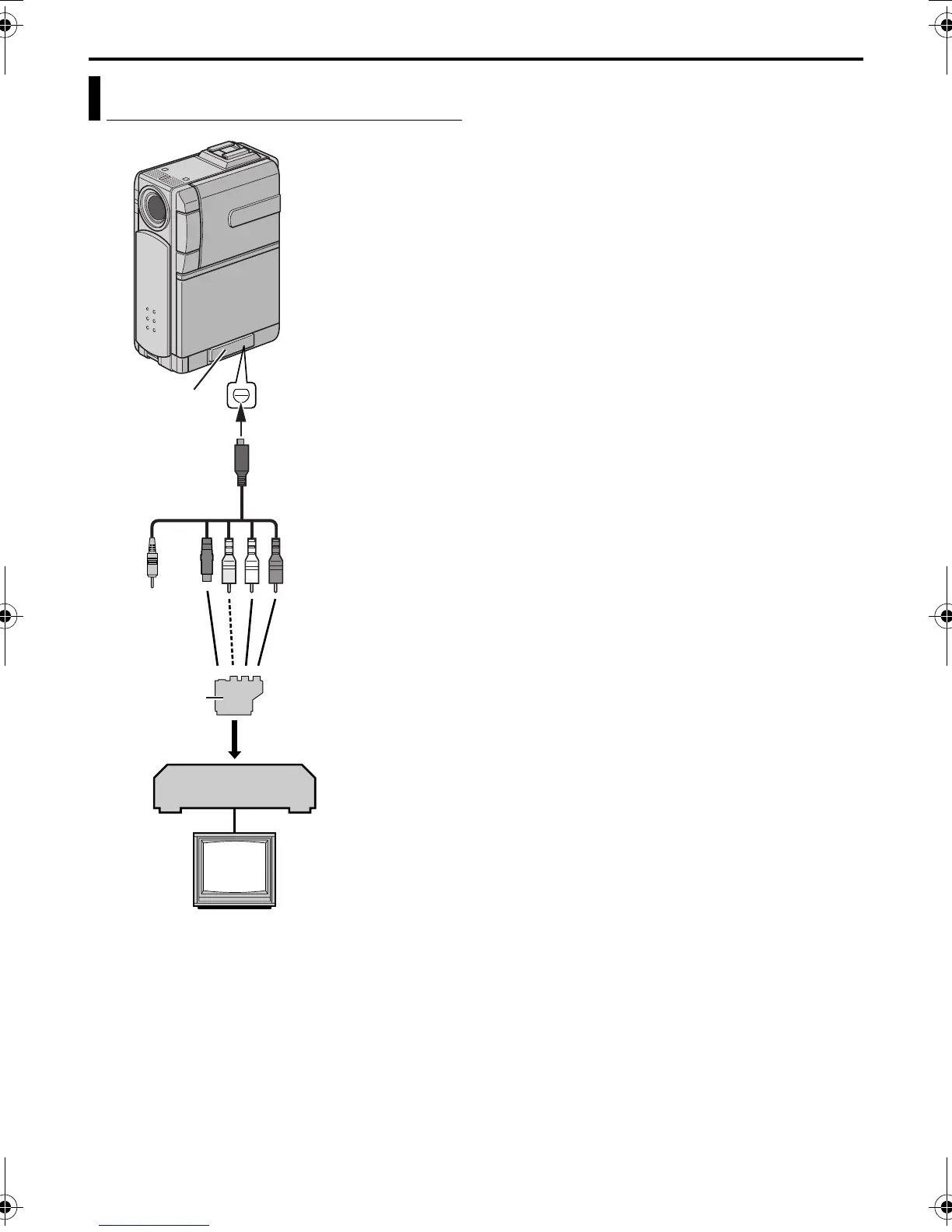62 EN
Master Page: Left-Heading0
GR-DVP7-5EG_37-79.fm Page 62
DUBBING
.
* Connect when your TV/VCR has an S-VIDEO IN
connector.
** When connecting the cable, open the cover.
*** If your VCR has a SCART connector, use the
provided cable adapter.
1 Following the illustrations, connect the
camcorder and the VCR. Also refer to pages 24
and 25.
2 Set the camcorder’s VIDEO/MEMORY Switch to
“VIDEO”.
3 Set the camcorder’s Power Switch to “P”
while pressing down the Lock Button located on
the switch.
4 Turn on the VCR’s power.
5 Insert the source cassette in the camcorder.
6 Insert the recording cassette in the VCR.
7 Engage the VCR’s AUX and Record-Pause modes.
● Refer to the instruction manual for the VCR.
8 Press 4/9 on the camcorder to start playback of
the source tape.
9 At the point you want to start dubbing, engage
the VCR’s Record mode.
10 To pause dubbing, engage the VCR’s Record-
Pause mode and press 4/9 on the camcorder.
11 Repeat steps 8 – 10 for additional editing. Stop
the VCR and camcorder.
NOTES:
● It is recommended to use the AC Power Adapter/
Charger as the power supply instead of the
battery pack. (墌 pg. 11)
● As the camcorder starts to play your footage, it will
appear on your TV. This will confirm the
connections and the AUX channel for dubbing
purposes.
● Before you start dubbing, make sure that the
indications do not appear on the connected TV. If
they do, they are being recorded onto the new
tape.
To choose whether or not the following displays
appear on the connected TV...
• Date/time
Set “DATE/TIME” to “AUTO”, “ON” or “OFF”.
(墌 pg. 38, 48) Or, press DISPLAY on the remote
control to turn on/off the date indication.
• Time code
Set “TIME CODE” to “OFF” or “ON”.
(墌 pg. 38, 48)
• Playback sound mode, tape speed and tape
running displays
Set “ON SCREEN” to “LCD” or “LCD/TV”.
(墌 pg. 38, 48)
Dubbing To A VCR
“Y/C”/“CVBS”
Video Out
Select Switch
To S/AV connector
S/AV/Editing cable
(provided)
To AUDIO, VIDEO and
S-IN* connectors
VCR
TV
Not connected
Cable Adapter***
(provided)
Connector
Cover**
GR-DVP7-5EG_37-79.fm Page 62 Thursday, February 28, 2002 3:59 PM