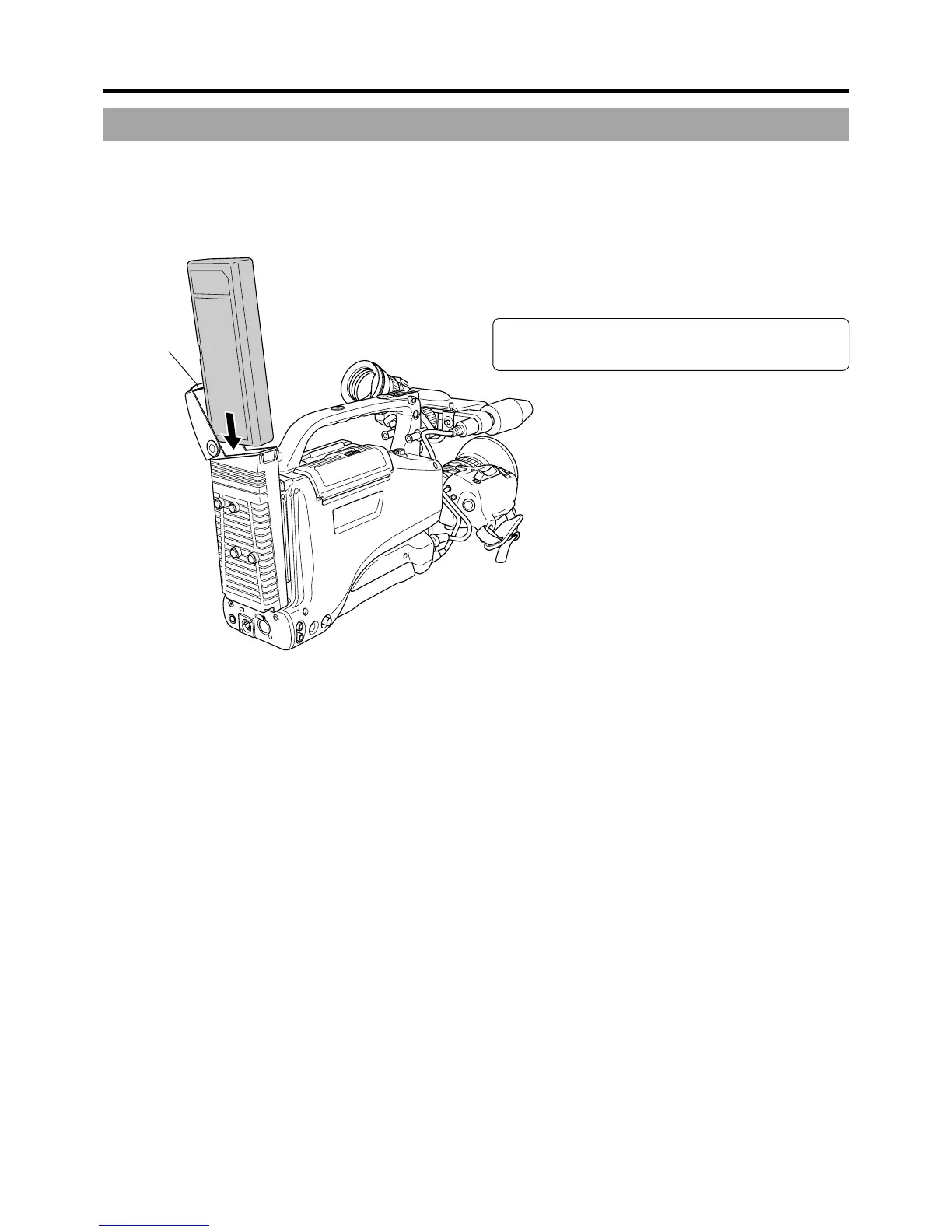34
4. POWER SUPPLY
Using a Flat Shape Type Battery Pack (optional)
Attaching a Flat Shape Type Battery Pack
Be sure to set the POWER switch to OFF before replacing
the battery pack.
1.
Open the battery case cover while pushing the lock release
lever.
2.
Insert the battery pack into the battery case with its
electrodes facing the unit.
3.
Close the battery case cover.
Lock release
lever
4-2 Battery Pack Operation (Optional) (Cont’d)