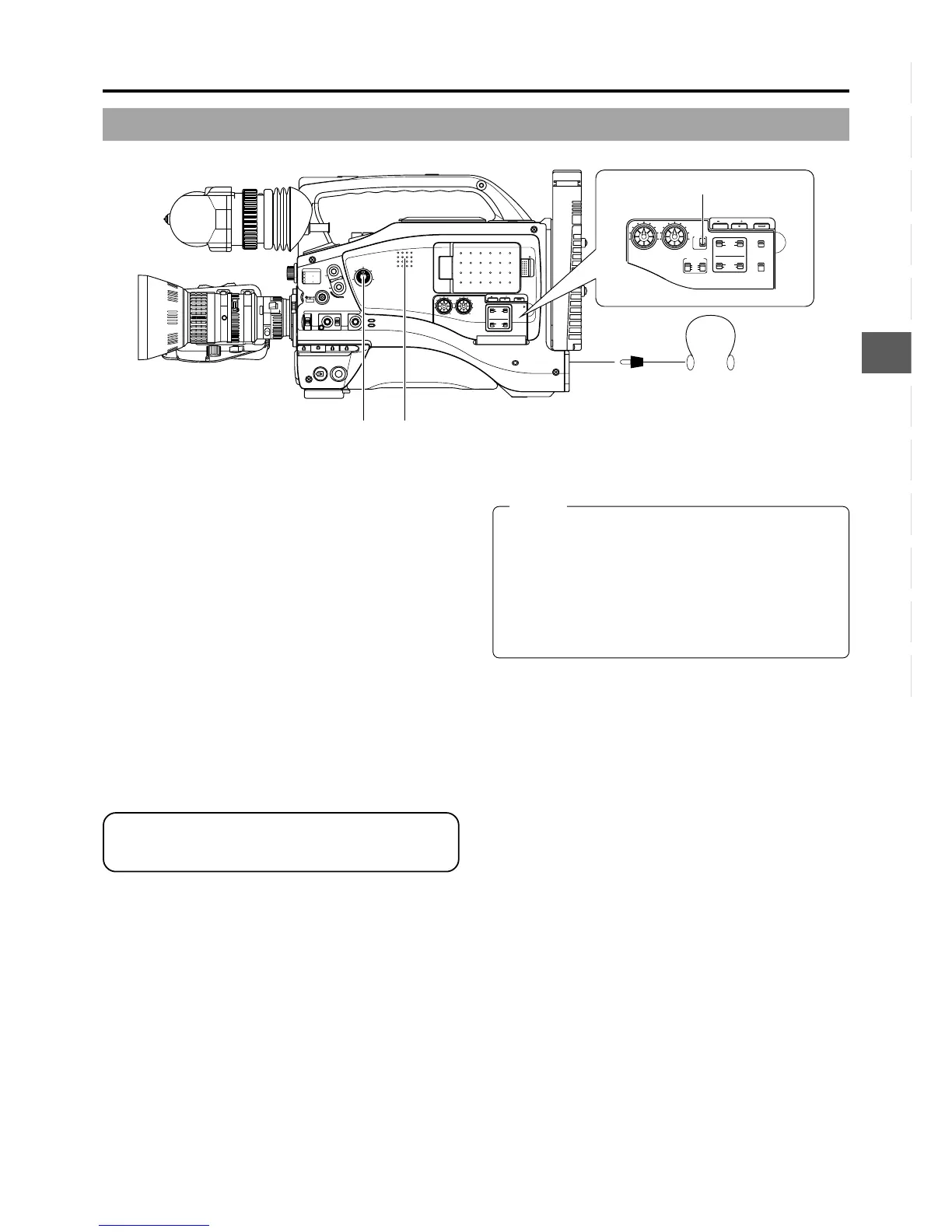51
6. SETTING AND ADJUSTMENTS BEFORE SHOOTING
The audio input during recording, in record-pause or stop mode
can be monitored through the monitoring loudspeaker or
earphone.
● The monitoring audio is not output from the loudspeaker while
the PHONES jack is in use.
● Select the audio channel to be monitored using the MONITOR
SELECT switch.
CH-1 : The sound input to the CH-1 channel is output.
MIX : The sound input to the CH-1 and CH-2 channels is
output mixed.
CH-2 : The sound input to the CH-2 channel is output.
● The Monitoring volume control adjusts the monitoring volume.
● The loudspeaker or earphone outputs an alarm tone in the
case of an abnormal condition occurring in the unit.
An alarm tone is also output when the tape end is reached or
when the battery is running down. The volume of the alarm
tone is set with the ALARM VR LEVEL item on the OTHERS
(2/2) menu screen. (OFF/LOW/MIDDLE/HIGH)
* Do not increase the audio monitoring volume excessively;
otherwise howling with the camera microphone may
occur.
6-9 Monitoring Audio during Recording
MEMO:
When connecting a stereotype earphone, make the
following settings to output stereo sound.
● Set the MONITOR SELECT switch to MIX.
● Set the AUDIO MONITOR item on the AUDIO/VIDEO
menu screen to STEREO.
● When AUDIO MONITOR in the AUDIO/VIDEO menu
screen is set to “STEREO”, only the audio of CH-1 is
output from the monitoring loudspeaker.
MONITOR
EDITSEARCH
FILTER
STATUS
SHUTTER
MENU
AUTO IRIS
BACK L
NORMAL
SPOT L
STRETCH
NORMAL
COMPRESS
FULL AUTO BLACK LOLUX
MODE
POWER
ON OFF
VTR
OPEN
VTR
CAM
1
3200K
5600K
5600K
5600K
ND
/
/
ND
2
.3
.4
1
8
1
64
CH-1
AUDIO INPUT
AUDIO SELECT
CH-2
CH-1 CH-2
FRONT
REAR
AUTO
MANUAL
AUDIO
LEVEL
CH-1 CH-2
PULL
OPEN
LCD BRIGHT DISPLAY
COUNTER
CH-1
AUDIO INPUT
AUDIO SELECT
CH-2
CH-1 CH-2
FRONT
REAR
AUTO
MANUAL
TC GENE.
TC
MONITOR
SELECT
AUDIO
LEVEL
AUDIO INPUT
CH-1 CH-2
CH-1
MIX
CH-2
FRONT REAR
LINE
MIC
+48V
PRST
REGEN FREE
REC
UB
LCD BRIGHT DISPLAY
MONITOR SELECT switch
Monitoring volume
control
Monitoring loudspeaker
PHONES jack