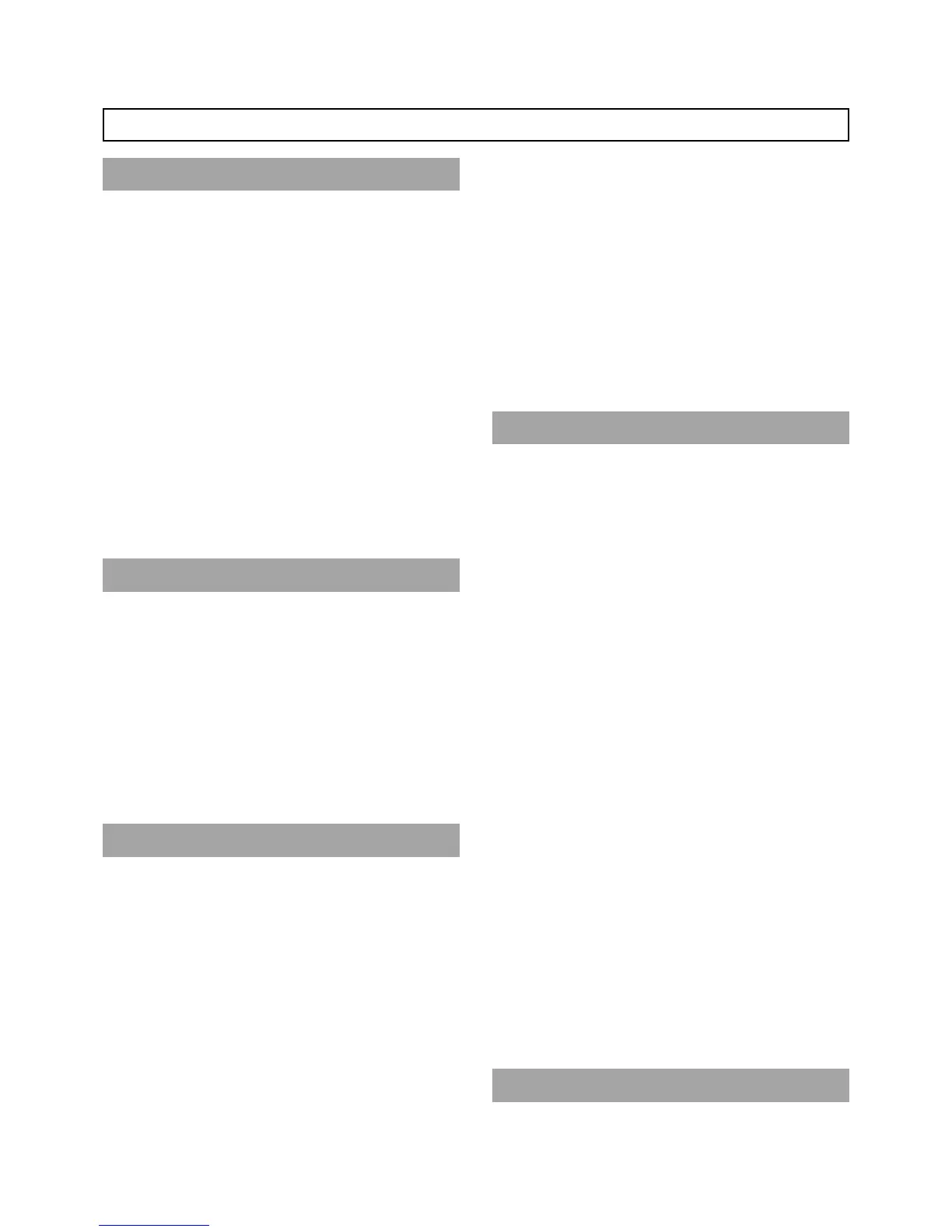5
CONTENTS
INTRODUCTION
MAIN FEATURES ............................................................... 4
1. INTRODUCTION
1-1 Precautions for Proper Use ........................................ 6
1-2 Routine and Periodical Maintenance ......................... 7
1-3 Precautions for Use of Head Cleaning Tape .............. 8
1-4 Videocassette to be Used .......................................... 8
1-5 Battery Pack to be Used ............................................ 8
1-6 Condensation ............................................................. 9
1-7 Characteristic CCD Phenomena ................................ 9
2. CONTROLS, INDICATORS AND CONNECTORS
2-1 Front Section............................................................ 10
2-2 Right Side Section.................................................... 12
2-3 Left Side Section ...................................................... 16
2-4 Top Section .............................................................. 17
2-5 Rear Section ............................................................ 18
2-6 Indications on the LCD Monitor and in
the Viewfinder .......................................................... 20
2-7 Lens (Optional)......................................................... 27
2-8 1.5-Inch Viewfinder (Optional).................................. 28
PREPARATIONS
3. BASIC SYSTEM CONNECTIONS AND
ADJUSTMENTS
3-1 Basic System ........................................................... 29
3-2 Attaching the Zoom Lens ......................................... 30
3-3 Attaching the Viewfinder .......................................... 30
3-4 Attaching the Microphone (Provided)....................... 31
3-5 Attaching the Microphone (Optional)........................ 31
3-6 Attaching the Tripod Base (Provided) ...................... 32
4. POWER SUPPLY
4-1 AC Operation ........................................................... 33
4-2 Battery Pack Operation (Optional) ........................... 33
BASIC OPERATIONS
5. PREPARATIONS
5-1 Turning the Power ON ............................................. 37
5-2 Cassette Loading and Unloading ............................. 38
5-3 Viewing the LCD Monitor ......................................... 40
5-4 Setting, Displaying and Recording the Date
and Time .................................................................. 41
5-5 Charging the Built-in Battery .................................... 44
6. SETTING AND ADJUSTMENTS BEFORE
SHOOTING
6-1 Camera Settings ...................................................... 45
6-2 Screen Size (4:3/LETTER) Mode Selection ............. 45
6-3 Viewfinder Adjustment.............................................. 46
6-4 External Monitor Adjustment .................................... 46
6-5 Back Focus Adjustment............................................ 47
6-6 White Balance Adjustment ....................................... 48
6-7 Audio Input Signal Selection .................................... 49
6-8 Recording Level Adjustment .................................... 50
6-9 Monitoring Audio during Recording .......................... 51
7. SHOOTING OPERATION
7-1 Basic Recording Operation ...................................... 52
7-2 Searching for Recorded Scenes (Edit Search) ........ 54
7-3 If the Record-Standby Mode Continues ................... 55
7-4 Checking Recorded Contents in Record-Standby
Mode (Recording Check Function) .......................... 55
7-5 Recording the Color Bars ......................................... 56
8. PLAYBACK MODE
8-1 Playback Procedure ................................................. 57
8-2 Fast-Forward, Rewind.............................................. 58
8-3 Search...................................................................... 58
8-4 Blank Search............................................................ 58
8-5 Outputting CH-3, CH-4 Channel Audio .................... 59
APPLICATION
9. USING EXTERNAL COMPONENTS
9-1 Connecting a Video Component with
DV Connector .......................................................... 60
10. TIME CODE OPERATION
10-1 Displaying Time Code .............................................. 62
10-2 Presetting and Recording of Time Code .................. 62
10-3 Recording Time Codes in Continuation of Time
Codes Recorded on Tape ........................................ 64
10-4 Reproducing Time Codes......................................... 64
11. MENU SCREENS
11-1 Menu Screen Configuration ..................................... 65
11-2 Setting Menu Screens.............................................. 66
11-3 FILE MANAGE Menu Screen................................... 67
11-4 TOP MENU Screen .................................................. 68
11-5 CAMERA OPERATION Menu Screen...................... 69
11-6 CAMERA PROCESS MENU Screen ....................... 70
11-7 ADVANCED PROCESS Screen .............................. 71
11-8 SKIN COLOR ADJUST Screen ............................... 71
11-9 AUDIO/VIDEO Menu Screen ................................... 72
11-10
LCD/VF Menu Screen .............................................. 73
11-11
TC/UB/CLOCK Menu Screen................................... 75
11-12
TIME/DATE Menu Screen ........................................ 76
11-13
OTHERS Menu Screen............................................ 77
12. FEATURES OF THE CAMERA SECTION
12-1 Full-Time Auto White Balance (FAW) ....................... 79
12-2 IRIS (Brightness) Adjustment ................................... 80
12-3 Adjusting the Shutter Speed .................................... 81
12-4 Shooting the Screen Image on a Computer
Monitor ..................................................................... 82
12-5 Gain (Sensitivity) Adjustment ................................... 83
12-6 Switch Setup According to Illumination
and Subject .............................................................. 84
12-7 How to Use Skin Detail ............................................ 85
OTHERS
13. OTHERS
13-1 Alarm Indications and Actions .................................. 87
13-2 Troubleshooting ....................................................... 90
13-3 Hour Meter Display .................................................. 91
13-4 Specifications ........................................................... 92