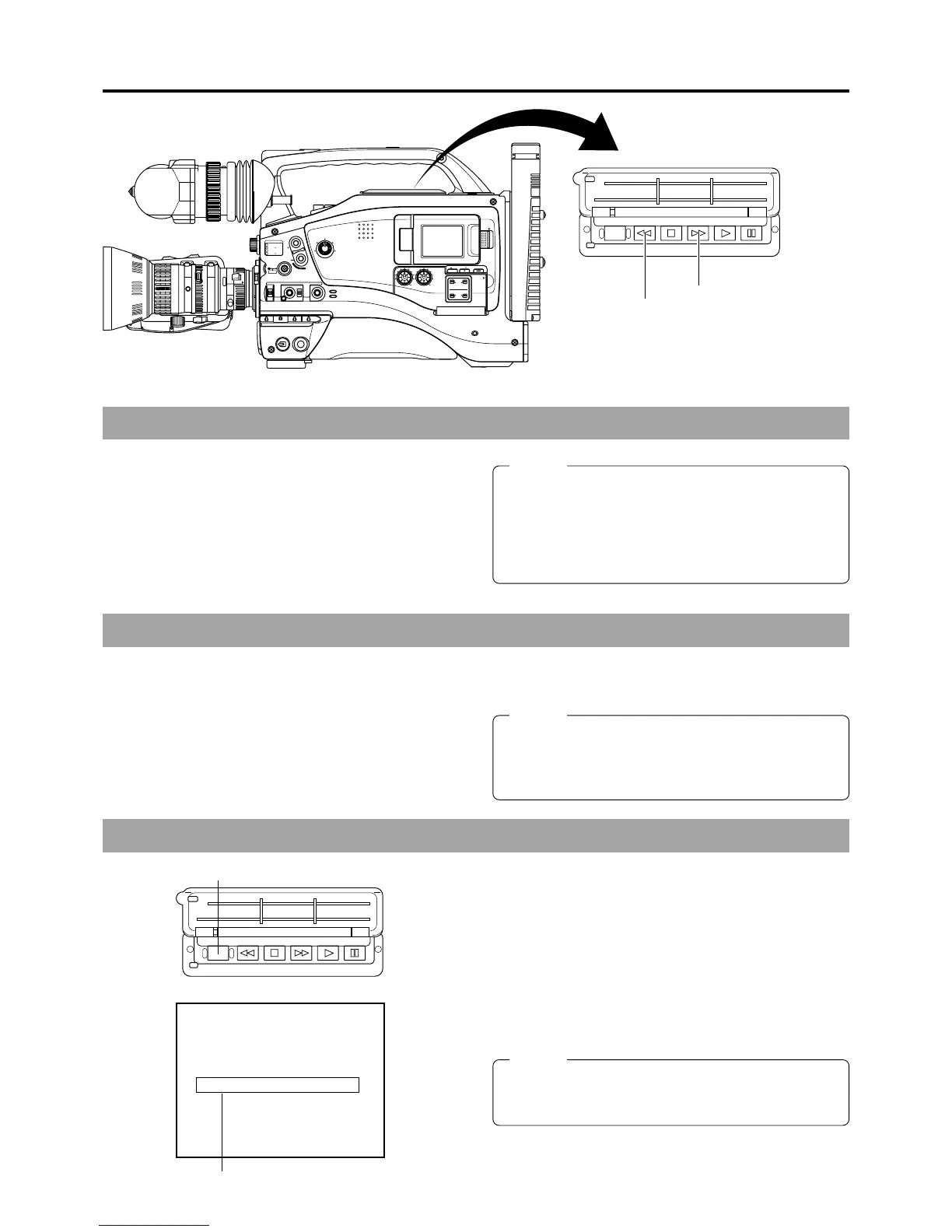58
8. PLAYBACK MODE
■ Press the FF button in the stop mode to fast forward the
tape. Press the REW button in the stop mode to rewind the
tape.
■ Press the STOP button to stop fast forwarding or rewinding.
8-2 Fast-Forward, Rewind
8-3 Search
MONITOR
EDITSEARCH
FILTER
STATUS
SHUTTER
MENU
AUTO IRIS
BACK L
NORMAL
SPOT L
STRETCH
NORMAL
COMPRESS
FULL AUTO BLACK LOLUX
MODE
POWER
ON OFF
VTR
OPEN
VTR
CAM
1
3200K
5600K
5600K
5600K
ND
/
/
ND
2
.3
.4
1
8
1
64
CH-1
AUDIO INPUT
AUDIO SELECT
CH-2
CH-1 CH-2
FRONT
REAR
AUTO
MANUAL
AUDIO
LEVEL
CH-1 CH-2
PULL
OPEN
LCD BRIGHT DISPLAY
STILLSTOPREW
BLANK SEARCH
FF PLAY
FF button
MEMO:
● When the tape approaches the end during fast forwarding
or rewinding, the tape speed decelerates to protect the
tape.
● The time required for fast forwarding and rewinding may
become longer when used in a cold environment. This
is not a malfunction.
■ Press the FF button in the play mode or still mode to search
the tape in the forward direction. Playback takes place while
fast forwarding.
Pressing the REW button executes search of the tape in the
reverse direction. Playback takes place while rewinding.
(Each press on the button switches the speed to X5, X9, and
X20.)
■ Press the PLAY button to resume normal playback.
■ Press the STOP button to stop.
MEMO:
● To output sound during the search, set the A.OUT AT
SEARCH item on the AUDIO menu screen to ON.
● Block noise may appear in the picture or the image may
freeze during the search.
8-4 Blank Search
BLANK SEARCH button
This function can be used to locate blank portions (unrecorded
portions) on the tape, such as the end of a recording.
1.
Engage the stop or still mode.
2.
Press the BLANK SEARCH button.
● Blank search starts.
When a blank part (unrecorded part) on the tape is
detected, the unit enters the STILL status in the VTR mode
and the Standby status in the CAM mode.
■ To stop blank search, press the STOP button.
MEMO:
“BLANK SEARCH” is indicated on the LCD monitor and in
the viewfinder during blank search. (When the Status
screen is shown.)
BLANK SEARCH
12
.2V
BRSH 01/02/03
AM
––:––:––
Blank search operation indicator
Status screen
REW button
STILLSTOPREW
BLANK SEARCH
FF PLAY