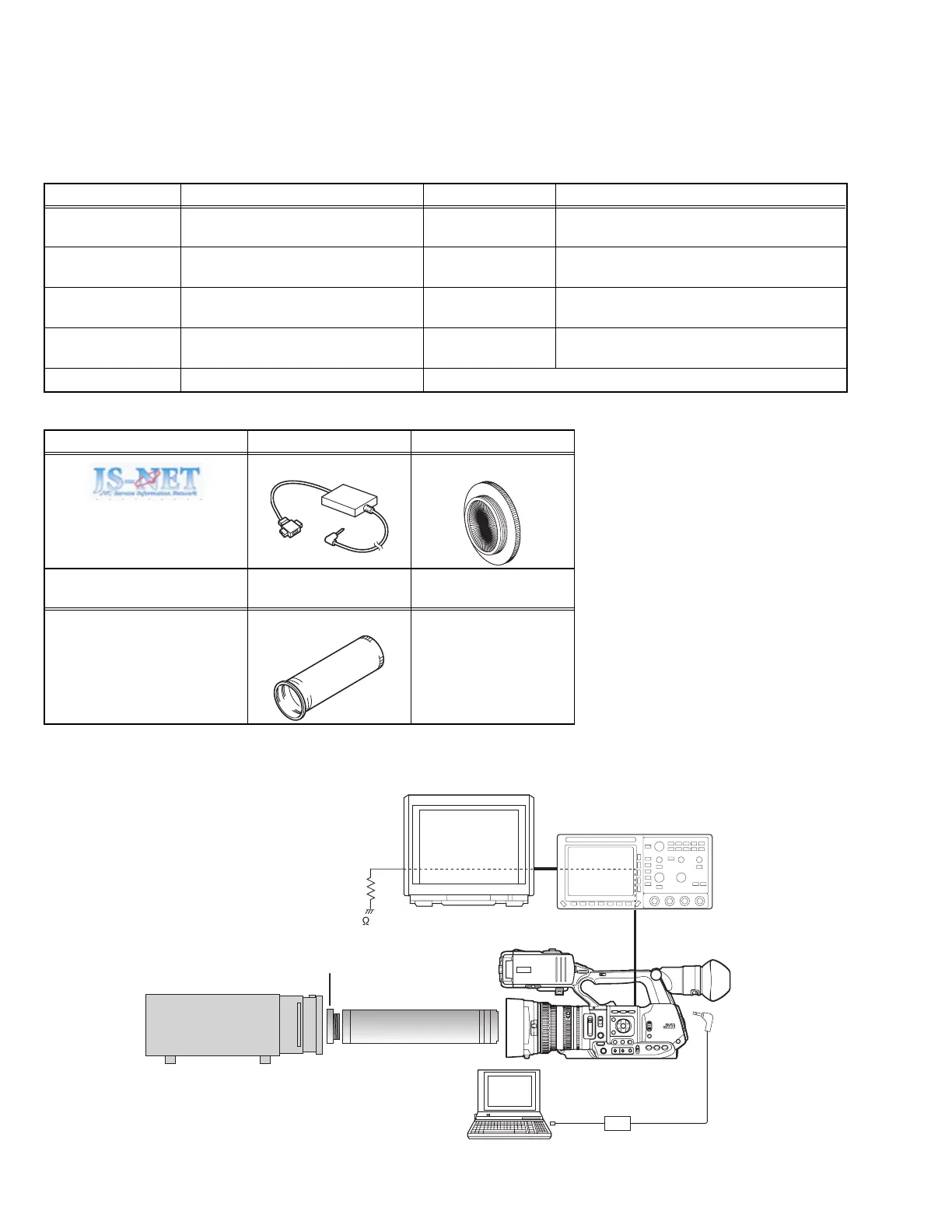1-12 (No.HC047<Rev.001>)
SECTION 4
ADJUSTMENT
4.1 Instruments required for adjustment and the setup
4.1.1 Measuring instruments required for adjustment
4.1.2 Jigs and tools required for adjustment
4.1.3 Set up for adjustment
(1) Connect appropriate measuring instruments, jigs, and tools required for the adjustment item.
Instrument Condition Instrument Condition
PC (Windows) With an RS-232C compliant serial
communication port.
Audio tester Calibrated instrument.
Color TV monitor Supporting HD(1080/60i), with an
HDMI input.
Speaker ----------
Oscilloscope 100 MHz or higher (300 MHz is recom-
mended), calibrated instrument.
DC power source 12V/1.7A or more, power source for light box.
Signal generator Output level change is possible.
(1kHz, 300Hz)
AC adapter Used as a power source for the unit.
(Accessory)
Digital volt meter Calibrated instrument. Thermometer, Color thermometer, Illuminometer
Adjustment software
PC cable Focus chart
Download from JS-NET
HM6xx_Adjust.exe
(.NET framework 4.0 required)
QAM0099-002 YTU92001-018
Light source INF adjustment lens
(Collimator)
White chart
The halogen lamp of 3000K,
2600lx
YTU92001E 88.9% of reflectance
Collimator
Light source
PC Cable
To AUX
terminal
Focus chart
Oscilloscope
Color TV monitor
75 resistor for termination
Video signal