
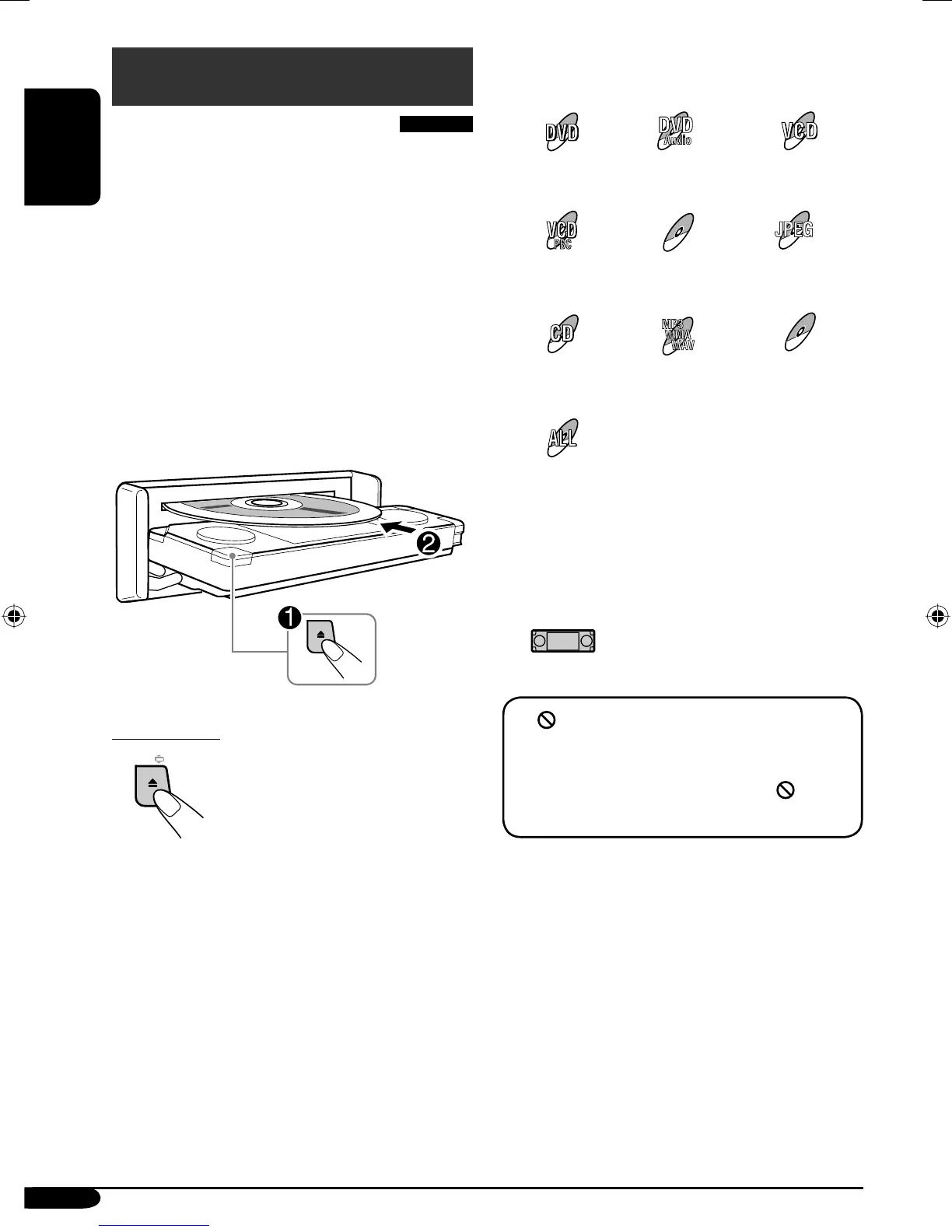
Do you have a question about the JVC KD-AVX2 and is the answer not in the manual?
| CD Text | Yes |
|---|---|
| Aspect ratio | 16:9 |
| Display type | LCD |
| Display diagonal | 3.5 \ |
| Audio system | 5.1 DTS/Dolby Digital/Dolby |
| FM band range | 87.5 - 108 MHz |
| LW band range | 144 - 279 kHz |
| Product color | Black |
| Frequency range | 16 - 44000 Hz |
| Signal-to-Noise Ratio (SNR) | 95 dB |
| Weight | 1900 g |
|---|---|
| Dimensions (WxDxH) | 182 x 52 x 160 mm |
Resets the microcomputer and erases preset adjustments.
Procedure to eject a disc when the receiver cannot recognize or eject it.
Important safety guidelines for operating the unit, especially concerning volume and complex operations.
Lists the types of discs (DVD Video, Audio CD, MP3, etc.) that can be played on this receiver.
Lists discs that cannot be played back and the potential consequences.
Identifies and describes the components of the control panel and monitor indications.
Details on the various indicators displayed on the monitor screen.
Instructions for installing the CR2025 lithium coin battery into the remote controller.
Explanation of buttons for controlling DVD/CD playback and receiver functions.
Step-by-step guide for initial power-on, source selection, and volume adjustment.
Steps to cancel the display demonstration and set the unit's clock.
Guide on navigating through menu items and sub-menus.
Guide to preset six stations for each band, including automatic SSM presetting.
Instructions for tuning to stations broadcasting favorite programs using PTY codes.
Allows temporary switching to Traffic Announcements from any source other than AM.
Steps to activate PTY Standby Reception and select a PTY code.
Details on automatic disc type detection and playback initiation.
Instructions on how to eject a disc from the unit.
How to stop playback and resume from the stopped point.
How to access and navigate DVD title lists or disc menus.
Details on Dolby Digital, Dolby Pro Logic II (Movie/Music), and DTS surround formats.
Explains the information and functions available through the on-screen bar.
Allows selection of playback modes like Off, Intro, Repeat, and Random.
Connect external equipment to 2nd AUDIO OUT for separate playback.
Steps to adjust various settings via the AV Menu.
Configures Demonstration, Wall Paper, Scroll, Tag Display, Dimmer, and Brightness.
Adjusts screen shape based on incoming signal aspect ratio (Normal, Full, Just, Zoom, Auto).
Adjusts the output level of each speaker using a test tone.
Sets speaker size (front/rear/center) according to used speakers for disc playback.
Adjusts speaker output timing based on distance from listening position.
Allows selection of preset equalizer settings and custom adjustments.
Instructions on how to select a disc from the magazine for playback.
Details on playback modes: Off, Intro (first 15s), Repeat (track/folder/disc), Random (folder/disc/all).
Details on playback modes: Off, Repeat (One/All), Random (Album/Song/On).
Connect external components to LINE IN/VIDEO IN or CD changer jack.
Navigating through menus like Playlists, Artists, Albums for iPod, or Playlist, Artist, Album for D. player.
Common issues like no sound, receiver not working, or remote controller problems.
Solutions for SSM presetting issues and static noise during radio listening.
Addresses issues like unplayable discs, recognition errors, and missing files.
Troubleshooting for disc playback, noise, readout time, and character display.
Troubleshooting for 'No Disc', 'No Magazine', 'Reset' errors, and CD changer malfunction.
Troubleshooting for iPod/D. player not working, distorted sound, or disconnection.
Technical specifications for the audio amplifier, including power output and impedance.
Technical specifications for the DVD/CD player, including signal detection and frequency response.