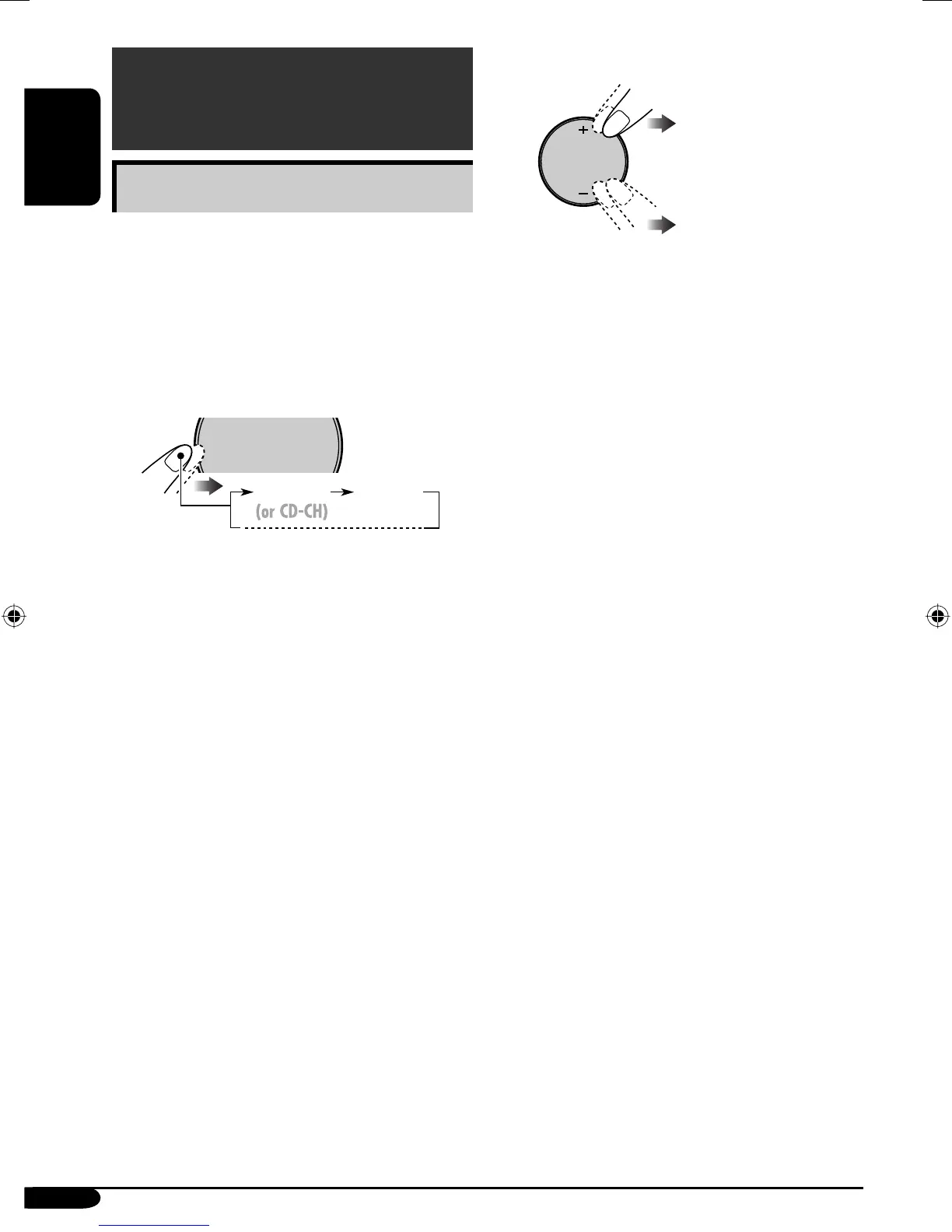44
ENGLISH
Playing an external component
You can connect an external component to
LINE IN plug and VIDEO IN plug on the rear,
or to the CD changer jack on the rear using the
KS-U57 Line Input Adapter (not supplied) or
KS-U58 AUX Input Adapter (not supplied).
• For connection, see Installation/Connection
Manual (separate volume).
1
AV-IN: For selecting the external
component connected to the LINE
IN and/or VIDEO IN.
• To change the setting of AV INPUT, see
page 37.
EXT-IN: For selecting the external
component connected to the CD
changer jack on the rear.
• If “EXT-IN” does not appear, see page 37
and select the external input (EXT-IN).
2 Turn on the connected component
and start playing the source.
SRC
D
DISP
EXT-IN AV-IN
External component
operations
3 Adjust the volume.
4 Adjust the equalizer as you want. (See
pages 38.)
SRC
D
AVX2[U]EN.indb 44AVX2[U]EN.indb 44 06.2.8 2:05:42 PM06.2.8 2:05:42 PM
