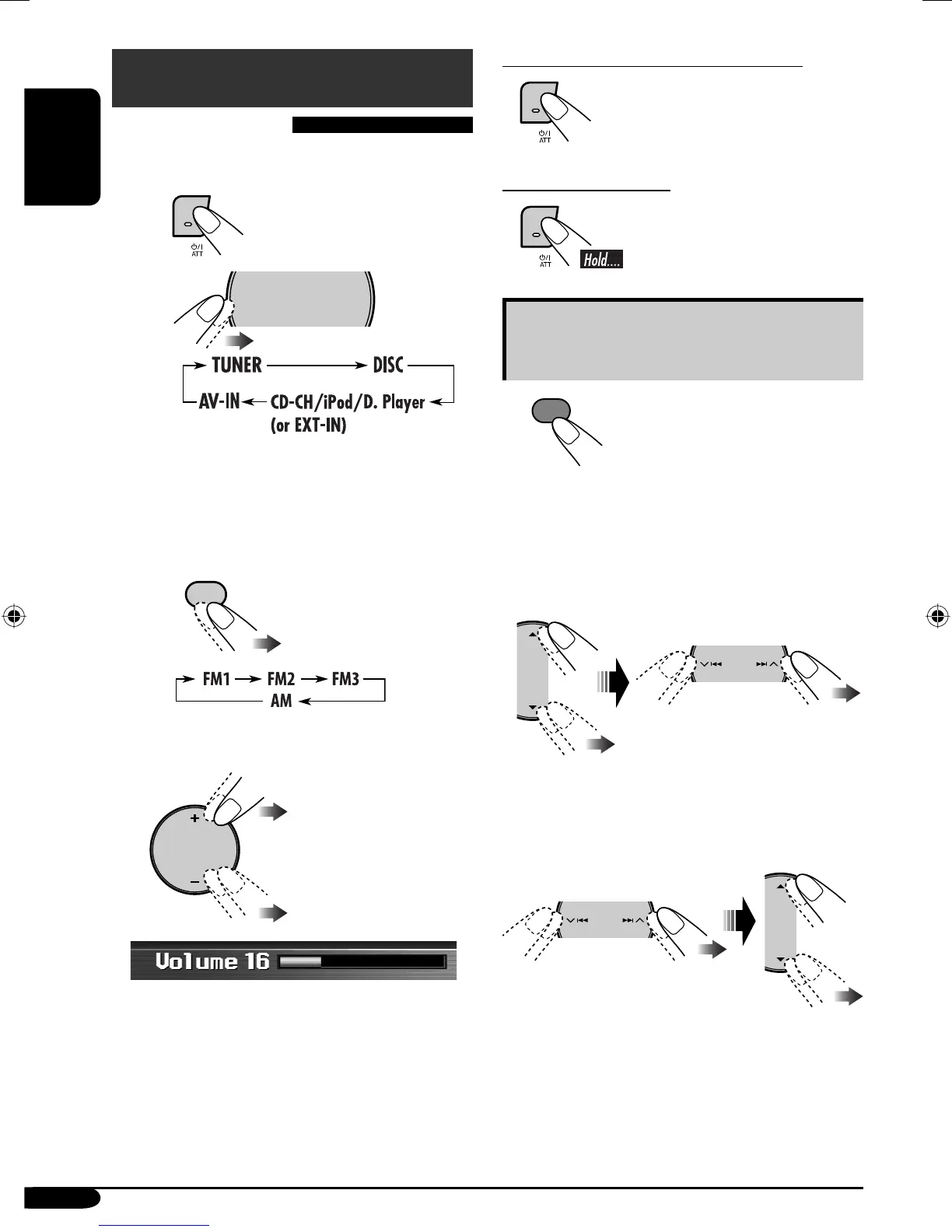10
ENGLISH
~ Turn on the power.
Ÿ
You cannot select some sources if they
are not ready.
! For FM/AM tuner only
⁄ Adjust the volume.
@ Adjust the equalizer as you want.
(See pages 38.)
To drop the volume in a moment (ATT)
To restore the sound,
press it again.
To turn off the power
Basic operations
SRC
D
DISP
SRC
D
Canceling demonstration and setting
the clock
1
2
Select “Setup”, then,
1 Select “Display”, “Demonstration”, then
“Off” to cancel demonstration.
2 Select “Clock”, “Time Set”, and go to the
next step to set the clock.
3 Set the hour and minute.
1 Select “Hour”, then adjust the hour.
2 Select “Minute”, then adjust the minute.
MENU
Getting started
7
/ BACK
BAND
Volume level indicator
AVX2[U]EN.indb 10AVX2[U]EN.indb 10 06.2.8 2:05:07 PM06.2.8 2:05:07 PM
