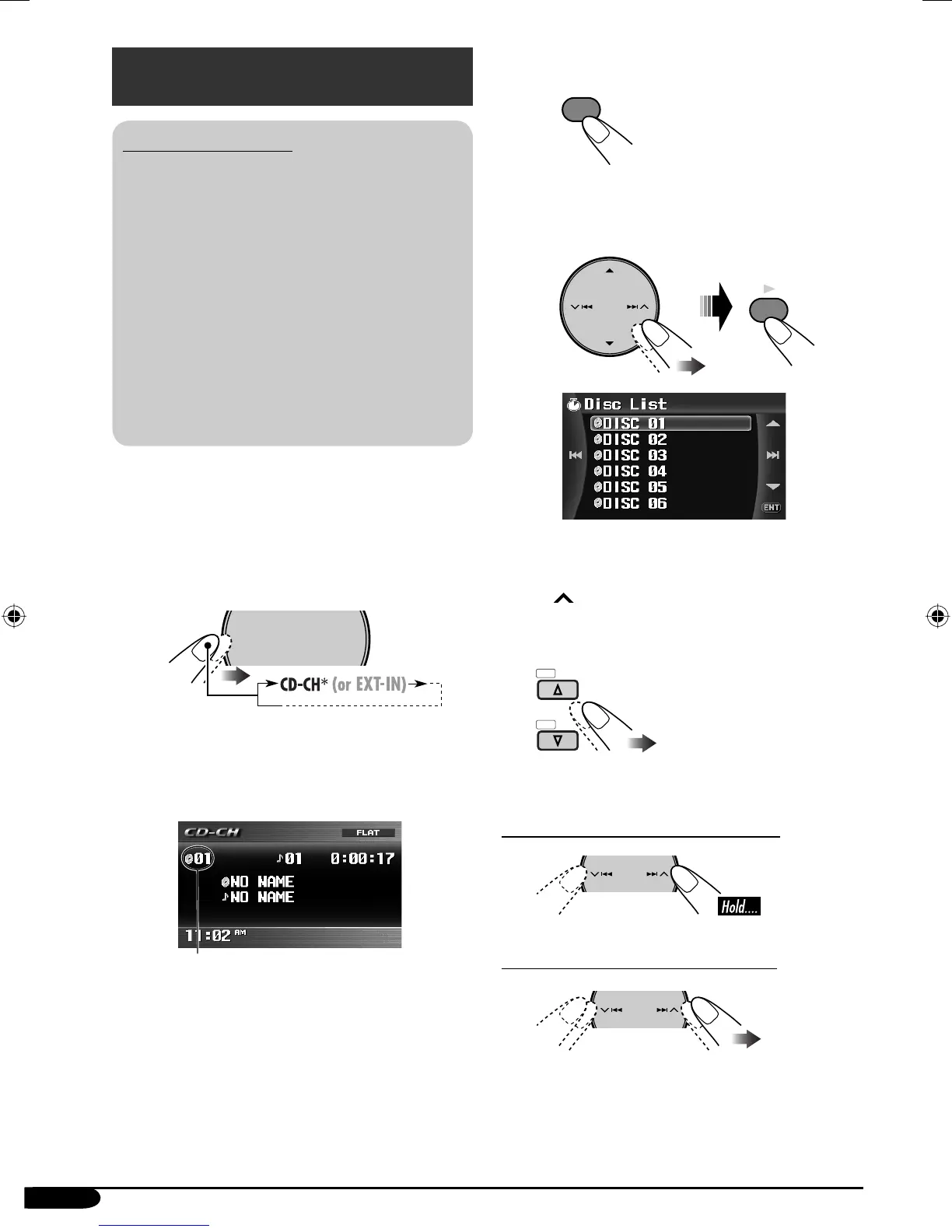42
~
*
If you have changed “External Input”
setting to “External Input” (see page
37), you cannot select the CD changer.
To fast-forward or reverse the track
To go to the next or previous tracks
Ÿ Select a disc.
1
2
Select “List”, then the disc you want to
play back.
• When the current disc is an MP3 disc, you
can move to FOLDER LIST by pressing
¢
.
When using the remote controller....
About the CD changer
It is recommended to use the JVC MP3-
compatible CD changer with your unit.
• Disc text information recorded in the CD
Text can be displayed when a JVC CD
Text compatible CD changer is connected.
Before operating your CD changer:
• Refer also to the Instructions supplied
with your CD changer.
• You cannot control and play any DVD
Video/Audio, VCD, WMA, WAV, MPEG,
or JPEG disc in the CD changer.
All tracks of the inserted discs in the magazine
will be played repeatedly until you change
the source or eject the magazine from the CD
changer.
SRC
D
DISP
DISC
+
DISC
–
ENT
CD changer operations
MENU
Selected disc number
AVX2[A].indb 42AVX2[A].indb 42 06.2.8 1:56:05 PM06.2.8 1:56:05 PM
