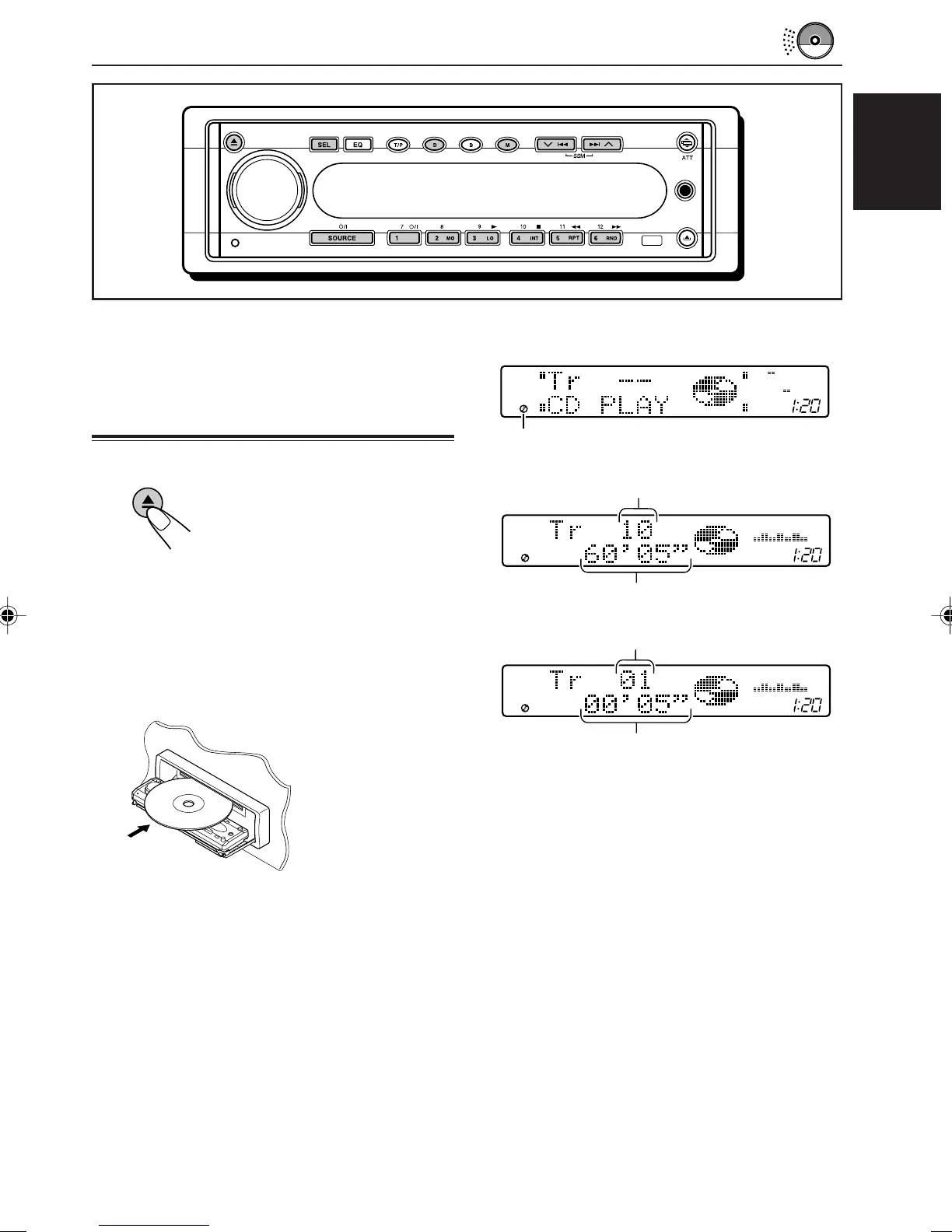21
ENGLISH
CD OPERATIONS
When playing an MP3 disc (only for KD-SH909R),
refer also to “MP3 OPERATIONS” on pages 27
to 32.
Playing a CD
1
Open the control panel.
The control panel moves down,
and the loading slot appears.
Note:
When an external component is connected to the
auxiliary input jack, be careful of handling a
disc.
2
Insert a disc into the loading slot.
The unit draws the
disc, the control
panel goes back to
the previous
position
(see page 42), and
CD play starts
automatically.
• All the tracks on the disc will be played
repeatedly until you stop playback—
All Track Repeat Play.
Note:
Do not insert any 8 cm disc into the loading slot as it
will get stuck inside.
The display changes to show the following:
CD–in indicator lights up
Total track number of the inserted disc
Total playing time of the inserted disc
Current track
Elapsed playing time
EN21_24SH909_707R[E]f.pm5 1/23/02, 11:26 AM21
