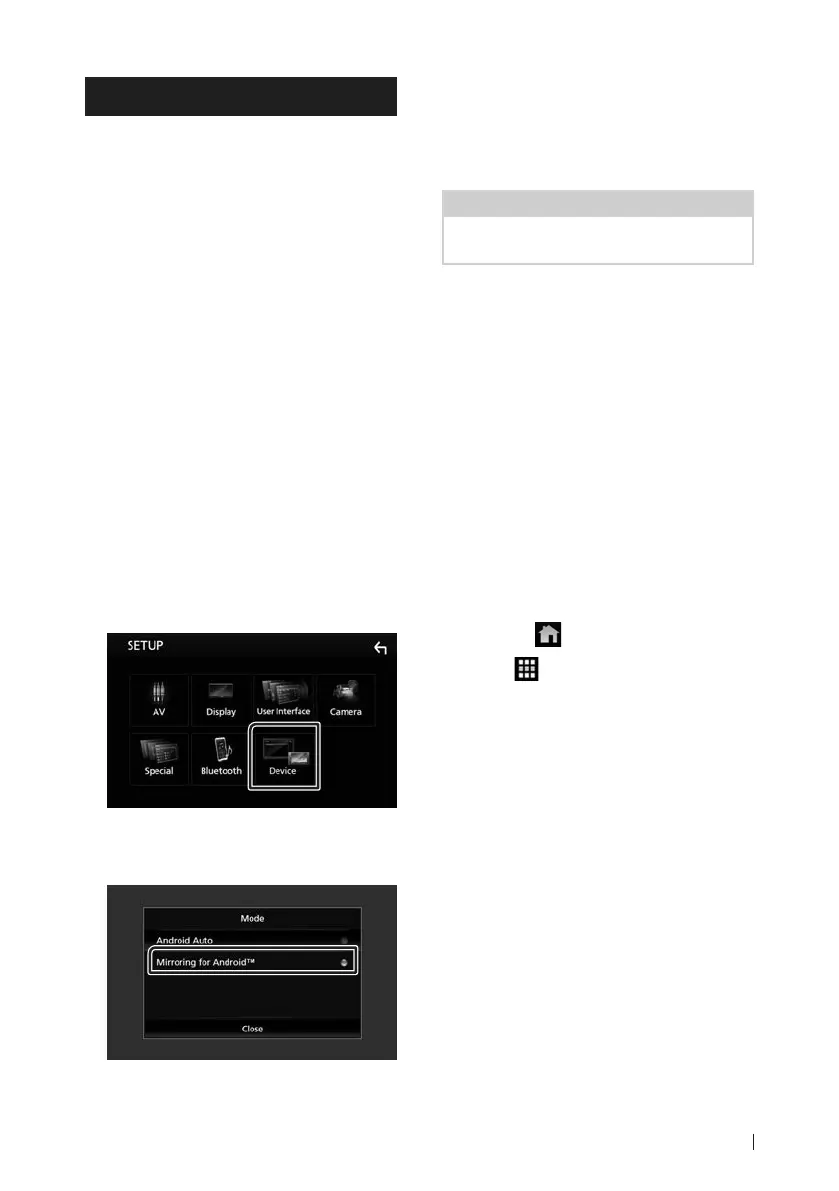APPS-Android Auto™/Apple CarPlay
15English
Mirroring
You can display and control the App on the unit
while your smartphone is connected to the USB
terminal.
Ñ Preparation
1 Download Mirroring App from Google
Play.
Install the latest version of the Mirroring
application “Mirroring OA for JVC” on your
Android.
2 Pair your smartphone with the unit via
Bluetooth.
See Register from the Bluetooth device
(P.29) and Connect the Bluetooth device
(P.30).
Select a Device Mode
1 Press the [FNC] button.
Popup menu appears.
2 Touch [SETUP].
SETUP screen appears.
3 Touch [Device].
4 Touch [Mode].
5 Touch [Mirroring for Android™].
Ñ Compatible Android
smartphone
• Android version 7.0 or later
• Bluetooth support
NOTE
• This unit may not work for some Android
smartphone's.
Ñ Connecting an Android device
1 Connect an Android device via the USB
terminal.
2 Launch Mirroring App on your Android
Smartphone.
Touch "OK" to start Mirroring App.
Touch "Start now" to start capturing your
Android screen.
3 Start to enjoy Mirroring.
Ñ Mirroring OA Operation
1 Operate your smartphone to activate
Mirroring App, then connect to this unit.
2 Press the [ ] button.
3 Touch [ ].
4 Touch [Mirroring].
You can display the same screen of the
Android device on the monitor of the unit.
!B5A-2246-20_JVC_EnFr_2nd.indb 15 2019/06/14 14:05
