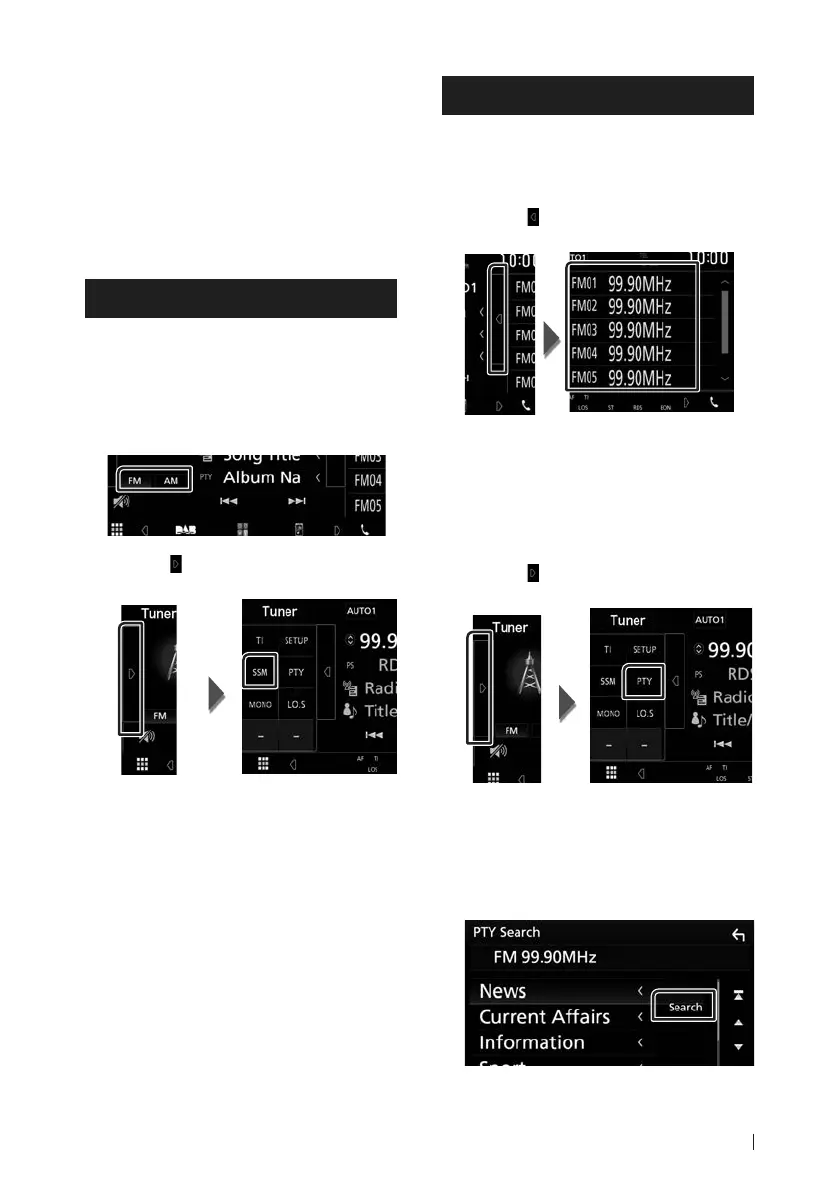Tuner
79Français
• RDS: Indique l'état de la station Radio Data
System lorsque la fonction AF est sur ON.
Blanc : Le Radio Data System est
actuellement reçu.
Orange : Le Radio Data System n'est pas reçu.
• TI: Indique l´état de réception des
informations routières.
Blanc : Le signal TP est reçu.
Orange : Le signal TP n'est pas reçu.
Utilisation de la mémorisation
Ñ Mémoire automatique
Vous pouvez mémoriser automatiquement les
stations offrant une bonne réception.
1 Touchez la touche de la bande de votre
choix.
2 Touchez [ ] sur le côté gauche de l'écran.
Touchez [SSM].
La mémorisation automatique se lance.
Ñ Mémoire manuelle
Vous pouvez mémoriser la station que vous êtes
en train de recevoir.
1 Sélectionnez la station que vous
souhaitez mémoriser.
2 Touchez [FM#] (#:1-24) ou [AM#] (#:1-12)
dans lequel vous souhaitez enregistrer
la station pendant 2 secondes jusqu'à ce
que vous entendiez un bip.
Utilisation de la sélection
Ñ Sélection de préréglage
Vous pouvez lister et sélectionner la station
mémorisée.
1 Touchez [ ] sur le côté droit de l'écran.
Sélectionnez une station dans la liste.
Ñ Recherche par type de
programme
(syntoniseur FM uniquement)
Vous pouvez syntoniser une station avec un
programme spécifique lorsque vous écoutez la
radio FM.
1 Touchez [ ] sur le côté gauche de l'écran.
Touchez [PTY].
L'écran de recherche PTY apparaît.
2 Sélectionnez dans la liste le type de
programme de votre choix.
3 Touchez [Search].
Vous pouvez rechercher une station dont
le type de programme correspond à la
sélection.
!B5A-2246-20_JVC_EnFr_2nd.indb 79 2019/06/14 14:05
