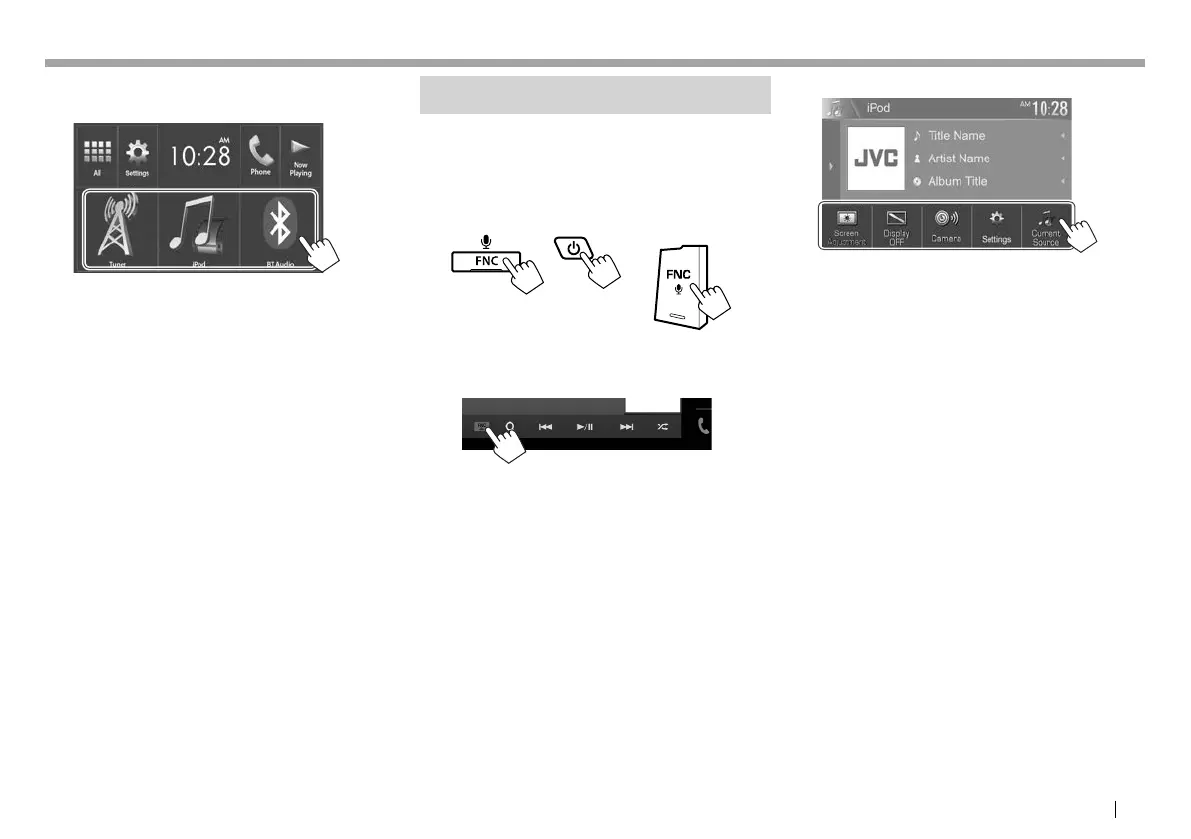ENGLISH 11
BASICSBASICS
❏ Selecting the playback source on the
Home screen
• You can change the items to display on the Home
screen. (Page52)
Using the pop-up short-cut menu
While displaying the source control screen, you can
jump to the other screen from the pop-up short-cut
menu.
1 Display the pop-up short-cut menu.
KW-V420BT KW-V220BT/
KW-V120BT
KW-V320BT
• Only for KW-V320BT : You can also display the
pop-up short-cut menu by pressing [FNC] on
the source control screen.
2 Select an item to jump to.
For KW-V420BT /KW-V220BT /KW-V120BT
[Screen
Adjustment]
Displays the picture adjustment
screen. (Page50)
[Display OFF] Turns off the screen.
(Page8)
[Camera] Displays the picture from the
rear view camera. (Page35)
[Settings] Displays the <Settings> screen.
(Page55)
[Current
Source]
Displays the current source
control screen.
For KW-V320BT
[Phone] Displays the phone control
screen. (Page42)
[Voice] Activates the voice dialing.
(Page 43)
[EQ] Displays the <Equalizer>
screen. (Page 47)
[Picture
Adjust]
Displays the picture adjustment
screen. (Page50)
[User
Customize]
Displays the <User Customize>
screen. (Page 51)
To close the pop-up menu: Touch the screen
anywhere other than the pop-up short-cut menu.
2016KW-VEntryK.indb112016KW-VEntryK.indb11 2015/09/2510:482015/09/2510:48
