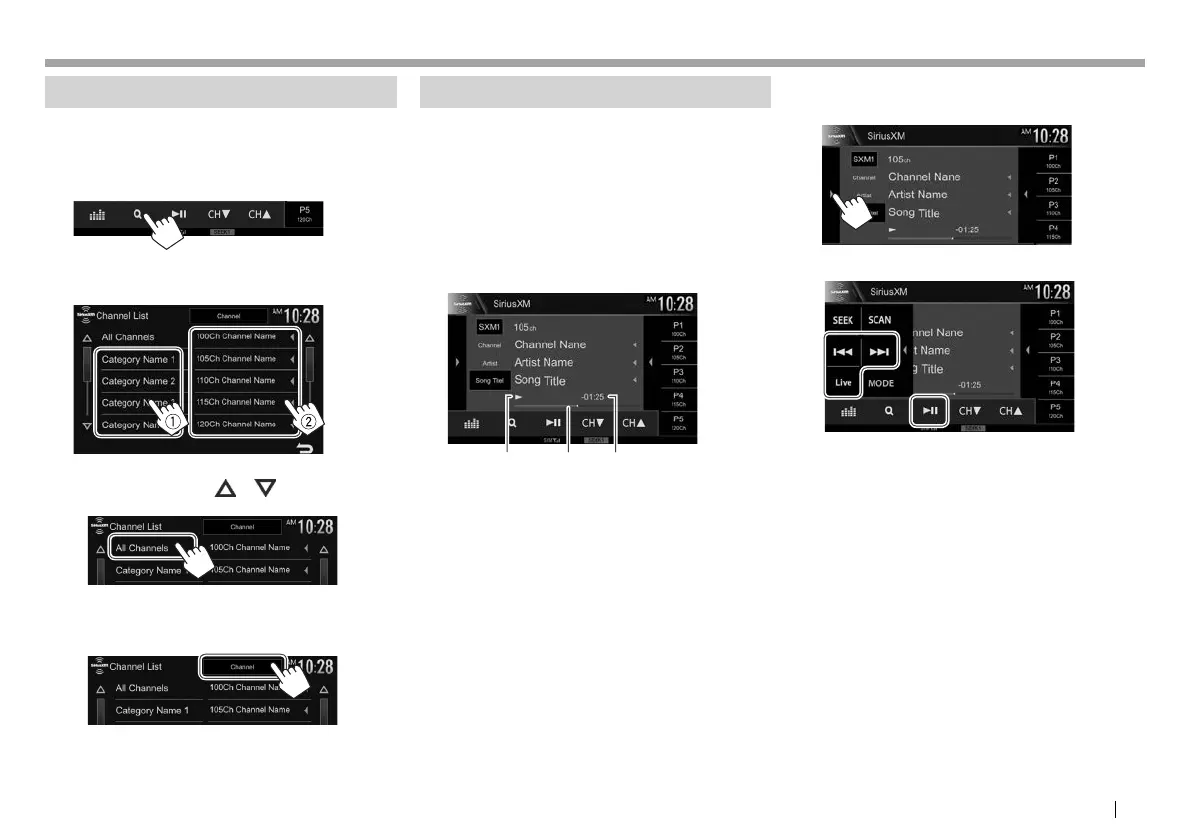ENGLISH 31
SiriusXM® Satellite RadioSiriusXM® Satellite Radio
Selecting a channel
❏ Selecting a channel on the list
You can obtain information on channels or select a
category and then a channel.
1 Display the <Channel List> screen.
2 Select a category (1), and then select a
channel (2).
• You can change the page to display more
items by pressing [ ]/[ ].
• To list all the channels, select [All Channels].
• Pressing the info change button above the list
displays information in the following order:
Channel, Artist, Song Title, Content Info
Replay
You can pause, rewind and replay content from the
currently tuned channel.
• The SiriusXM Connect Vehicle Tuner continually
buffers up to 60 minutes of audio.
• If you change to another channel during playback,
the Replay buffer content will be lost.
❏ Indications on the source control
screen
213
1 Playback status
2 Replay time bar
Shows the remaining capacity (black) and the
amount of buffered content (red). If the Replay
buffer is full, the entire bar becomes blue.
• Updated every second.
3 Time code
Shows you the point in the Replay buffer you are
listening to.
• Example: –5:00
– You are listening to audio that is 5 minutes
behind the current broadcast.
• Updated every second.
❏ Replaying content
1 Display operations buttons for replay.
2 Perform the replay operations.
• To start/pause the playback, press [IW].
• To skip the current track/segment, press
[S]/[T].
– Pressing [S] within 2 seconds of the
beginning of the current track/segment
returns to the previous track.
– Pressing [S] after 2 seconds or more of
the track have been replayed returns to the
beginning of the current track/segment.
• To rewind/fast forward, press and hold [S]/
[T].
• To return to the live position, press [Live].
2016KW-VEntryK.indb312016KW-VEntryK.indb31 2015/09/2510:482015/09/2510:48
