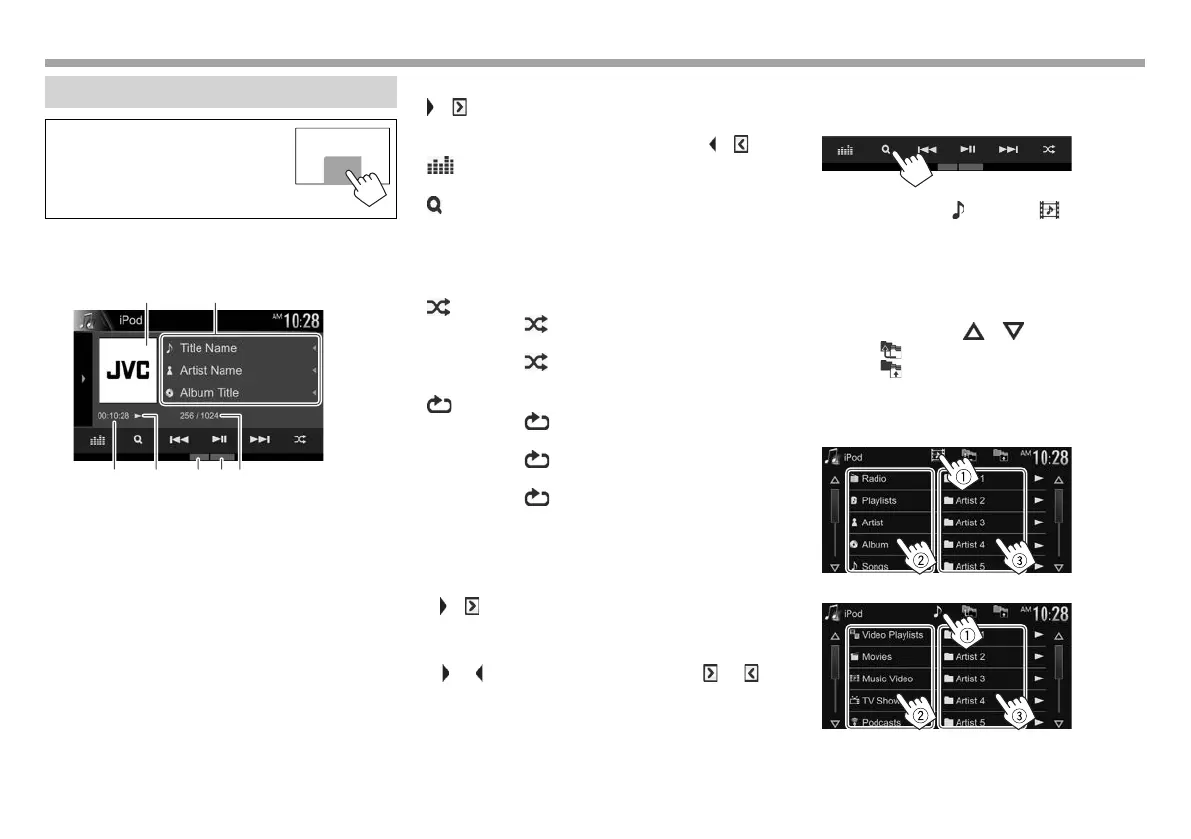22
iPod/iPhoneiPod/iPhone
Playback operations
When the operation buttons are
not displayed on the screen, touch
the area shown on the illustration.
• To change settings for video
playback, see page50.
❏ Indications and buttons on the source
control screen
21
47563
Playback information
1 Artwork (Shown if the song contains artwork)
2 Song/video information
• Pressing [ H] scrolls the text if not all of the text
is shown.
3 Playing time
4 Playback status
5 Playback mode (See the right column.)
6 File type
7 Track no./Total track number
Operation buttons
[ ]/[ ]*
1
Displays the other operation button
window.
• To hide the window, press [ ]/[ ]*
1
.
[
]
Displays the <Equalizer> screen.
(Page47)
[ ]
Displays the audio/video file list. (See
the right column.)
[S] [T]
• Selects a track. (Press)
• Reverse/forward search. (Hold)
[IW]
Starts/pauses playback.
[
]
Selects random playback mode.*
2
• : Functions the same as Shuffle
Songs.
• Album: Functions the same as
Shuffle Albums.
[
]
Selects repeat playback mode.
•
1: Functions the same as
Repeat One.
• All: Functions the same as
Repeat All.
• : Cancels the repeat mode.
[MODE] Changes the settings for iPod/iPhone
playback on the <iPod Mode> screen.
(Page21)
• To display all available operation buttons, press
[
]/[ ]*
1
to display the other operation button
window.
*
1
The appearance of the buttons differs depending on the model:
[ ] or [ ] for KW-V420BT /KW-V220BT/KW-V120BT /[ ] or [ ]
for KW-V320BT .
*
2
To cancel random mode, press the button repeatedly until the
indicator disappears.
❏ Selecting an audio/video file from the
menu
1
2 Select the menu ( : audio or : video)
(1), a category (2), then a desired item
(3).
• Select an item in each layer until you reach
and select the desired file.
• You can change the page to display more
items by pressing [ ]/[ ].
• Press [ ] to return to the top layer.
• Press [ ] to return to the upper layer.
• If you want to play all tracks in the item, press
[I] on the right of the desired item.
Audio menu:
Video menu:
• Available categories differ depending on the type
of your iPod/iPhone.
2016KW-VEntryK.indb222016KW-VEntryK.indb22 2015/09/2510:482015/09/2510:48
