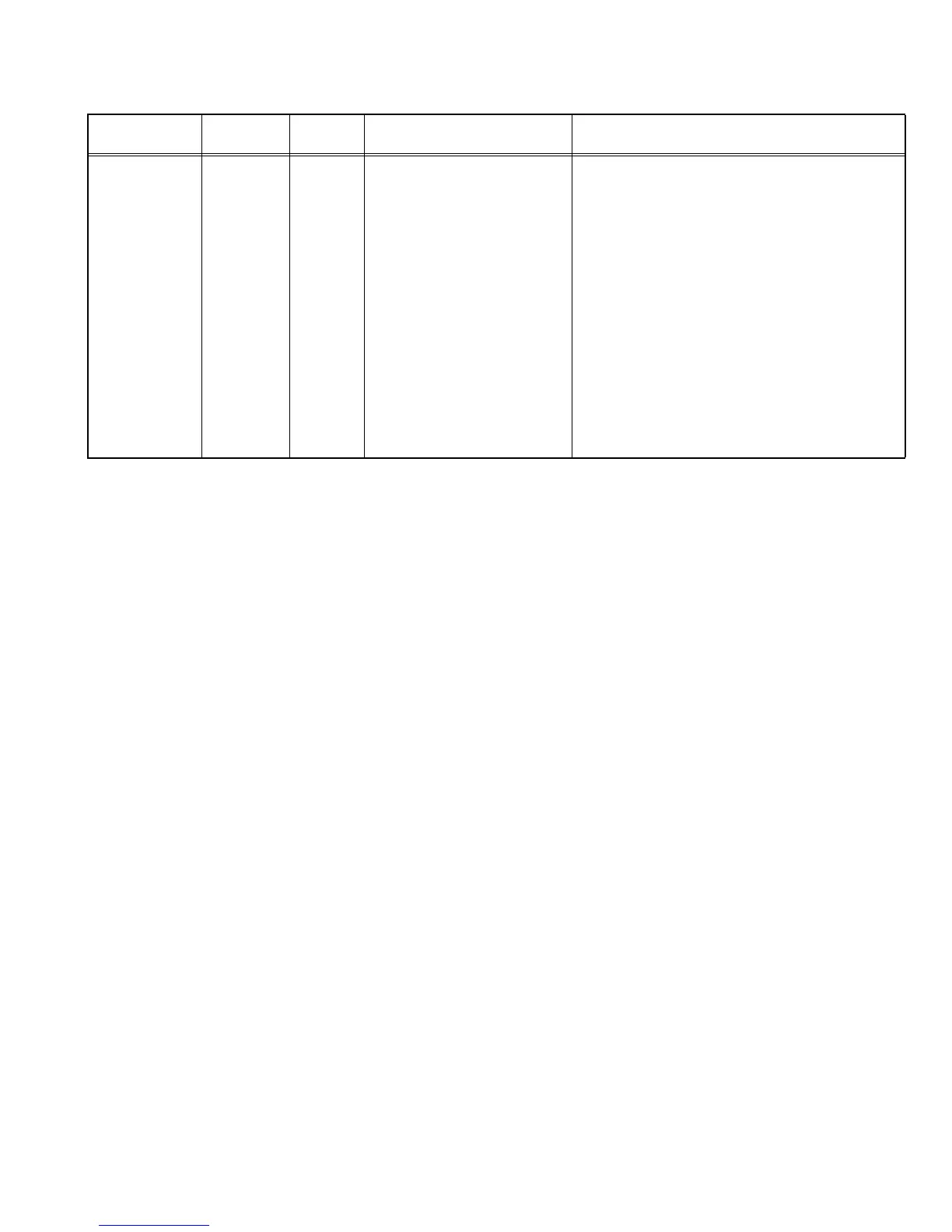(No.YA492)1-21
4.7 ADJUSTMENT PROCEDURE
4.7.1 VIDEO CIRCUIT
SECTION 5
TROUBLESHOOTING
This service manual does not describe TROUBLESHOOTING.
Item
Measuring
instrument
Test point Adjustment part Description
WHITE
BALANCE
(HIGHLIGHT)
Remote
control unit
Signal
generator
[1.ADJUST]
S031: CVBS R DR (Red drive)
S032: CVBS G DR (Green drive)
S033: CVBS B DR (Blue drive)
(1) Receive a PAL 75% all white signal.
(2) Set PICTURE MODE to "STANDARD".
(3) Set ZOOM to "FULL".
(4) Set COLOUR TEMP. to "NORMAL".
(5) Select "1.ADJUST" from the SERVICE MODE.
(6) Adjust to Keep one of <S031> (Red drive),
<S032> (Green drive) or <S033> (Blue drive)
unchanged, then lower the other two so that the
all-white screen is equally white throughout.
NOTE:
Set one or more of <S031>, <S032>, and
<S033> to "137".
(7) Check that white balance is properly tracked
from low light to high light. If the white balance
tracking is deviated, adjust to correct it.
(8) Press the [MUTING] key to memorize the set
value.