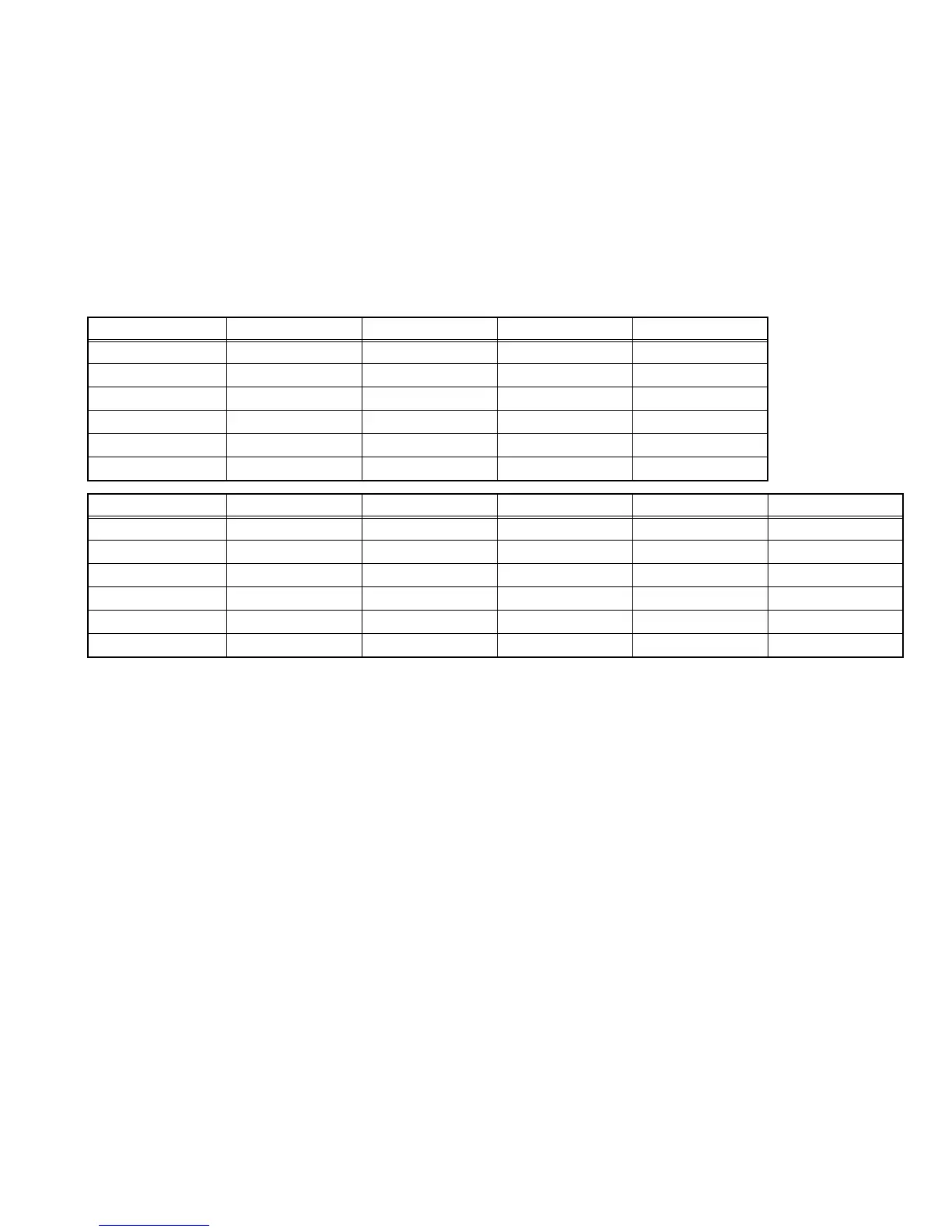(No.YA492)1-7
SECTION 2
SPECIFIC SERVICE INSTRUCTIONS
2.1 FEATURES
T-V LINK
When you have a T-V LINK compatible VCR connected to the
EXT-2 Terminal on the TV, it is easier to set up the VCR and
to view videos.
PICTURE MODE
This function can adjust the picture settings automatically.
ZOOM
This function can change the screen size according to the
picture aspect ratio.
DIGITAL VNR
This function cuts down the amount of noise in the original
picture.
2.2 MAIN DIFFERENCE LIST
Item LT-26A70BJ LT-26A70SJ LT-26A70BU LT-26A70SU
Paint Color Black Silver Black Silver
Broadcasting System I (UHF / VHF)
←
B/G, D/K, I, L
←
RF System PAL
←
PAL,SECAM
←
Video System PAL, NTSC
←
PAL, SECAM, NTSC
←
Teletext FLOF / WST
←
FLOF / TOP / WST
←
Plug Type UK Type (3 Pins)
←
EU Type (2 Pins)
←
Item LT-32A70SJ LT-32A70BJ LT-32A70SU LT-32A70BU LT-32A70GU
Paint Color Black Silver Black Silver Titanium
Broadcasting System I (UHF / VHF)
←
B/G, D/K, I, L
←←
RF System PAL
←
PAL,SECAM
←←
Video System PAL, NTSC
←
PAL, SECAM, NTSC
←←
Teletext FLOF / WST
←
FLOF / TOP / WST
←←
Plug Type UK Type (3 Pins)
←
EU Type (2 Pins)
←←