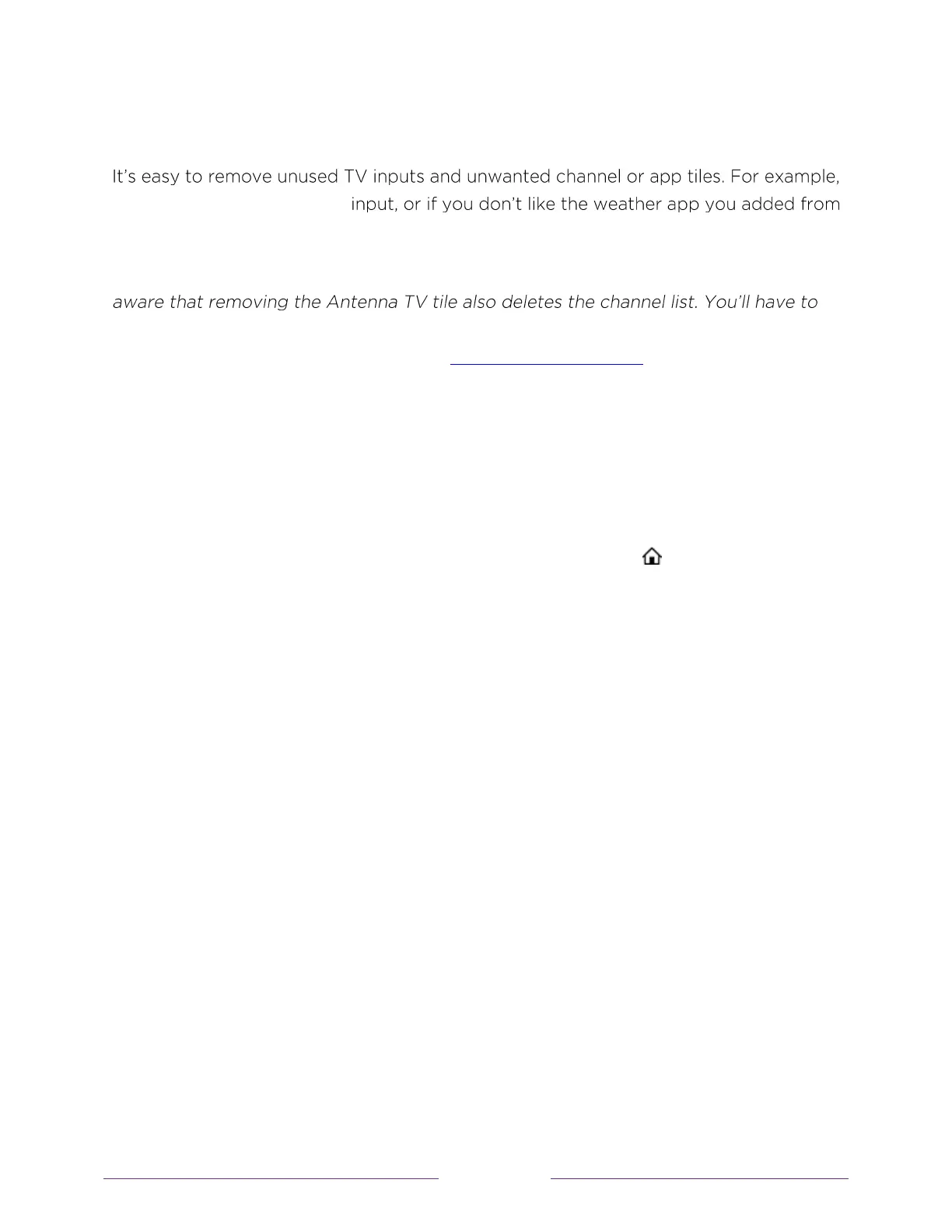104
Remove unwanted tiles
if you never use the HDMI 3
the Roku Channel Store, you can remove them from your Home screen.
Note:
You also can remove the Antenna TV tile if you never use the TV tuner. But be
set up the TV tuner again next time you want to view Antenna TV. Instructions for
setting up the TV tuner can be found in Setting up Antenna TV.
• To remove any tile, highlight the input tile in the Home screen, and then press
to display a list of options. From the list of options, select Remove input. In
the screen that follows, confirm you want to remove the input.
• Alternatively, to remove a TV input tile from the Home screen, navigate to
Settings > TV inputs. On the TV inputs screen, select the input you want to
remove, and then select Remove > Confirm. Then press to return to the
Home screen.