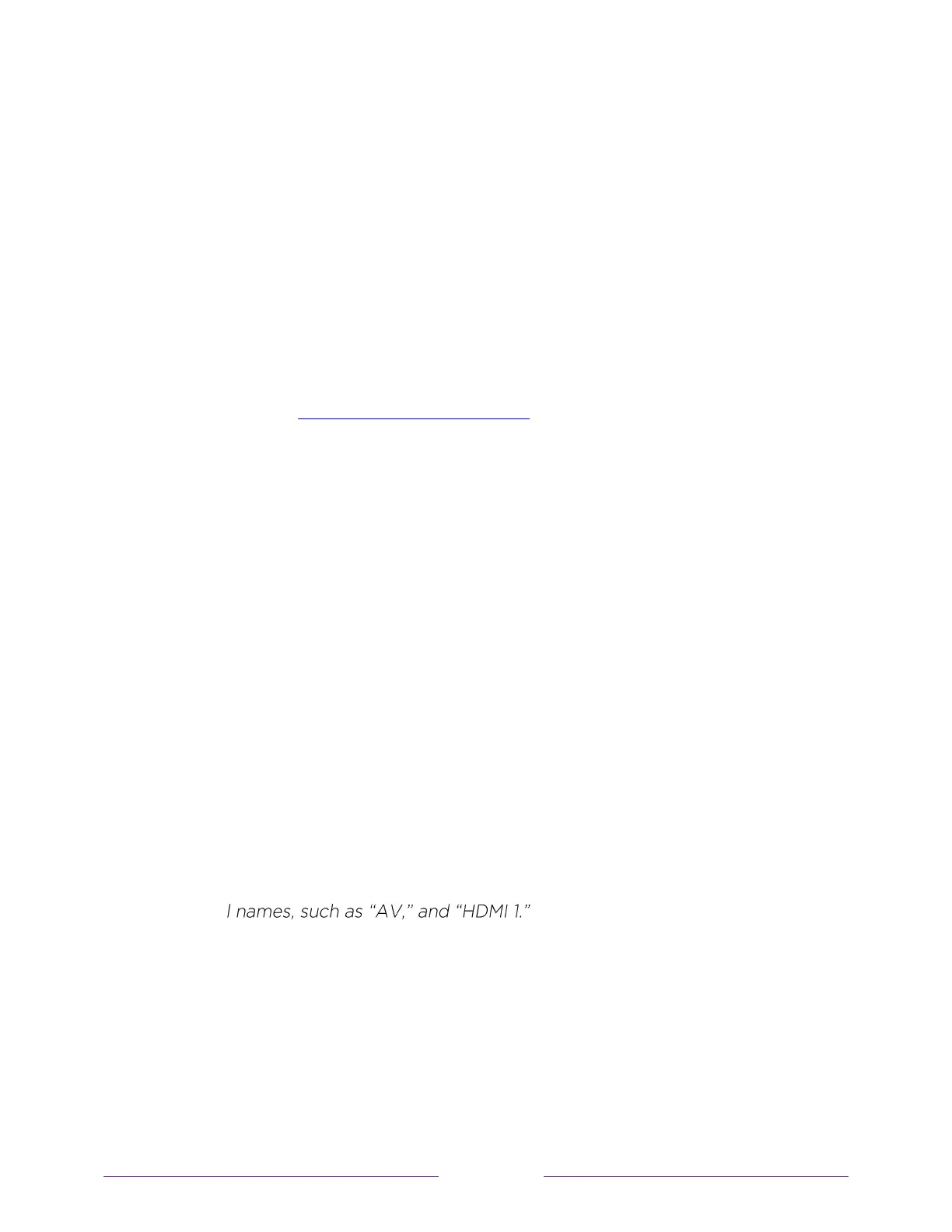43
Personalize your Home screen
There are many things you can do to personalize your Home screen and make it just
right for you and your family:
•
Only in connected mode
: Add streaming channels by using the Streaming
Channels menu option to browse the Roku Channel Store.
•
Only in connected mode
: Change the screen theme by going to Settings >
Themes to find and pick one to suit your mood.
•
Only in connected mode on U.S. models
: Hide Movie Store, TV Store, or News
as explained in Configure parental controls.
• Remove a tile by highlighting it and pressing . Then highlight Remove input
or Remove channel and press OK.
• Move a tile by highlighting it and pressing . Then highlight Move input or
Move channel and press OK. Use the arrows to move the tile, and then press
OK to lock it in its new location.
• Rename a TV input tile by highlighting it and pressing . Then highlight
Rename input and press OK. Highlight a new name in the list, and then press
OK to assign that name to the tile.
Rather than using the predefined names and icons, you can set a custom name
and icon. To do so, scroll up or down to highlight Set custom name & icon, and
then press OK. Follow the instructions on the screen to enter a name and select
an icon for the input.
Note:
If you have renamed the inputs, you cannot use voice commands to
switch inputs. Voice commands can only switch among inputs that have their
origina