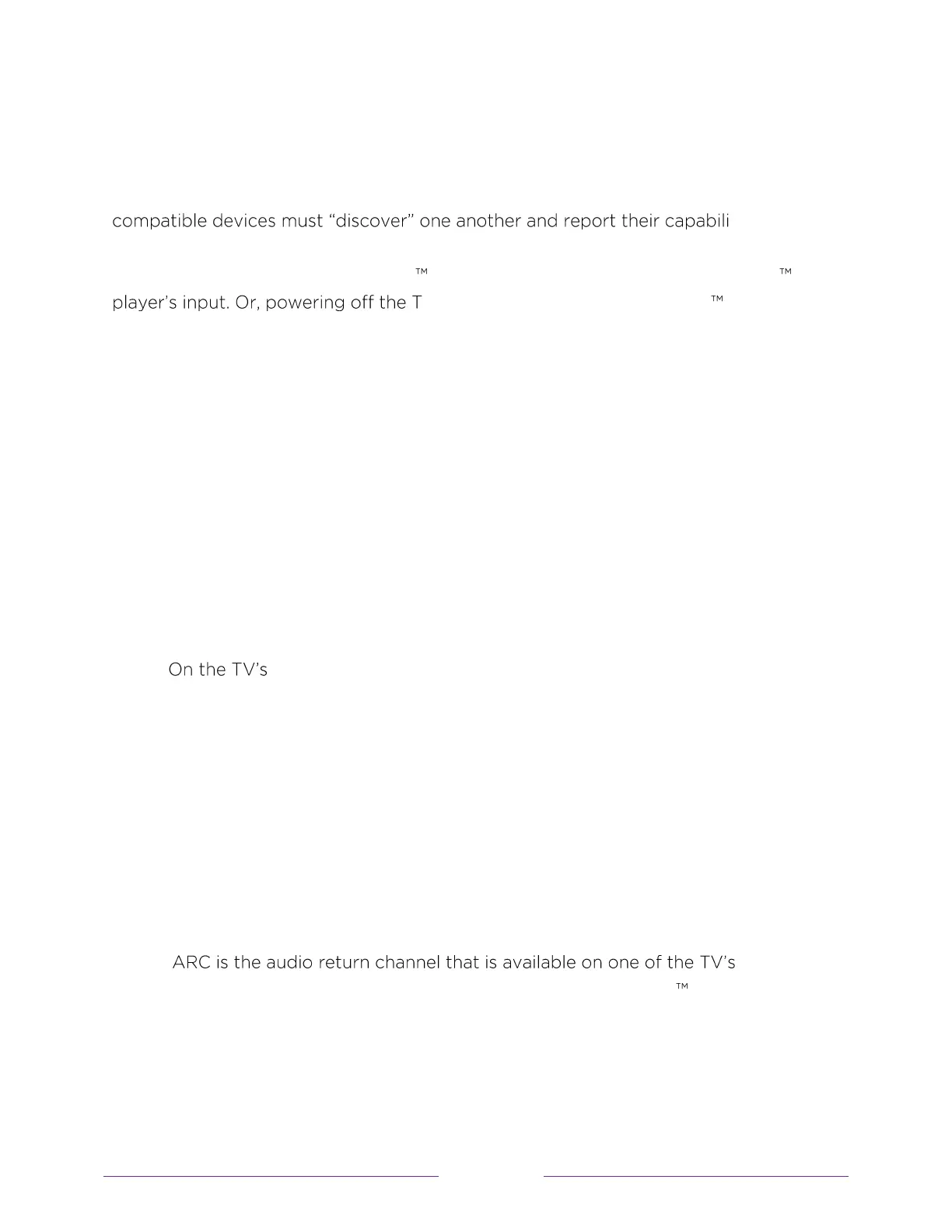131
Controlling other devices through CEC
Consumer Electronics Control (CEC) enables your TV and other CEC-compatible
home entertainment devices to control one another in various ways. First, the CEC-
ties. After
this, one device can control another according to the features you enable. For
example, playing a disc on a Blu-ray player could switch the TV to the Blu-ray
V could also power off the Blu-ray player and
the home theater receiver.
Discover connected CEC devices
To discover CEC devices:
1. Make sure that your CEC-compatible devices are connected to the TV with a
suitable High Speed HDMI
®
Cable that supports HDMI
®
ARC and CEC control.
2. Turn on each device and make sure all devices are CEC enabled.
Tip:
Some manufacturers have their own branded names for CEC functionality,
so you might need to read the product documentation to correctly identify the
CEC features of the device.
3. Home screen menu, navigate to Settings > System > Control other
devices (CEC) and then select Search for CEC devices. Press OK to repeat the
discovery process, if necessary.
When finished, the TV displays a list of CEC devices that are connected to each
HDMI
®
input, as well as any devices that had previously been connected. The TV
remembers the names of multiple CEC devices even when they are no longer
connected. If the list is longer than the allowed space, press to see a complete list in
a scrollable window.
Enable HDMI
®
ARC
HDMI
®
HDMI
®
ports. The audio return channel enables you to send a Dolby Audio signal back to a
home theater receiver that is also sending an audio and video signal into the TV.
Using HDMI
®
ARC reduces the number of cables needed and optionally lets you
control the volume and mute state of the receiver by enabling system audio control.