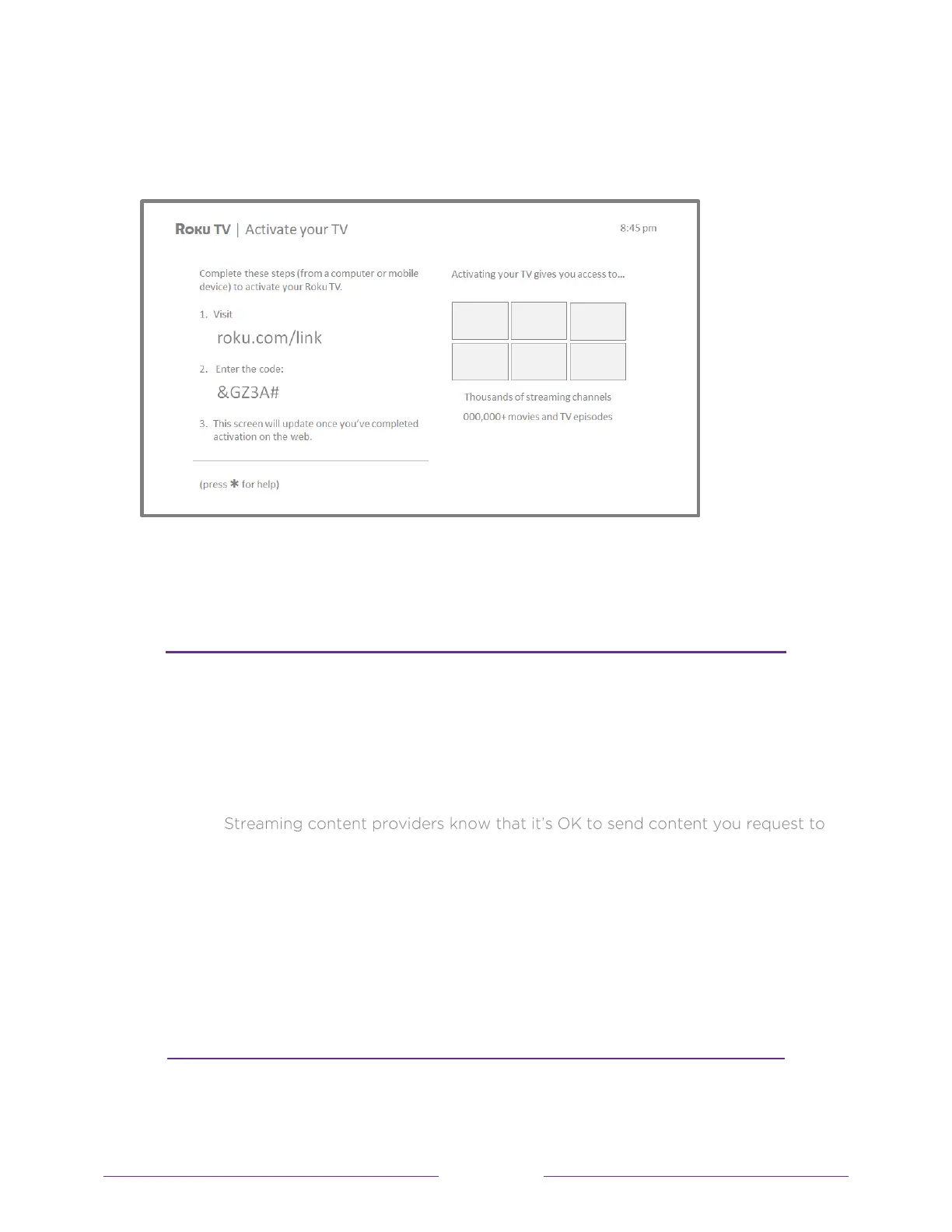37
Activation
After the TV restarts, it displays the Activation screen:
10. Using a compatible computer, tablet, or smartphone with an Internet
connection, go to the web address displayed on the screen and enter the code
that appears on your screen.
Why do I need a Roku account?
You need a Roku account for several reasons:
• It links you, your Roku TV, and your other Roku streaming devices to the Roku
Channel Store and billing service.
•
your Roku TV.
• Roku can automatically send updates to your device.
You need a Roku account to activate your device and access entertainment across
thousands of streaming channels. Roku accounts are free, and while a valid credit card
number is not required to create your account, providing your credit card information
makes renting and purchasing entertainment from the Roku Channel Store fast and
convenient.