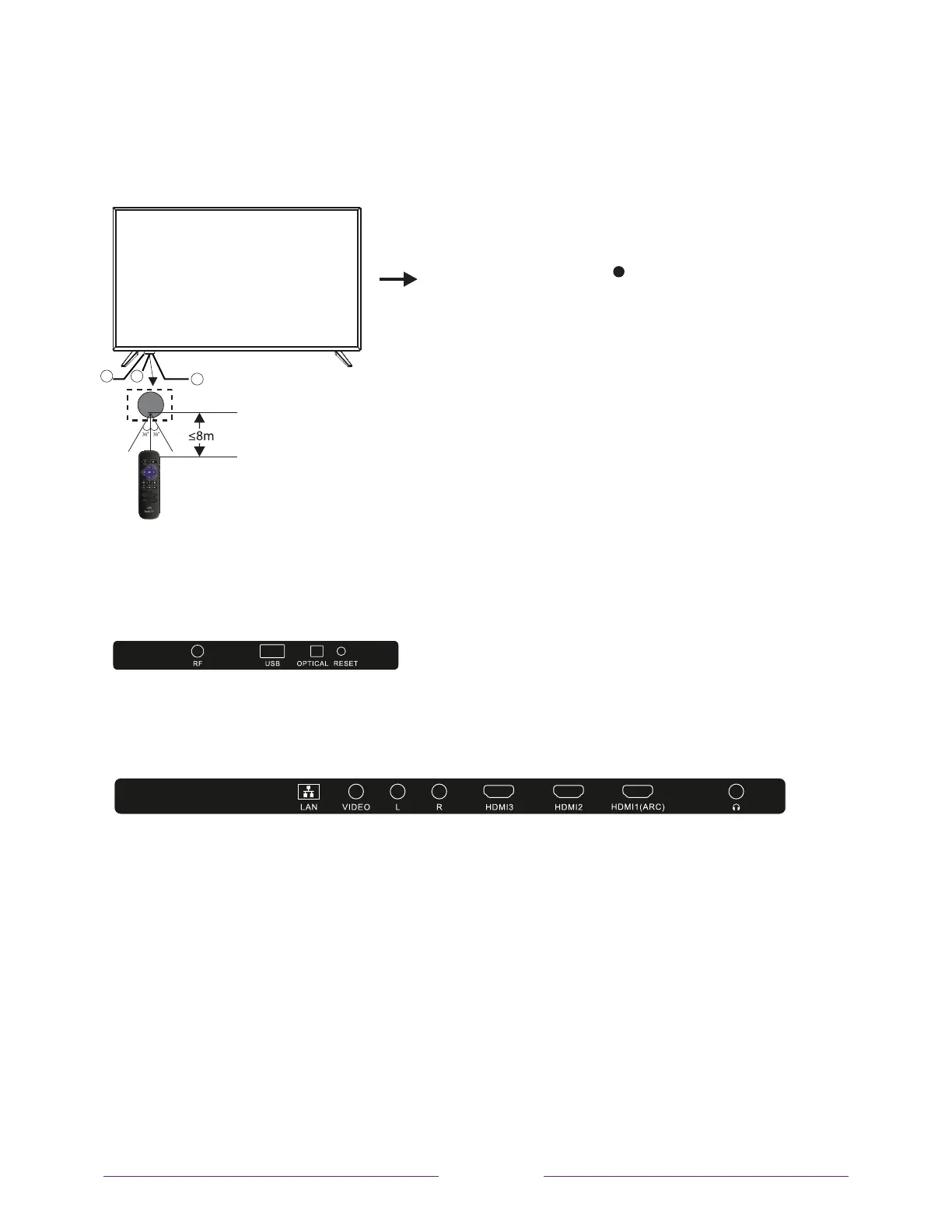9
1: Remote control sensor.
2: Indicator LED: RED STANDBY.
3: Power / Input button
All the terminals are(from left to right):
RF, USB, OPTICAL OUTPUT, RESET.
All the terminals are(from left to right):
LAN INPUT, VIDEO INPUT, AUDIO INPUT, HDMI3, HDMI2, HDMI1(ARC), HEADPHONE OUTPUT.
Front panel
Rear Connections
SIDE Connections
2 1
3