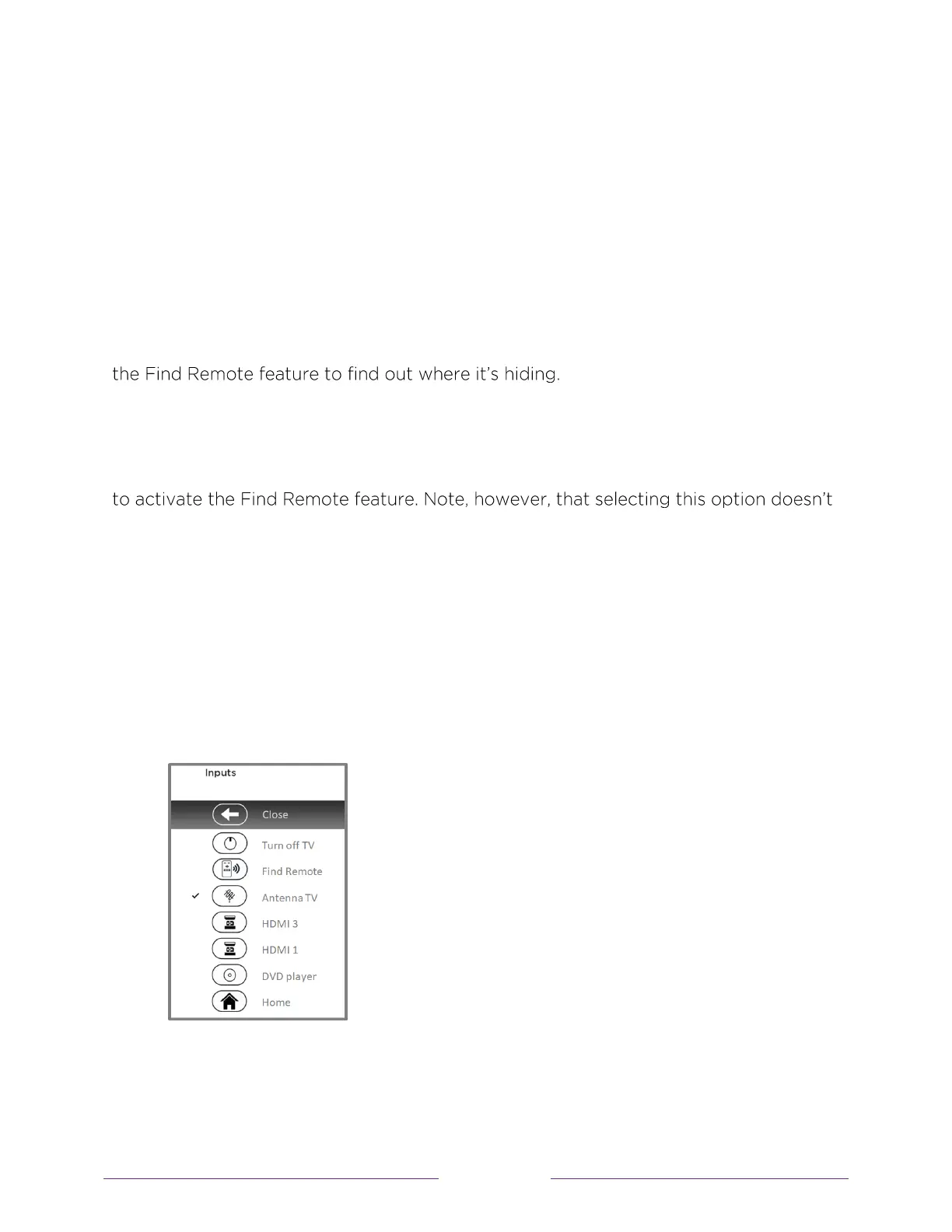76
only the battery level, but also other information that can be useful when you need
technical support with your remote.
Tip:
When you first turn on the TV, a battery level indicator appears in the upper right
corner of the screen for a few seconds.
Finding your Roku Enhanced Voice Remote
Only on TVs with the Roku Enhanced Voice Remote
, when your remote has found its
way down into the sofa cushions or your dog has hidden it in the corner, you can use
This feature has a limited range,
and is designed to find your Enhanced Voice Remote somewhere in the same room as
the TV.
Select Find Remote on the Settings > Remote menu to see brief instructions on how
actually activate the feature. Here are the complete instructions:
Activate Find Remote
• If your TV has a joystick-style control, press to the Left or Right to open the
Inputs menu, and then press Right to scroll down to Find Remote.
• If your TV has a column of labeled panel buttons, press the INPUT button to
open the Inputs menu, and then press the INPUT button again until you
highlight Find Remote.
A moment or two after highlighting Find Remote, the Roku Enhanced Voice Remote
starts playing your selected Find Remote sound to let you know where it is hiding.