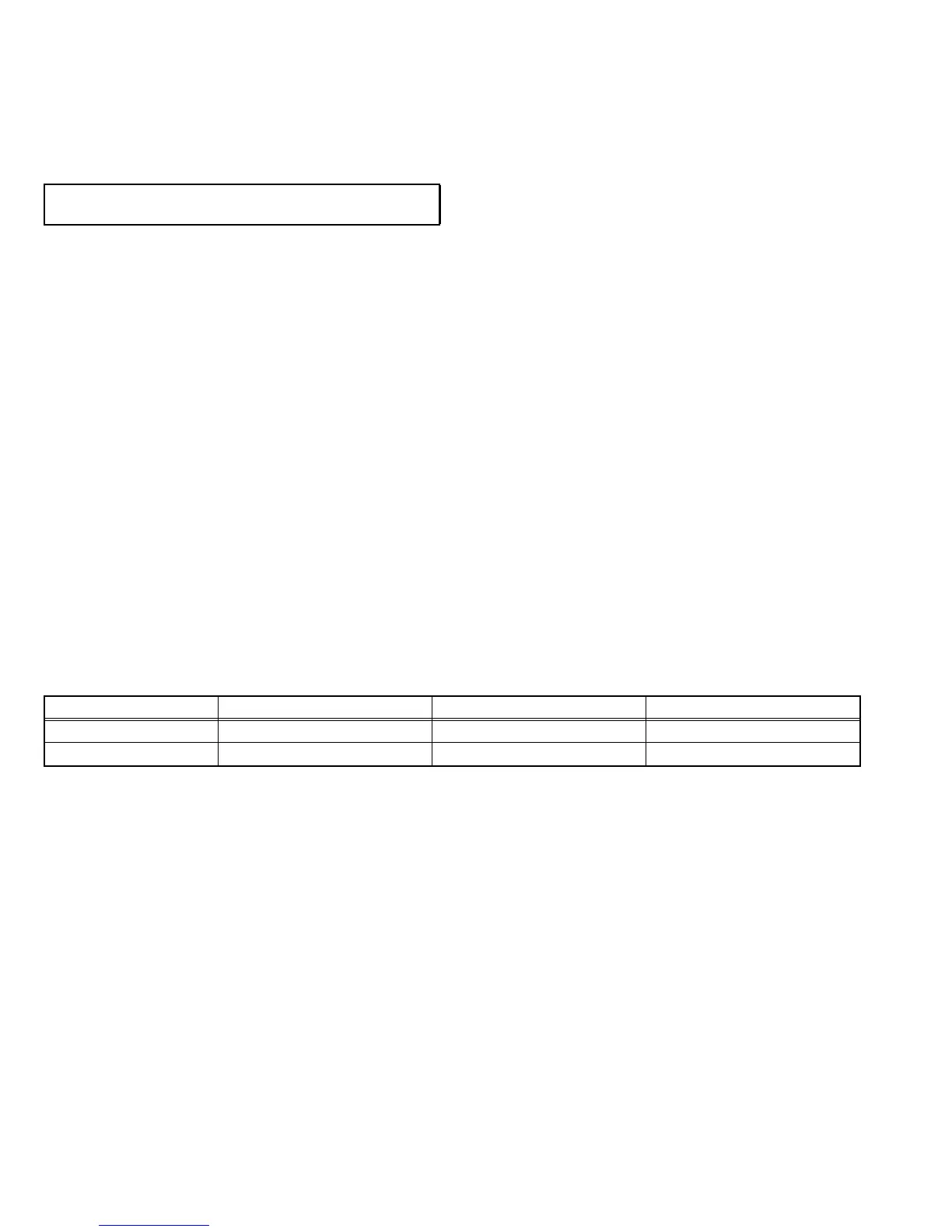1-6 (No.YA422)
SECTION 2
SPECIFIC SERVICE INSTRUCTIONS
2.1 SYSTEM SETTEING
• The remote control unit (with LC display) [LP20873-009] will
be required for this operation.
• The required input code is "0FF0".
(1) Take out the batteries from the remote control unit if the
batteries are inserted.
(2) Insert the batteries while pressing and holding [4], [5] and
[6] keys simultaneously.
(3) While viewing the LC display of the remote control unit,
set the value to [0] using the [START DEBUT +] /
[START DEBUT -] keys.
(4) In the same manner, set the value to "F" using the
[STOP FIN +] / [STOP FIN -] keys.
(5) In the same manner, set the value to "F" using the [DATE +]
/ [DATE -] keys.
(6) In the same manner, set the value to "0" using the [PR +] /
[PR -] keys.
(7) When completed with all of the above settings, press the
[Transmission] key.
NOTE:
Please order to your parts center if you do not have this remote
control unit.
Parts number: LP20873-009A (Remote control unit for
VCR)
2.2 FEATURES
D.I.S.T. (Digital Image Scaling Technology)
This system uses line interpolation to double the number of
scanning lines and achieve high resolution, flicker-free picture.
Colour Management
This function ensures dull colours are compensated to
produce natural hues.
Picture Management
This function makes it easier to see the dark areas when a
picture has many dark areas, and makes it easier to see the
bright areas when a picture has many bright areas.
Smart Picture
This function detects the APL (Average Picture Level) and
adjusts the contrast suitable for what you are watching.
DIGITAL VNR
This function cuts down the amount of noise in the original
picture.
MPEG Noise Reduction
This function effects the block noise removal and mosquito NR
simultaneously.
MaxxBass
This function emphasizes the bass sound.
2.3 MAIN DIFFERENCE LIST
Be sure to carry out the following operation at the end of
the procedure.
Item LT-Z40SX6 LT-Z40SX6/A LT-Z40SX6/S
POWER CORD EU Type (2 Pins) AU Type (2 Pins) UK Type (3 Pins)
DIGITAL PWB SFL0D351A-H2 SFL0D352A-H2 ←