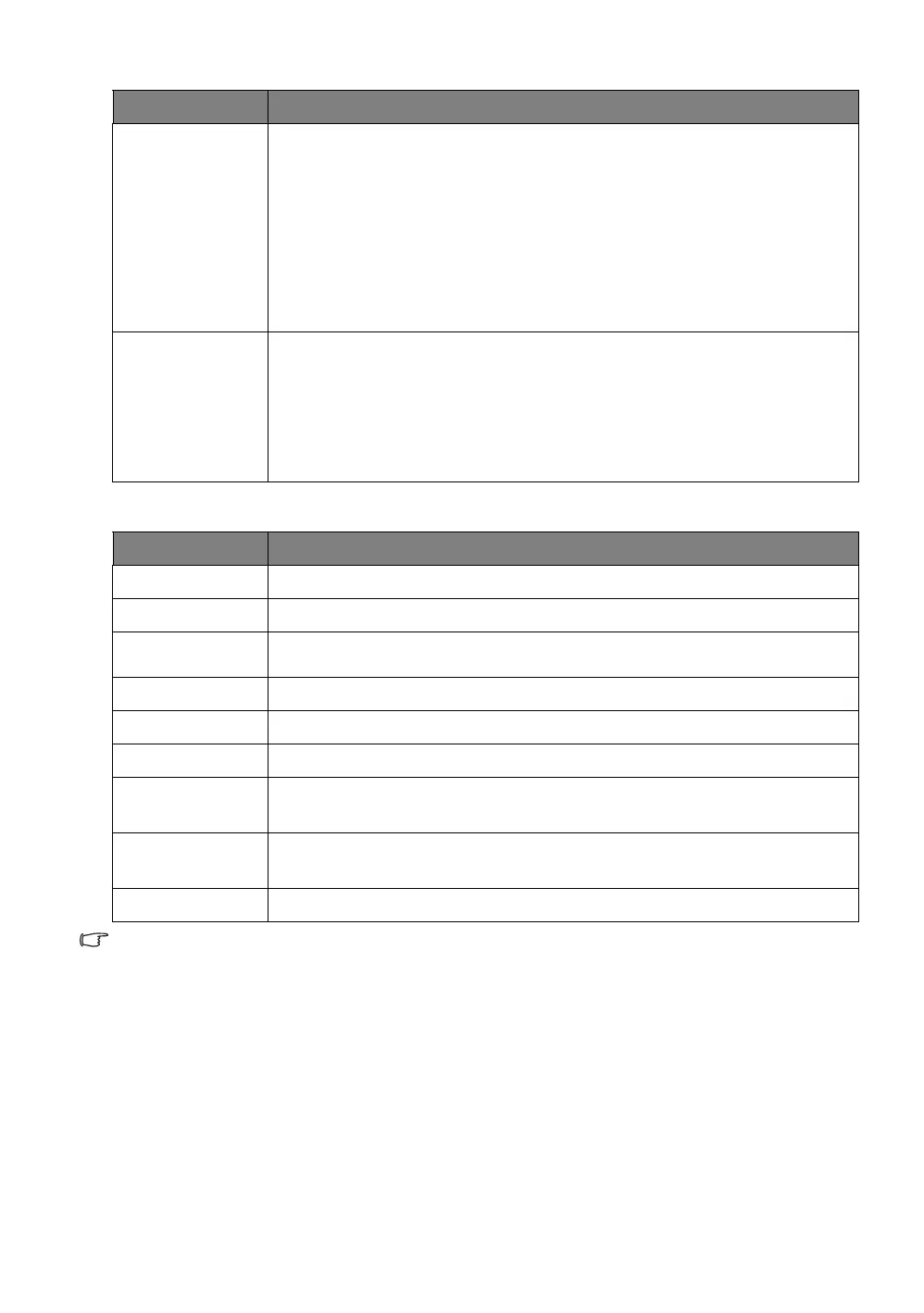30
Menu Functions
INFORMATION menu
Some information is given only when certain input sources are in use.
Power Settings
• Auto Power Off
Prevents unnecessary projection when no signal is detected for a long time.
See "Setting Auto Power Off" for details.
• Sleep Timer
Set the timer to turn off the projector. A confirmation message will pop up to
confirm turning off the projector when the timer counts down to zero.
• Power Saving
Light source will enter low energy mode if there is no signal for 5 minutes.
12V Trigger
There is one 12V trigger that works according to your needs for installation
scenarios. Two selections are available:
• Off: If this is selected, the projector will not send electronic signal out
when it is turned on.
• On: The projector will send a low to high electronic signal out when it is
turned on, a high to low signal out when it is turned off.
Submenu Functions and Descriptions
Input
Displays the current signal source.
Resolution
Displays the native resolution of the input source.
MaxCLL / FALL
Displays the Maximum Content Light Level detected and the Maximum Frame
Average Light detected.
Color System
Displays input system format.
IP Address
Displays the current IP Address.
MAC Address
Displays the current MAC Address.
Firmware
Version
Displays the firmware version of your projector.
Low Latency
Mode
Displays the current Low Latency Mode.
S/N
Displays the serial number of your projector
Submenu Functions and Descriptions