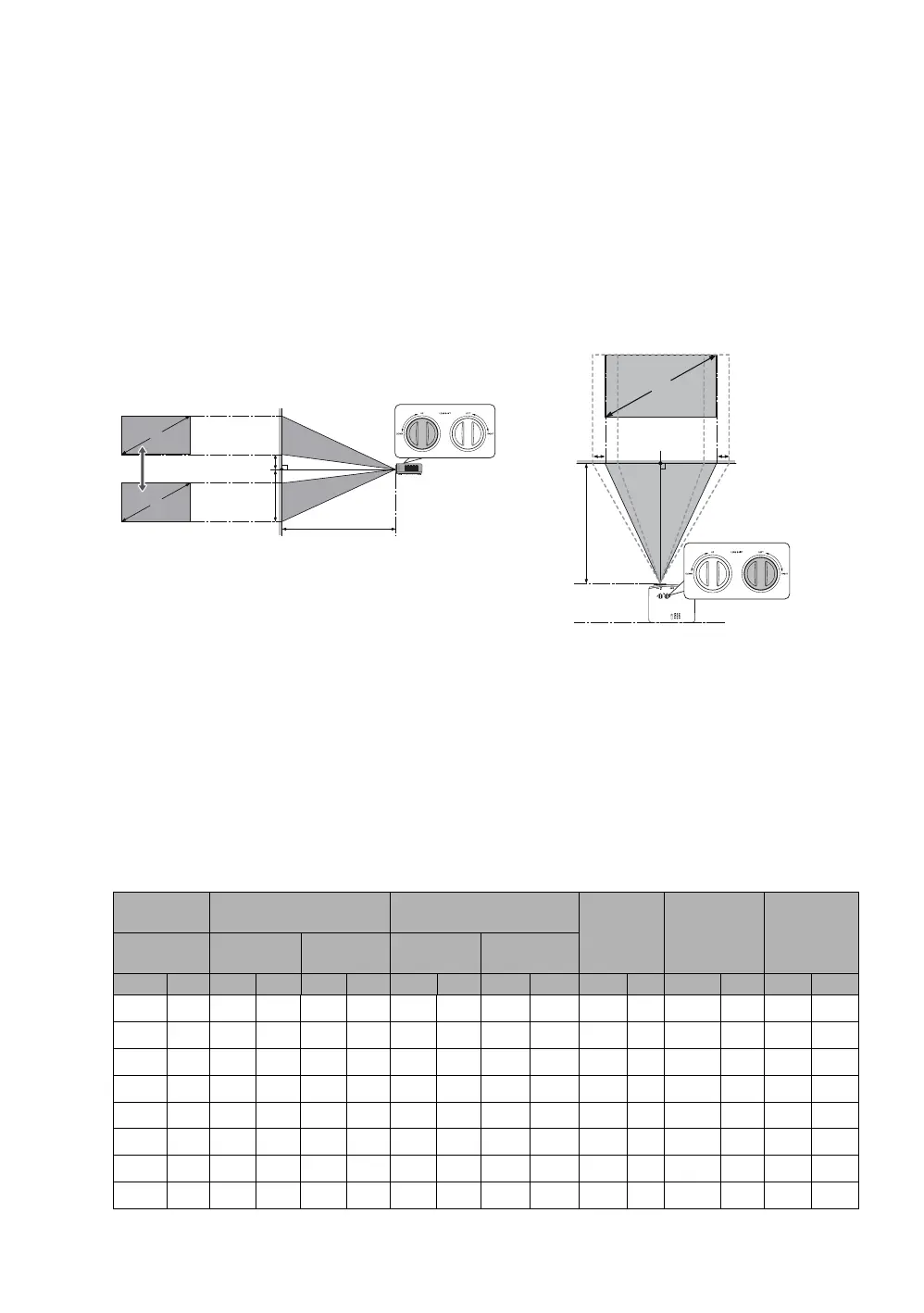15
Installation
Obtaining a preferred projected image size
The distance from the projector lens to the screen, the zoom setting, and the video format each
factors in the projected image size. To shift the lens, turn the knobs on the projector to shift the
projection lens in any direction within the allowable range depending on your desired image
position
Front projection
• The screen aspect ratio is 16:9 and the projected picture is in a 16:9 aspect ratio
• When adjusting the projection position
vertically in lens shift
• When adjusting the projection position
horizontally in lens shift
A: Distance from the center of the lens to the bottom edge of the projected image (when lens shift is
raised to its highest level)
B: Distance from the center of the lens to the bottom edge of the projected image (when lens shift is
lowered to its lowest level)
C: Lens center movement distance (when lens shift is set to maximum left)
D: Lens center movement distance (when lens shift is set to maximum right)
E: Projection distance from the projector to the screen
F: Size of the projected image
F
E
A
90°
B
F
Screen size
Size of the projected
image (F)
Projection distance (E)
Offset (A)
Offset
(B)
Offset
(C, D)
Diagonal Height Width
Shortest
(Wide)
Longest
(Tele)
Inch cm Inch cm Inch cm Inch cm Inch cm Inch cm Inch cm Inch cm
80 203 39 100 70 177 94 240 151 384 3.9 10 43.1 110 16.0 41
90 229 44 112 78 199 106 270 170 432 4.4 11 48.5 123 18.0 46
95 241 47 118 83 210 112 285 180 456 4.7 12 51.2 130 19.0 48
100 254 49 125 87 221 118 300 189 480 4.9 12 53.9 137 20.0 51
110 279 54 137 96 244 130 330 208 528 5.4 14 59.3 151 22.1 56
120 305 59 149 105 266 142 360 227 576 5.9 15 64.7 164 24.1 61
130 330 64 162 113 288 154 390 246 624 6.4 16 70.1 178 26.1 66
140 356 69 174 122 310 165 420 265 672 6.9 17 75.5 192 28.1 71