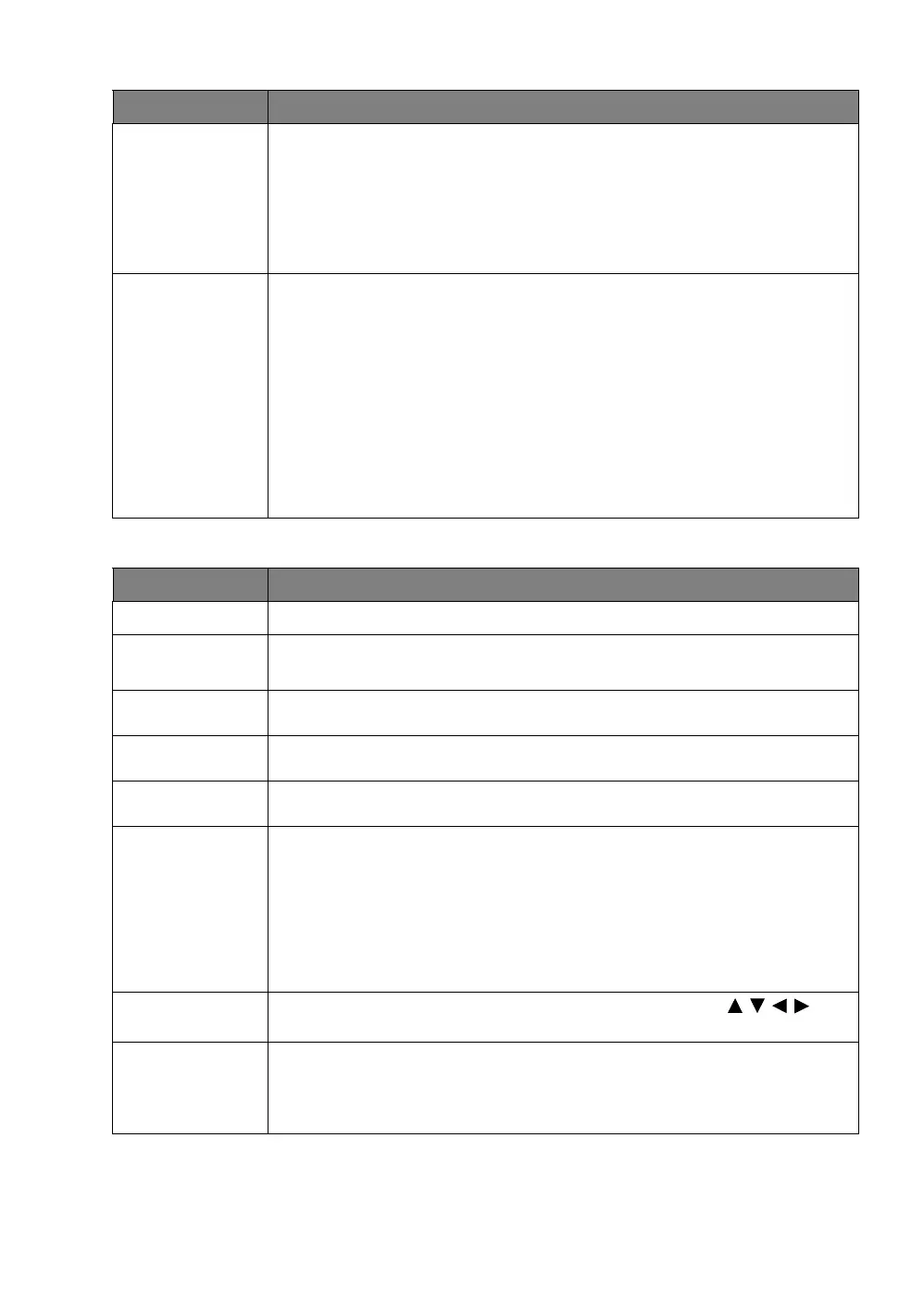27
Menu Functions
SYSTEM SETUP: Basic menu
12V Trigger
There is one 12V trigger that works according to your needs for installation
scenarios. Two selections are available:
• Off: If this is selected, the projector will not send electronic signal out
when it is turned on.
• On: The projector will send a low to high electronic signal out when it is
turned on, a high to low signal out when it is turned off.
High Altitude
Mode
The mode is for operation in areas like high altitude or high temperature
environments. Activate the function when your environment is between 1500
m–3000 m above sea level and ambient temperature is between 0°C–30°C.
Operation under High Altitude Mode may cause a higher decibel operating
noise level because of increased fan speed necessary to improve overall
system cooling and performance.
If you use this projector under other extreme conditions excluding the above, it
may display auto shut-down symptoms, which is designed to protect your
projector from over-heating. In cases like this, you should switch to High
Altitude Mode to solve these symptoms. However, this is not to state that this
projector can operate under any and all harsh or extreme conditions.
Submenu Functions and Descriptions
Language
Sets the language for the On-Screen Display (OSD) menus.
Background
Color
Sets the background color for the projector.
Splash Screen
Allows you to select which logo screen displays during projector start-up. You
can choose JVC logo screen, Blue screen, or Black screen.
Auto Power Off
Prevents unnecessary projection when no signal is detected for a long time.
See
"Setting Auto Power Off" for details.
Direct Power On
Allows the projector to turn on automatically once the power is fed through the
power cord.
Menu Settings
• Menu Position
Sets the OSD menu position.
• Menu Display Time
Sets the length of time the OSD will remain active after your last key press.
• Reminder Message
Sets the reminder messages on or off.
Rename Input
Renames the current input source to your desired name. use / / / and
OK to set the desired characters for the connected source item.
Auto Input
Search
Sets whether the projector searches automatically for input sources.
Select On to enable the projector to scan for input sources until it acquires a
signal. If the function is set to Off, the projector will select the last used input
source.
Submenu Functions and Descriptions