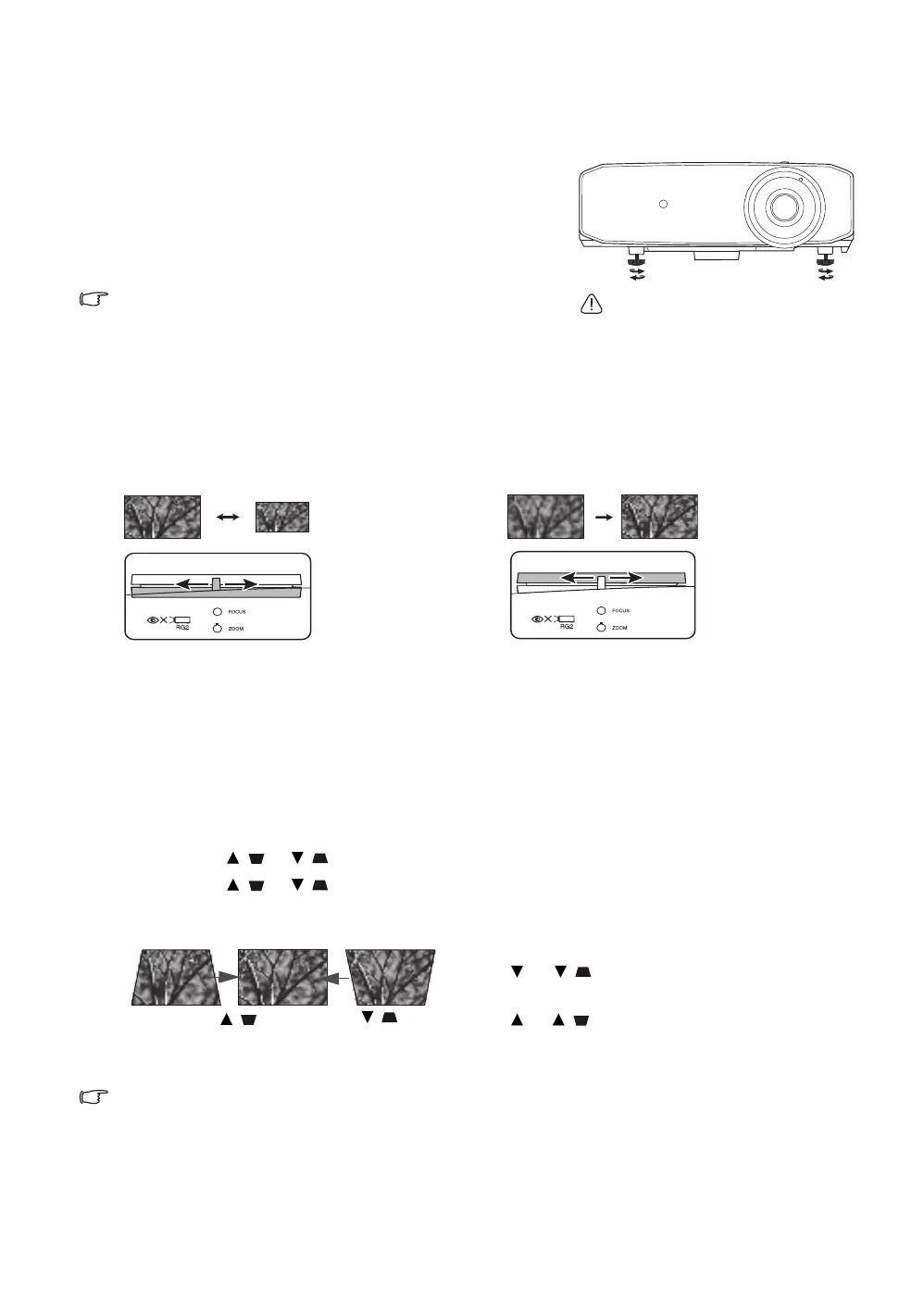20
Operation
Adjusting the projected image
Adjusting the projection angle
The projector is equipped with 2 adjuster feet. These
adjusters change the image height and projection angle.
Screw the feet in or out as appropriate to aim and level the
projection angle.
If the screen and the projector are not perpendicular to each
other, the projected image becomes vertical trapezoidal. To
correct this, see
"Correcting keystone" for details.
Fine-tuning the image size and clarity
Correcting keystone
Keystoning refers to the situation where the projected image is noticeably wider at either the top
or bottom. It occurs when the projector is not perpendicular to the screen.
Besides adjusting the height of the projector, you may correct this manually by following the
instructions below:
1. Do one of the following steps to display the Keystone window:
• Press / or /
on the projector.
• Press / or / on the remote control.
2. The illustrations below show how to correct keystone distortion:
Depending on your installation conditions, keystone correction may not be possible. In such a case, if
possible, reset the installation conditions and project straight to the screen.
Do not look into the lens while the
light source is on. The strong light
from the light source may cause
damage to your eyes.
To adjust the projected picture size, turn the
zoom ring on the projector.
To sharpen the picture, rotate the focus ring
on the projector.
• To correct keystoning at the bottom of the image,
use or / .
• To correct keystoning at the top of the image,
use or / .
When done, press BACK to save your changes and
exit.