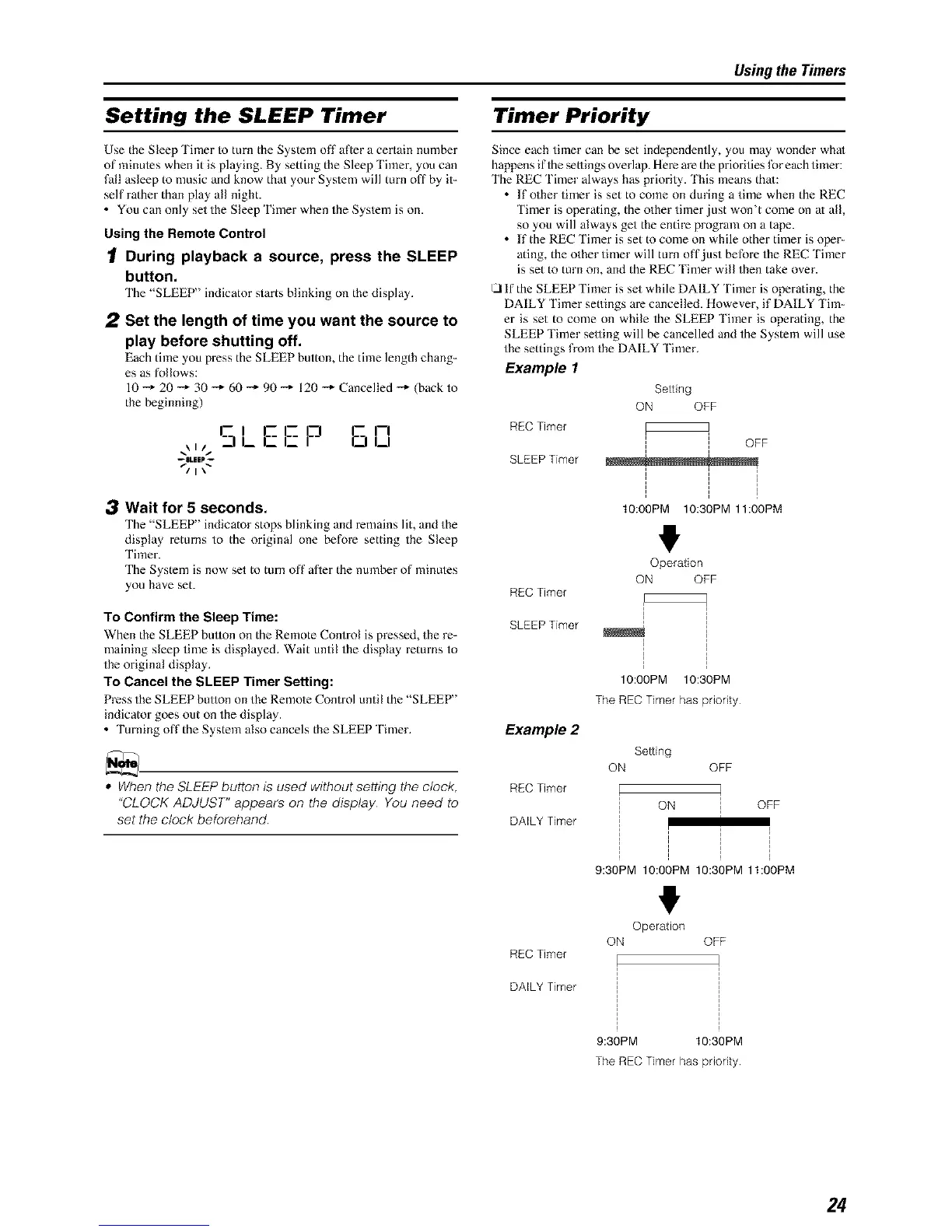Using the Timers
Setting the SLEEP Timer
Use the Sleep Timer Io turn the System off after a certain number
of minules when it is playing. By setting the Sleep Timer, you can
fall asleep to music and know that your System will turn off by it-
self rather than play all night.
• You can only set the Sleep Timer when the System is on.
Using the Remote Control
I During playback a source, press the SLEEP
button.
The "SLEEP" indicator starts blinking on the display.
2 Set the length of time you want the source to
play before shutting off.
Each time you press the SLEEP button, the time length chang-
es as follows:
10 -_ 20 -_ 30 "-_ 60 "-_ 90 "-_ 120 "-_ Cancelled "-_ (back to
the beginning)
SLEEP B '1
xl/ I_1
-%.==P_
/1\
3 Wait for 5 seconds.
The "SLEEP" indicator stops blinking and remains lit, and the
display returns to the original one before setting the Sleep
Timer.
The System is now set to turn off after the number of minutes
you have set.
To Confirm the Sleep Time:
When the SLEEP bullon oil the Remote Control is pressed, the re-
maining sleep time is displayed. Wait until the display returns to
the original display.
To Cancel the SLEEP Timer Setting:
Press the SLEEP bullon on the Remote Control until the "SLEEP"
indicator goes out on the display.
• Turning off the System also cancels the SLEEP Timer.
• When the SLEEP button is used without setting the clock,
"CLOCK ADJUST" appears on the display You need to
set the clock beforehand
Timer Priority
Since each timer can be set independently, you may wonder whal
happens if the settings overlap. Hexe are the priorities for each timer:
The REC Timer always has priority. 'Ihis means thai:
• If other timer is set to come on during a time when the REC
Timer is operating, the other timer just won't come on at all,
so you will always get the entire program on a tape.
• If the REC Timer is set to come on while other timer is oper-
ating, the other timer will turn off just before the REC 'I imer
is set to turn on, and the REC Timer will then take over.
I_1If the SLEEP Timer is set while DALLY 'I imer is operating, the
DALLY Timer settings are cancelled. However, if DAILY Tim-
er is set to come on while the SLEEP 'Iimer is operating, the
SLEEP Timer sening will be cancelled and the System will use
the settings from the DALLY Timer.
Example 1
REC Timer
SLEEP Timer
REC Timer
Setting
ON OFF
OFF
i
!
!
IO:OOPM IO:30PM 11:00PM
Operation
ON OFF
!
SLEEP Timer
Example 2
RECTimer
DAILY Timer
REC Timer
IO:OOPM IO:30PM
The REC Timer has priority
Setting
ON OFF
ON OFF
I
!
!
9:30PM IO:OOPM IO:30PM 11:00PM
!I,
Operation
ON OFF
DAILY Timer
9:30PM IO:30PM
The REC Timer has priority
24
