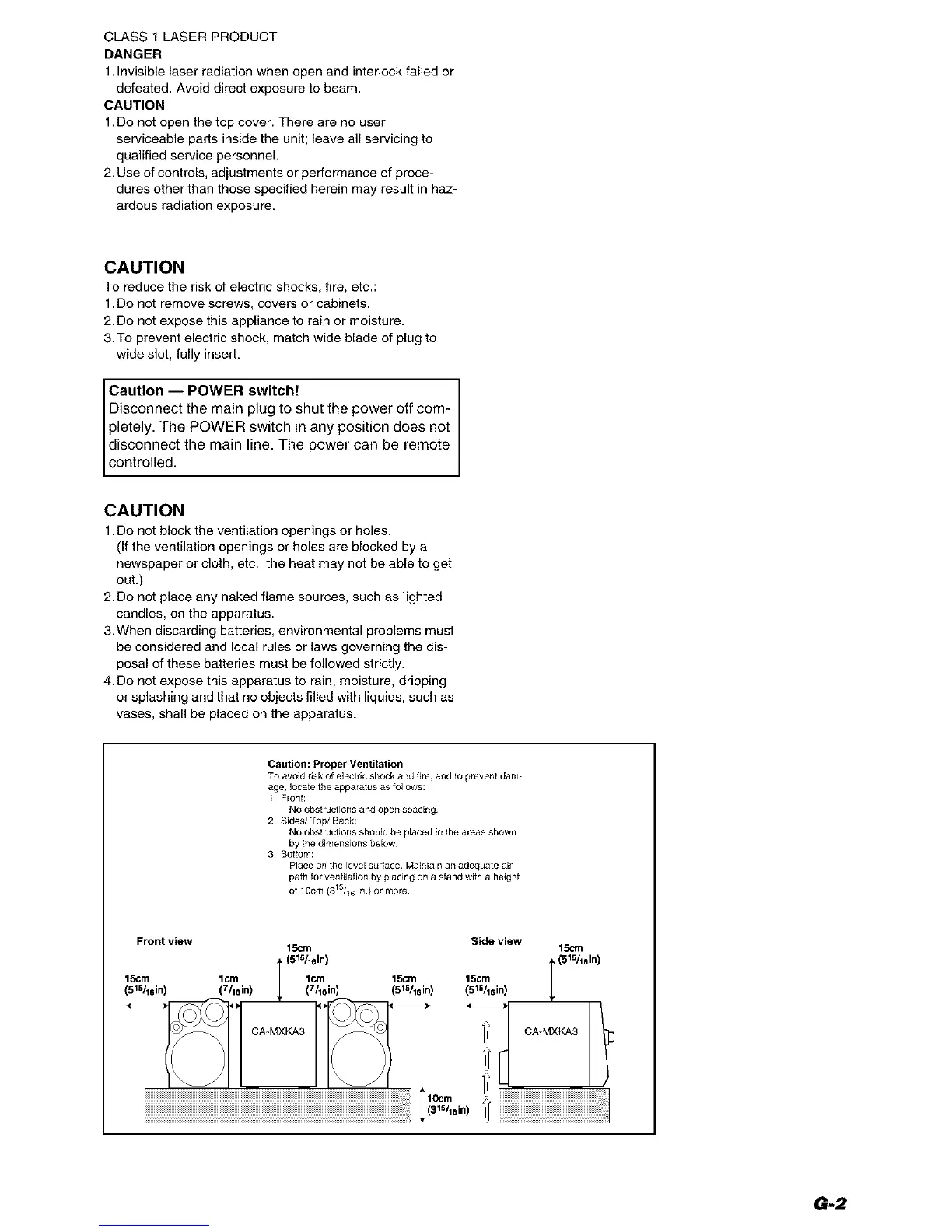CLASS 1 LASER PRODUCT
DANGER
1.Invisible laser radiation when open and interlock failed or
defeated. Avoid direct exposure to beam.
CAUTION
1.Do net open the top cover. There are no user
serviceable parts inside the unit; leave all servicing to
qualified service personnel.
2. Use of controls, adjustments or performance of proce-
dures other than those specified herein may result in haz-
ardous radiation exposure.
CAUTION
To reduce the risk of electric shocks, fire, etc.:
1.Do not remove screws, covers or cabinets.
2. Do net expose this appliance to rain or moisture.
3. To prevent electric shock, match wide blade of plug to
wide slot, fully insert.
Caution -- POWER switch!
Disconnect the main plug to shut the power off com-
pletely. The POWER switch in any position does not
disconnect the main line. The power can be remote
controlled.
CAUTION
1.Do not block the ventilation openings or holes.
(If the ventilation openings or holes are blocked by a
newspaper or cloth, etc., the heat may net be able to get
out.)
2. Do not place any naked flame sources, such as lighted
candles, on the apparatus.
3. When discarding batteries, environmental problems must
be considered and local rules or laws governing the dis-
posal of these batteries must be followed strictly.
4. Do net expose this apparatus to rain, moisture, dripping
or splashing and that no objects filled with liquids, such as
vases, shall be placed on the apparatus.
Caution: Proper Ventilation
To avoid risk of electric shock and fire, and to prevent dam-
age, locate the apparatus as follows:
f Front:
No obstructions and open spacing¸
2 Sides/Top/Back:
No obstructions should be placed in the areas shown
by the dimensions below¸
3 Bottom:
Place on the level surface¸ Maintain an adequate air
path for ventilationby placing on a stand with a height
of 10cm (31_/_6in) or more¸
Front view
15cm
Side view
15cm
G-2
