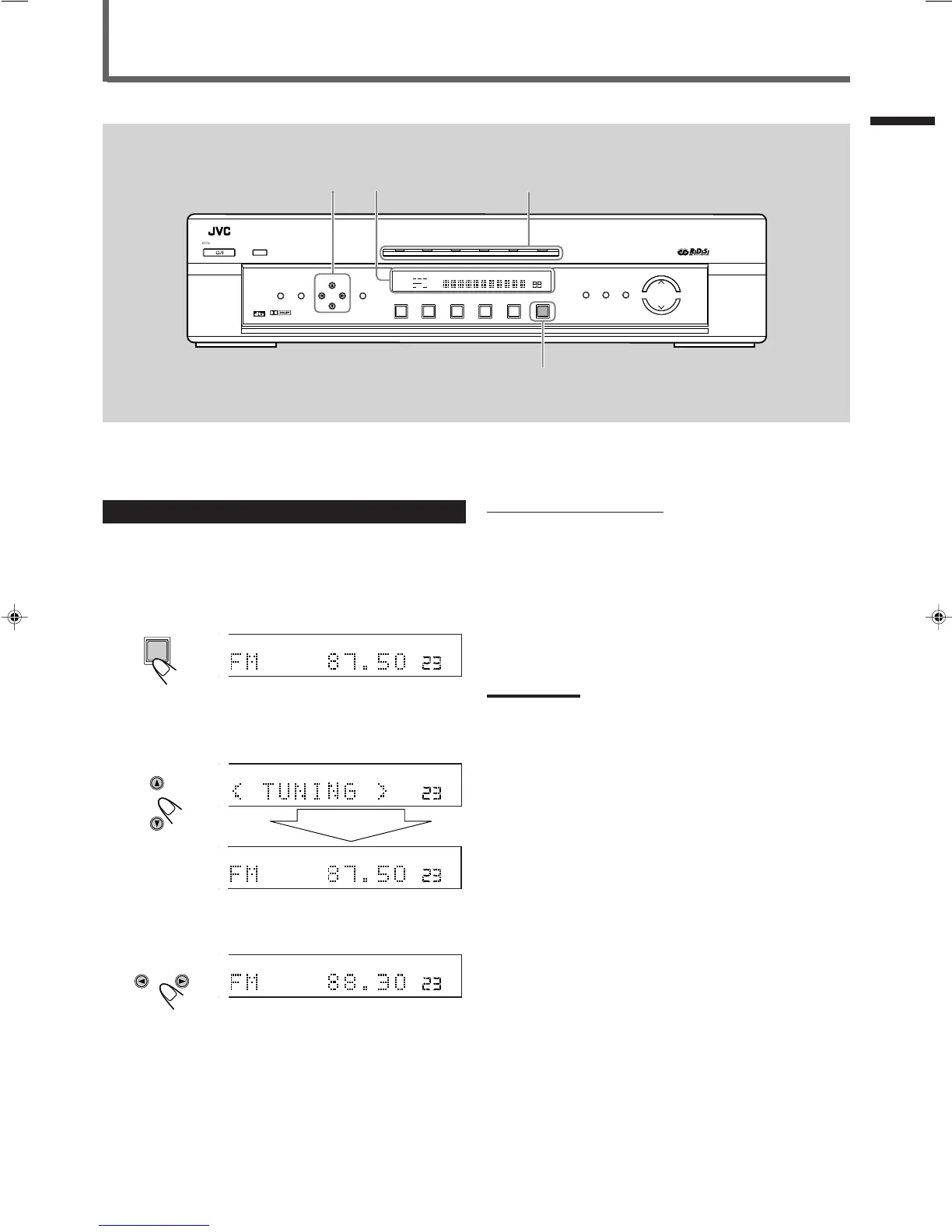23
Tuner Operations
Tuning in Stations Manually
1
Press FM/AM to select the band.
The last received station of the selected band is tuned in, and the
CONTROL buttons now work for tuner operations.
• Each time you press the button, the band alternates between
FM and AM (MW/LW).
2
Press CONTROL ∞ (or 5) repeatedly until
“< TUNING >” appears on the display.
3
Press repeatedly or hold CONTROL 3 or 2
until you find the frequency you want.
• Pressing (or holding) CONTROL 3 increases the frequencies.
• Pressing (or holding) CONTROL 2 decreases the frequencies.
Sound Adjustments/Tuner Operations
When using the remote control
1
Press FM or AM.
2
Press repeatedly or hold TUNING UP/DOWN until you find the
frequency you want.
• Pressing (or holding) TUNING UP increases the frequencies.
• Pressing (or holding) TUNING DOWN decreases the
frequencies.
Notes:
• When you hold and release CONTROL
3
(TUNING UP on the
remote control) or CONTROL
2
(TUNING DOWN on the remote
control), the frequency keeps changing until a station is tuned in.
• When a station of sufficient signal strength is tuned in, the TUNED
indicator lights up on the display.
• When an FM stereo program is received, the ST (Stereo) indicator
also lights up.
Ex.: When selecting the FM band
STTUNED MUTING
MH
Z
VOL
AUTO
FM/AM
CONTROL
STTUNED MUTING
VOL
AUTO
Then
STTUNED MUTING
MH
Z
VOL
AUTO
CONTROL
STTUNED MUTING
MH
Z
VOL
AUTO
DVD STB VCR TV TAPE
FM/AM
TV DIRECT
DVD
MEMORY
CONTROL
ADJUST
SETTING
STANDBY
DIGITAL
DIGITAL
SURROUND
INPUT
ANALOG/DIGITAL
INPUT ATT
MASTER VOLUME
SURROUND
ON/OFF
DSP
MODE
ANALOG
PRO LOGIC
SUBWFR LFE
SLEEP RDS EON TA STTUNEDINFOHEWS MUTING
MH
Z
KHZ
VOL
AUTO
DGTL AUTO
INPUT ATT
DSP
LCR
LS S RS
LPCM
DOLBY D
DTS
RX-E100R
DVD STB VCR TV TAPE FM/AM
HOME CINEMA CONTROL CENTER
STANDBY/ON
CONTROL
5/∞/3/2
Display Source indicators
Source selecting button
(FM/AM)
EN23-29.RX-E100RSL[B]_4 01.3.7, 8:33 PM23
