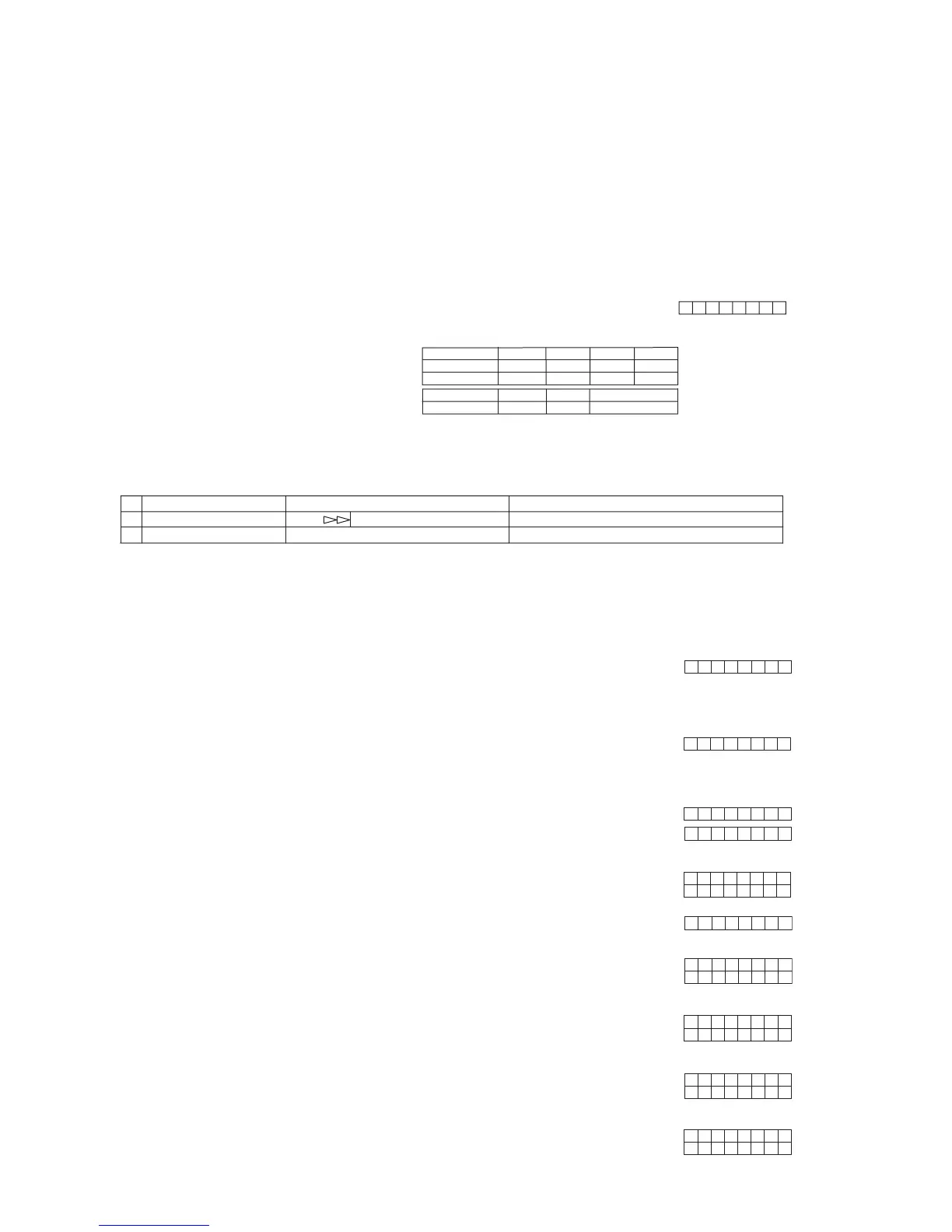1-34 (No.MB616<Rev.002>)
SECTION 4
ADJUSTMENT
4.1 Attention in service of DVD section
(1) When pickup, Flash ROM, DVD module board were changed, initialize EEPROM by all means.
(2) When full initialization was executed, execute learning with a DVD test disk by all means.
Test disc : VT-501, VT-502
Learning method : It is adjusted automatically by normal playback of a DVD test disc.
4.2 TO ENTER DVD TEST MODE.
4.3 TO EXIT DVD TEST MODE
During TEST MODE, press POWER key.
4.4 DVD MODULE EEPROM INITIALIZATION
4.5 DEVICE KEY CHECKSUM DISPLAY
4.6 DVD CHECK MODES
a) AC Power OFF.
b) Press and hold STOP + DVD PLAY keys on the front panel. Then AC power ON while holding these keys.
c) DVD Mecha will start in TEST MODE. The following will be display on the set.
xx = Destination information as follows; JC/1U/D/E/2U/3U/UB/UT/4U/UY/EE/UF
y = region number
v = study state information from MECHA-CON
w = initialization state from MECHA-CON
'v' Status
DVD Learned
'CD Learned
Initialize Status
'w' Status
y
xxwvT
0123
YNYN
YNYN
03
Normal Full
BLANK(0xFF)
Not Initialize
No
1)
2)
STEP NORMAL INITIALIZE FULL INITIALIZE
During DVD TEST MODE Press key on front panel.
System display -> w status w = 0 (Normal initialize)
Press STOP key on front panel and hold for 4 seconds.
w = 3 (Full initialize)
(KEY INDEX)
(DEVICE KEY INFO)
(DEVICE KEY CHECKSUM)
b) System will display as follows.
c) Press MENU again to enter DEVICE KEY CHECKSUM display for DVD-VR MODE (CPRM).
(KEY INDEX)
(DEVICE KEY INFO)
(DEVICE KEY CHECKSUM)
d) System will display as follows.
xMPxxC Px
xRM xxC
Px
a) During TEST MODE, press MENU key on remocon to enter DEVICE KEY CHECKSUM display
for DVD-AUDIO (CPPM).
(TEST MODE, MODE STATUS, CHECK MODE)
i) During CHECK mode, press '1' key on REMOTE CONTROL to START PLAYBACK.
ii) During CHECK mode, press '2' key on REMOTE CONTROL to perform SEARCH TNO+1
iii) During CHECK mode, press '3' key on REMOTE CONTROL to perform SEARCH TNO-1
iv) During CHECK mode, press '4' key on REMOTE CONTROL to light up CD_LD and
display CD laser current.
(2 seconds)
Status: AA 00 cc cc jj jj
(2 seconds)
(Static)
v) During CHECK mode, press '5' key on REMOTE CONTROL to light up DVD_LD and
display DVD laser current.
(2 seconds)
(Static)
vi) During CHECK mode, press '6' key on REMOTE CONTROL to enter DVD x 2 JITTER
MEASUREMENT MODE.
(2 seconds)
(Static)
vii) During CHECK mode, press '7' key on REMOTE CONTROL to view DVD module EEPROM
content in -1 address step.
(2 seconds)
(Static)
CHECK
BAY KCP
LA
BOB E
WL
jcc jjc
cj
CHE
CK
LD RSC
DL
jcc jjc
cj
DL RSD
VL
jcc jjc
cj
TXJ
I1
jcc jjc
cj
PB DE
EW
jcc jjc
cj
D
a) Press MENU key again to enter CHECK MODE.
