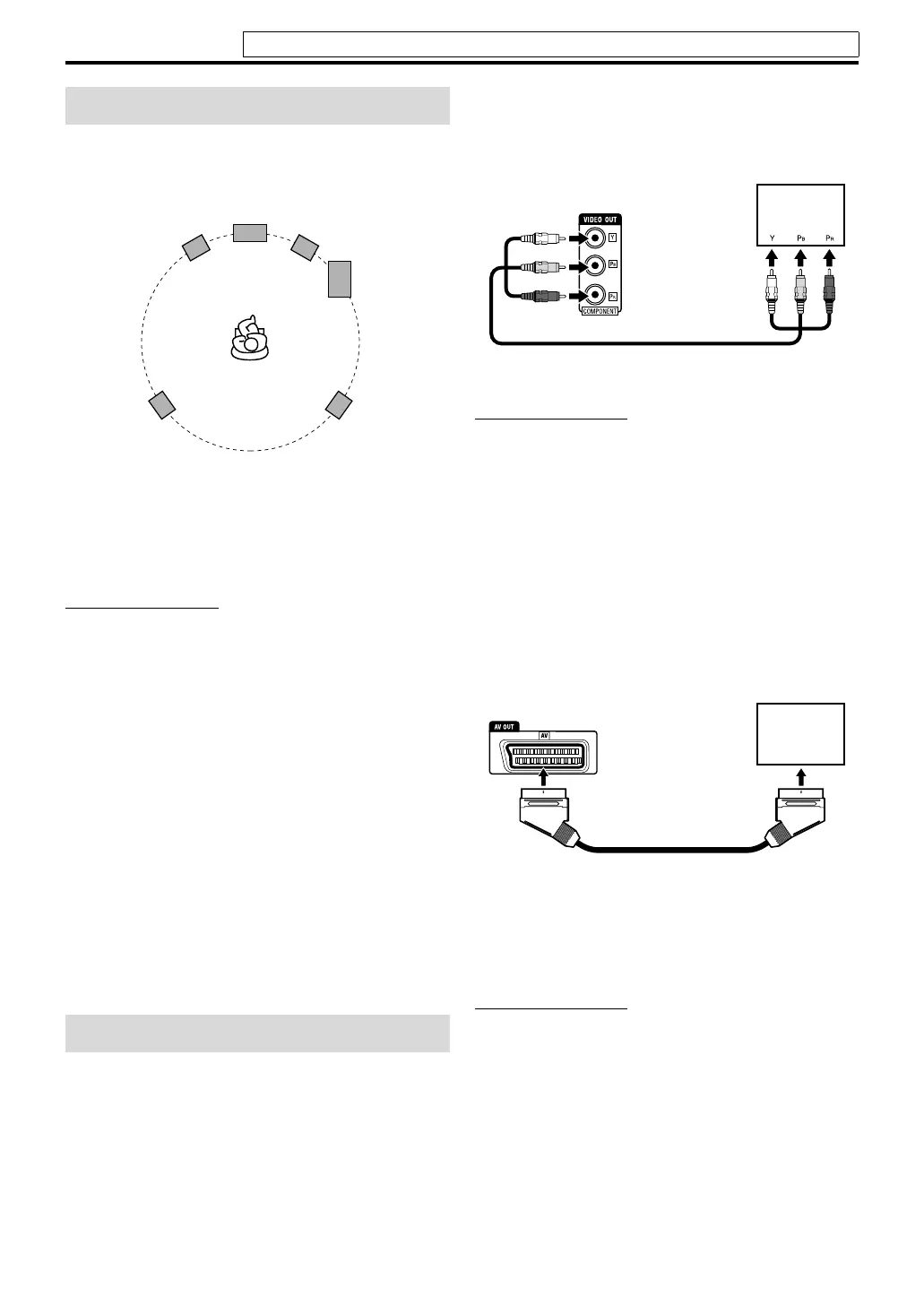10
Connections
To obtain the best possible sound from this system, you
need to place all the speakers except the subwoofer at the
same distance from the listening position.
If your speakers cannot be placed at the same distance
from the listening position
You can adjust the delay time of the speakers. See “Delay
menu (DELAY)” on page 32.
NOTE
• Place the satellite speakers on a flat and level surface.
• The front and center speakers are magnetically shielded to
avoid color distortions on TVs. However, if not installed
properly, they may cause color distortions. So, pay attention
to the following when installing the speakers.
– When placing the speakers near a TV set, turn off the TV’s
main power switch or unplug it before installing the
speakers. Then wait at least 30 minutes before turning on
the TV’s main power switch again.
Some TVs may still be affected even though you have
followed the above. If this happens, move the speakers
away from the TV.
• The surround speakers and the subwoofer are not
magnetically shielded.
If they are located nearby the TV or monitor, it will probably
cause color distortion on the screen. To avoid this, do not
place the speakers nearby the TV or monitor.
• Be sure to place the subwoofer to the TV’s right. If you place
the subwoofer to the TV’s left, keep sufficient distance
between them to prevent the TV screen from appearing
mottled.
• Distortion of picture may occur when connecting the TV
via a VCR, or to a TV with a built-in VCR.
• You need to set “MONITOR TYPE” in the PICTURE
menu correctly according to the aspect ratio of your TV.
(See page 31.)
7 To connect a TV equipped with the component video
input jacks (Only for TH-P5)
You c an e nj oy a high quality picture by connecting with using
a component video cord.
NOTE
• Select “PROGRESS” for the scan mode when connecting the
TV with the component video cord; otherwise, the system
does not output video signals from the component video
jacks. (See page 15.)
• If your TV does not support progressive video input, connect
the center unit to the TV by using the SCART cable. (See “To
connect a TV with the SCART connector” below.)
• If the component video input jacks of your TV are of the
BNC type, use a plug adapter (not supplied) to convert the
pin plugs to BNC plugs.
• The component video signals can be output only when you
select DVD or USB MEMORY as the source to play. (See
page 14.)
7 To connect a TV with the SCART connector
* Some TV’s SCART connectors output audio signal. In
such a case, you can enjoy the TV sound through this
system by selecting TV SOUND as the source to play.
(See page 14.)
NOTE
• No sound signal comes out from “AV” (SCART) connector.
• Select the appropriate scan mode according to your TV. (See
page 15.)
Speaker layout
Connecting a TV
Front right
speaker
Center speaker
Subwoofer
Surround left
speaker
Surround right
speaker
Front left
speaker
Center unit
TV
To component
video input
Component video cord (not supplied)
Center unit
TV
SCART cable (not supplied)
To SCART connector*
Do not connect the power cord until all other connections have been made.
THP5-P3[B]-f.book Page 10 Tuesday, December 27, 2005 3:39 PM
