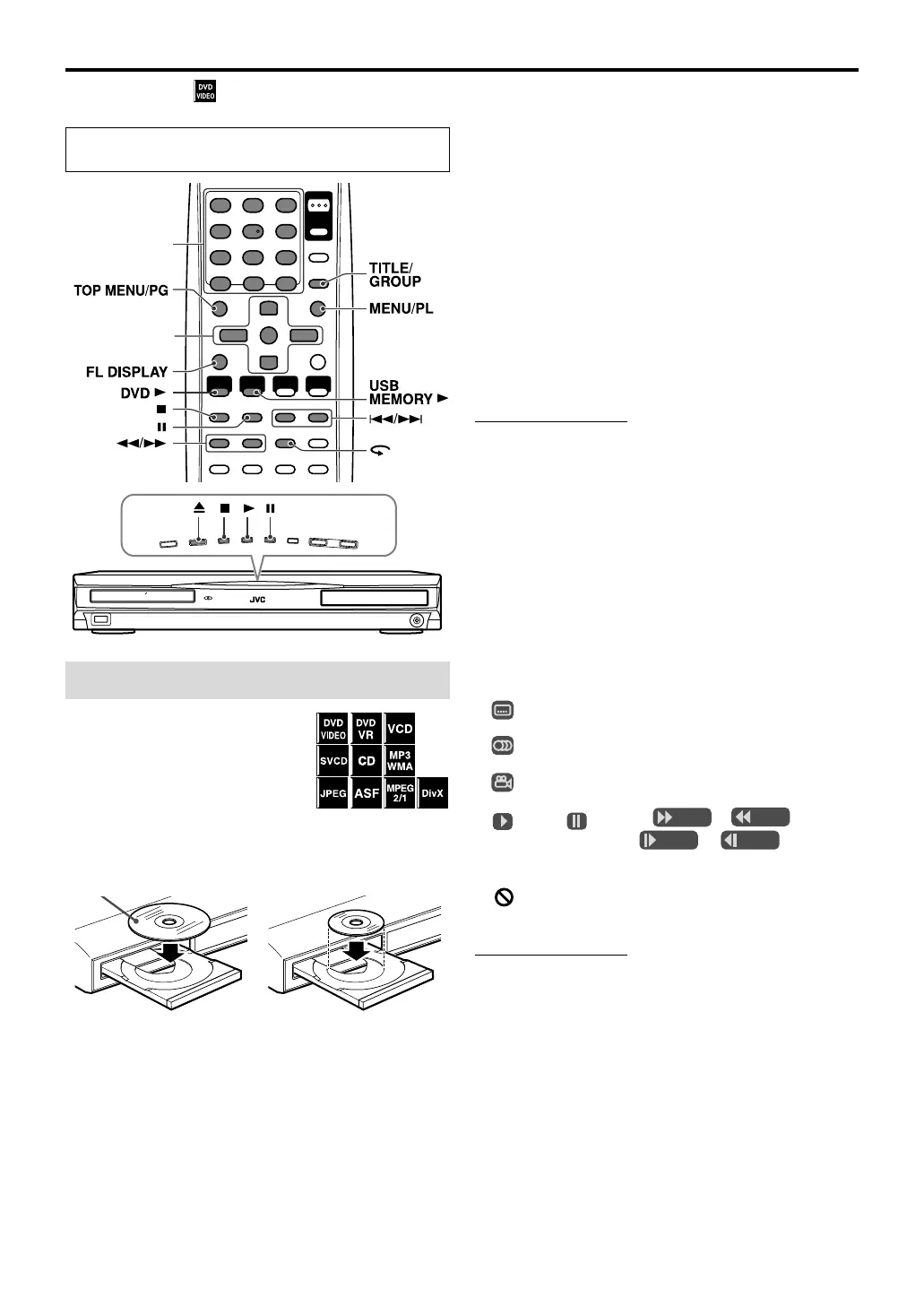16
Playback
• The icon such as shows the disc formats or file types
the operation is available for.
7 To play a disc
1 Press 0 on the
center unit.
The system turns on and the disc
tray comes out.
2 Place a disc.
3 Press DVD 3 (play button).
7 To play a file in a USB mass storage class device
Press USB MEMORY 3 (play button).
The operations of the files in a USB mass storage class
device depend on the file types stored in the device.
For MP3/WMA files
The file control display (see page 24) appears on the TV
screen.
For JPEG files
Each file (still pictures) is shown on the TV screen for about
3 seconds (slide-show). When stopping playback, the file
control display (see page 24) appears on the TV screen.
For ASF/MPEG-2/MPEG-1 files
Pressing TOP MENU/PG or MENU/PL shows the file control
display (see page 24) on the TV screen during playback.
For DivX files
During the readout time, “READING INDEX” may appear
on the TV screen.
Pressing TOP MENU/PG or MENU/PL shows the file control
display (see page 24) on the TV screen during playback.
NOTE
• When several types of files are recorded on a disc/device,
select appropriate file type on the set up menu. (See page 32.)
7 To pause
Press 8.
To continue to playback, press play button for
corresponding source (DVD 3 or USB MEMORY 3).
7 To stop
Press 7.
7 On-screen guide icons
During DVD VIDEO playback, the following guide icons
may appear for a while on the TV screen;
• : appears at the beginning of a scene containing
multi-subtitle languages.
• : appears at the beginning of a scene containing
multi-audio languages.
• : appears at the beginning of a scene containing
multi-angle views.
• (Play), (Pause), / (Fast
forward/fast-reverse), / (Slow-
motion forward/reverse): appears when you perform
each operation.
• : the disc cannot accept an operation you have tried
to do.
NOTE
• (For JPEG) The system cannot accept operations even
though you press any buttons before the entire picture
appears on the TV screen.
• If you do not want the on-screen guide icons to appear, see
page 33.
The buttons described below are used on pages 16 to
19.
Basic Playback
Number
buttons
Cursor
(3/2/Y/5)/
ENTER
Label side up
When placing an 8 cm (3
inches) disc
THP5-P3[B]-f.book Page 16 Tuesday, December 27, 2005 3:39 PM
